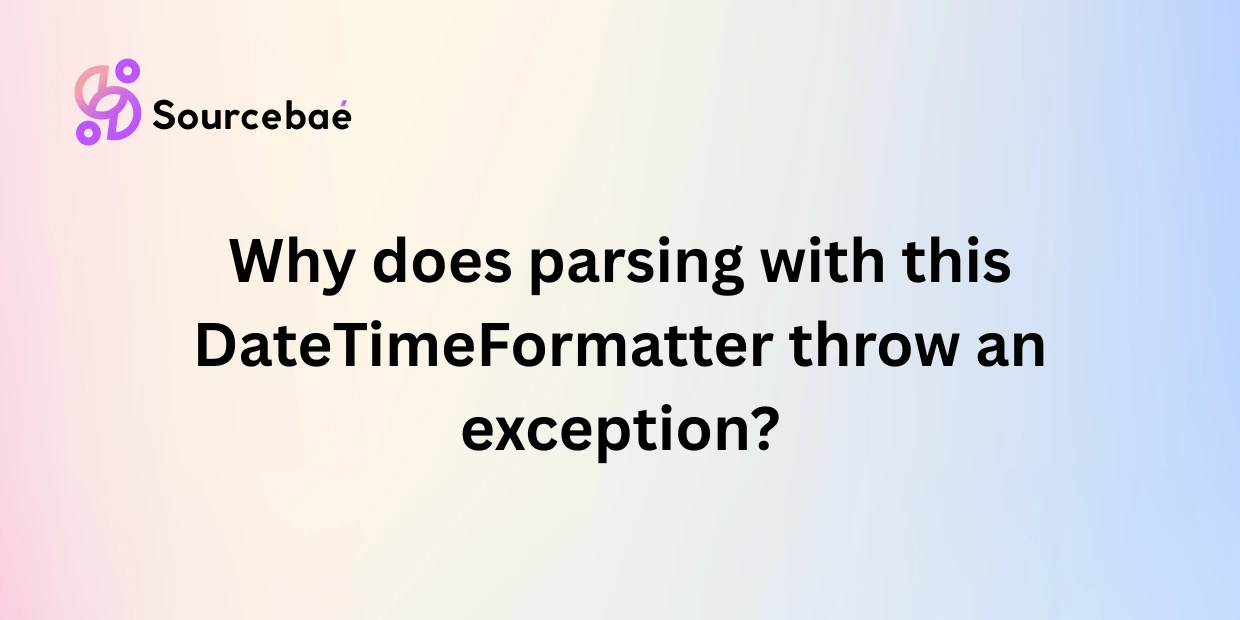Date and Time parsing in Java is a task that almost every Java developer faces at some point. The introduction of Java 8 brought a robust new Date-Time API, with one of its most valuable classes being the DateTimeFormatter. It helps simplify parsing and formatting tasks. However, developers often run into a very common and frustrating scenario: encountering the dreaded DateTimeParseException. So, why does parsing with your DateTimeFormatter throw an exception in Java?
In this comprehensive guide, we’ll dissect exactly why this issue happens, how you can diagnose the cause, and outline clear steps and best practices to help you resolve and avoid these common Java date parsing exceptions in the future.
Understanding DateTimeFormatter in Java
Before diving deep into troubleshooting, let’s quickly revisit the basics of Java’s powerful DateTimeFormatter.
Introduced in Java 8, the java.time package offers an intuitive and flexible API to handle date and time. The centerpiece of this API is the DateTimeFormatter class, designed explicitly to convert date-time objects to readable strings and vice versa.
Why Do Developers Love DateTimeFormatter?
- Strong thread safety
- Built-in predefined standard formatters
- Easy customization and extensibility
- Locale compatibility
Commonly used classes alongside DateTimeFormatter include:
LocalDate: handles only date values.LocalDateTime: handles both date and time, without timezone.ZonedDateTime: handles date, time, and timezone.
Typical Exception (DateTimeParseException) Explained
A very typical challenge Java developers encounter is the DateTimeParseException thrown during parsing attempts. This exception clearly signals that something went wrong while interpreting a date-time string into a Java object.
The exception message typically looks something like this:
java.time.format.DateTimeParseException: Text '2024-08-25 21:10:15' could not be parsed at index 10
This means Java encountered a mismatch exactly at position (index) 10, indicating where and what to fix.
Common Causes of DateTimeParseException
Let’s dive deeper into the most common causes behind parsing exceptions using DateTimeFormatter.
1. Pattern Mismatch
This is by far the most common scenario. It occurs when the string doesn’t match the specified format exactly.
For example, if you have:
String dateStr = "2024-08-25 21:10:15";
DateTimeFormatter formatter = DateTimeFormatter.ofPattern("yyyy-MM-dd'T'HH:mm:ss");
LocalDateTime date = LocalDateTime.parse(dateStr, formatter);
Your formatter pattern requires a “T” literal between date and time. However, your string has a space instead (” “). Java won’t make assumptions, leading directly to the parsing exception.
2. Locale and Region-Related Issues
Sometimes, month abbreviations and names differ according to locale. For instance, January could be parsed as “Jan” or in another language, “Ene” (Spanish locale). Parsing may fail if the proper locale is not set or mismatched with your formatter.
3. Issues with Optional Fields
Java provides [ ] notation for optional segments in the formatter pattern. Misusing or misunderstanding this notation can lead to a parse failure. For instance, if your date string sometimes includes milliseconds and sometimes doesn’t, wrongly arranging optional brackets might trigger exceptions.
4. Issues with Time Zone Handling
Trying to parse a ZonedDateTime string (like “2024-08-25T21:10:15+02:00”) into a LocalDateTime without addressing timezone offsets explicitly can also throw parsing exceptions.
5. Illegal or Non-existent Dates
Dates like “2024-02-30” will always trigger parsing errors because the Gregorian calendar doesn’t have a 30th of February.
How to Debug DateTimeParseException Step-by-step?
If you are asking yourself, “Why does parsing with this DateTimeFormatter throw an exception?”, try the following steps:
Step 1: Identify the Input String Carefully
Examine the actual input string. Is the formatting consistent? Check for hidden spaces or special characters.
Step 2: Confirm the Pattern Matches the Input Exactly
Make sure your pattern correctly represents your input string elements. Special characters, whitespace, literal characters (like T, Z) must align exact.
Step 3: Test a Simple Formatter First
Verify simpler date/time formatters work successfully isolated, and then gradually add complexity (time zones, milliseconds) to identify exactly where parsing breaks.
Step 4: Adjust and Verify
Once the exact mismatch has been pinpointed, update your pattern accordingly and run the parsing again. Confirm the issue is resolved by testing extensively.
Best Practices to Avoid DateTimeFormatter Exceptions
To minimize future DateTimeParseException headaches, consider these best-practices:
- Favor built-in ISO patterns like
DateTimeFormatter.ISO_LOCAL_DATE_TIMEwhenever possible to ensure interoperability. - Clearly validate input date strings before parsing them in production environments.
- When creating custom formats, thoroughly document and communicate the expected format within your team.
- Explicitly define locale if your application targets international users.
- Use optional brackets
[....]carefully and only when they truly represent optional data segments.
FAQs: DateTimeFormatter Parsing Exceptions
Addressing frequently asked questions further clarifies common doubts devs may have:
Q1: What does “could not be parsed at index X” mean?
It means your supplied date-time string does not match your formatter from the exact position mentioned (index X). Typically, this mismatch happens because of incorrect formatting symbols, missing literals, or unexpected characters in your pattern.
Q2: What’s the easiest way to create a valid DateTimeFormatter pattern?
The easiest approach is standard patterns provided in Java (ISO_LOCAL_DATE_TIME or ISO_ZONED_DATE_TIME). Alternatively, carefully read the official Java documentation and test patterns incrementally until the string parses correctly.
Q3: How do I handle optional date/time fields correctly?
Use the optional brackets [ ]. For instance, "yyyy-MM-dd['T'HH:mm]" could match strings with or without the time component.
Q4: Can Locale affect my parsing using DateTimeFormatter?
Yes. Locale determines character interpretation for some date elements like month names (“Jan”, “Feb”). Explicitly setting the correct locale (e.g., Locale.ENGLISH) prevents locale-specific parsing issues.
Q5: How do I parse strings that include time zones correctly?
Always use ZonedDateTime.parse() if your date strings contain timezone offsets or identifiers explicitly:
String dateStr = "2024-08-25T21:10:15+02:00";
ZonedDateTime dt = ZonedDateTime.parse(dateStr, DateTimeFormatter.ISO_ZONED_DATE_TIME);
Real-world Examples and Use Cases
Real-world enterprise applications must consistently parse dates from various international customers and internal APIs. A standard approach would be to strictly enforce ISO-based datetime strings for external APIs. For user input generated locally (like front-end applications), ensure all date/time strings format consistently aligned with your parsing patterns, preserving clarity and avoiding confusion.
Summary & Key Takeaways
To summarize clearly, the primary cause of a DateTimeParseException when using Java’s DateTimeFormatter is usually a mismatch between the provided string and the expected formatting pattern.
Key things to remember:
- Ensure exact pattern-string alignment.
- Use predefined formatters wherever possible.
- Verify locales if parsing involves month names.
- Employ meticulous debugging step-by-step for difficult parsing exceptions.
- Follow best practices strictly and thoroughly test your model.
Conclusion
In Java, understanding precisely why parsing with DateTimeFormatter throws an exception significantly reduces runtime bugs and provisionally enhances code reliability. Follow structured debugging processes, prioritize correct patterns, and consistently implement clear formatting standards to avoid future parsing issues.
Are you still stuck or facing tricky date parsing exceptions? Let us know your experience below!
Additional Resources
If you want to learn more about Java Date-Time handling, here are some handy resources:
- Official Java DateTimeFormatter API documentation
- Java 8 Date Time Tutorial
- Validating Date Formats Online
- Format Checking and DateTime Examples (Baeldung)
By carefully handling and anticipating potential parsing exceptions, your Java applications can reliably execute without interruption or unwanted surprises.
Want to land a job at leading tech companies? Sourcebae streamlines the process—create your profile, share your details, and let us find the perfect role for you while guiding you every step of the way.