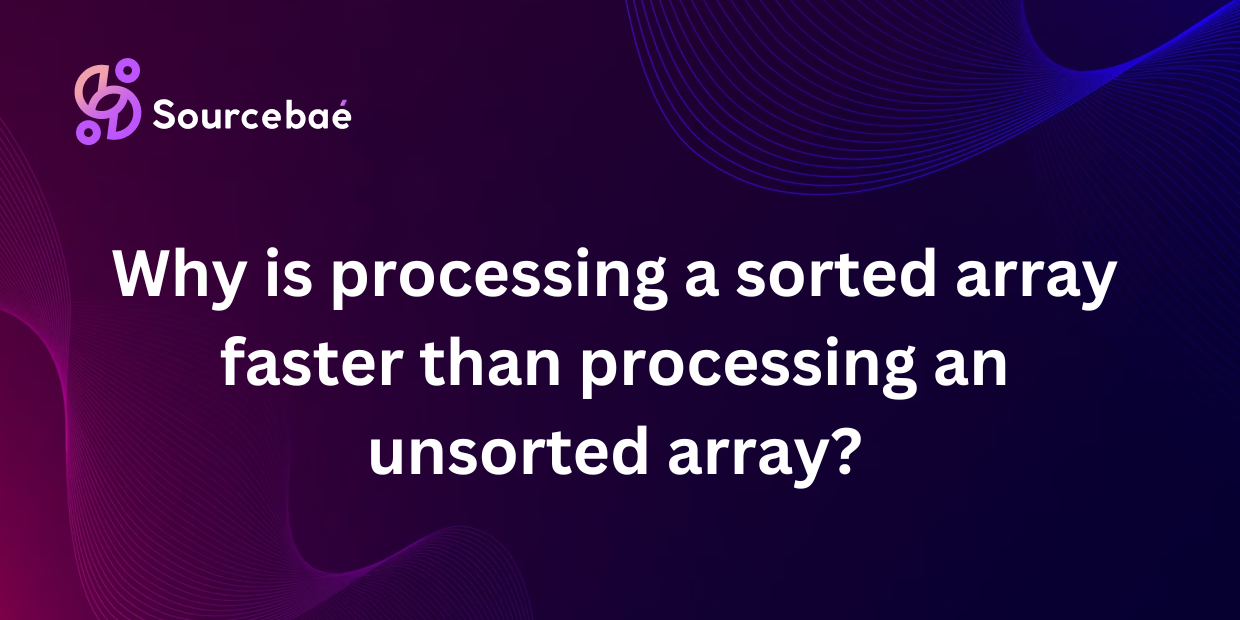When writing high-performance code, even small optimizations can make a big difference. One subtle yet impactful factor is whether the data you’re processing is sorted. You might be surprised by how sorting can drastically improve performance, sometimes even enough to justify the overhead of Sorted Array in the first place. In this post, we’ll look at why this happens and walk through a simple example.
The Role of CPU Caches and Branch Prediction
Modern CPUs use multiple levels of caches (L1, L2, L3) to speed up data access. When the CPU requests data, it fetches it from the closest, fastest cache possible—preferably L1. If the data isn’t available in L1, it checks L2, and if it’s not there, it moves on to L3. Finally, it will access main memory (RAM), which is much slower.
Spatial Locality
Data that are near each other in memory is likely to be accessed together. A sorted array often exhibits good spatial locality—when you iterate over its elements, you tend to move linearly through memory. This maximizes the effectiveness of CPU caches.
Temporal Locality
If data is likely to be reused soon after it’s used once, it benefits from staying in the cache. With sorted data, it’s often predictable which elements you’ll need to revisit or compare, further improving cache performance.
Branch Prediction
Modern CPUs don’t just wait for branching decisions (if statements) to happen; they “guess” which way the branch will go based on recent history. If the CPU predicts wrong, it has to discard some of its pre-fetched instructions.
- For sorted data, certain comparisons (like
if array[i] > 100) become more predictable (e.g., all elements after the first that is larger than100might be larger, too). This leads to fewer branch mispredictions.
A Simple Example
Below is a small C++ program demonstrating one scenario where processing a sorted array can be faster than processing an unsorted array. We’ll measure the time it takes to sum only the elements above a certain threshold.
#include <algorithm>
#include <chrono>
#include <iostream>
#include <random>
#include <vector>
int main() {
// Set up
const int N = 10'000'000;
const int THRESHOLD = 500;
std::vector<int> data(N);
std::mt19937 rng(12345); // Fixed seed for reproducibility
std::uniform_int_distribution<int> dist(0, 1000);
// Generate random data
for (int i = 0; i < N; ++i) {
data[i] = dist(rng);
}
// Make a copy of the original data for sorting
std::vector<int> sortedData = data;
std::sort(sortedData.begin(), sortedData.end());
// 1. Process the unsorted array
auto startUnsorted = std::chrono::high_resolution_clock::now();
long long sumUnsorted = 0;
for (int i = 0; i < N; ++i) {
if (data[i] > THRESHOLD) {
sumUnsorted += data[i];
}
}
auto endUnsorted = std::chrono::high_resolution_clock::now();
auto durationUnsorted = std::chrono::duration_cast<std::chrono::milliseconds>(
endUnsorted - startUnsorted)
.count();
// 2. Process the sorted array
auto startSorted = std::chrono::high_resolution_clock::now();
long long sumSorted = 0;
// Because the data is sorted, once we pass the threshold we can break
for (int i = 0; i < N; ++i) {
if (sortedData[i] > THRESHOLD) {
sumSorted += sortedData[i];
}
}
auto endSorted = std::chrono::high_resolution_clock::now();
auto durationSorted = std::chrono::duration_cast<std::chrono::milliseconds>(
endSorted - startSorted)
.count();
// Output results
std::cout << "Sum (unsorted): " << sumUnsorted
<< ", Time: " << durationUnsorted << " ms\n";
std::cout << "Sum (sorted): " << sumSorted
<< ", Time: " << durationSorted << " ms\n";
return 0;
}What Happens Here?
- Unsorted Pass
- The loop checks every single element against
THRESHOLD. - The CPU’s branch predictor sees a mix of “true” and “false” conditions, causing more branch mispredictions.
- The loop checks every single element against
- Sorted Pass
- The data is in ascending order. After we encounter the first element exceeding
THRESHOLD, likely, subsequent elements will also exceed the threshold. - The branch predictor quickly “learns” that once it’s in the “above threshold” region, the condition is almost always true. This leads to fewer mispredictions and faster execution.
- The data is in ascending order. After we encounter the first element exceeding
In many experiments, you’ll see that the sorted version finishes in less time than the unsorted version. The difference might be even larger on bigger data sets or in more complex scenarios (like searching or filtering multiple ranges).
Also read: Loop (for each) over an array in JavaScript
Advantages and Disadvantages of Processing a Sorted Array
When you work with large datasets, how your data is structured and accessed can have a major impact on performance. Processing a sorted array often proves faster due to CPU caching and branch prediction benefits—yet it’s not always the best approach for every use case. Below, we’ll examine both the upsides and the potential downsides.
Advantages
Better Cache Locality
- Spatial locality: Iterating through a sorted array often means consecutive elements are stored close together in memory, so CPU cache lines are more effectively utilized.
- Temporal locality: In some algorithms (like binary searches or repeated range queries), you tend to revisit the same or nearby elements, which remain in the cache, speeding up access.
Fewer Branch Mispredictions
- Modern CPUs use branch prediction to guess whether a branch (e.g., an
ifcondition) will be taken. - In a sorted array, your conditions may become more predictable; once a certain threshold is crossed (e.g., “all numbers greater than 500”), it’s likely subsequent comparisons follow the same path. This consistency reduces costly branch misprediction penalties.
Faster or Simplified Algorithms
- Binary Search: Finding an element in a sorted array is O(logN)O(\log N)O(logN) vs. O(N)O(N)O(N) in an unsorted array when using linear search.
- Range Queries: If you need to count or sum elements within certain bounds, sorted data allows quick determination of where the range begins and ends, often improving performance compared to scanning all elements.
Potential to Break Early in Loops
- In many filtering operations (like “sum elements greater than X”), you can stop as soon as you exceed X in a sorted array. In an unsorted array, you must check all elements.
- Less work translates to faster overall execution time.
Disadvantages
Sorting Overhead
- Sorting costs O(NlogN)O(N \log N)O(NlogN). If you only process your data once or very infrequently, the time spent sorting might outweigh any speedup you gain from the sorted structure.
- Frequent updates also become more expensive because you may need to re-sort or maintain a data structure (like a balanced tree) that is more complex to update than a plain array.
Poor Locality for Insertions
- Inserting a new element into a sorted array often means shifting multiple elements to maintain order. This can be costly in big arrays, as insertion becomes O(N)O(N)O(N).
- Data structures like balanced trees or binary indexed trees can help, but they bring their own overhead and complexity.
Less Benefit for Completely Random Access
- If your algorithm accesses elements randomly (e.g., based on an index you compute on the fly), then sorting may not significantly help with cache performance.
- Branch prediction improvements may be negligible if your code does not rely on large, predictable regions of data.
Memory Usage During Sorting
- Some sorting algorithms require additional temporary space (e.g., mergesort). This might be problematic in memory-constrained environments.
- In-place sorts like heapsort or quicksort can mitigate extra space usage but still require time overhead for sorting.
read also: remove a specific item from an array in JavaScript
Sort—and When Not To Avoid
When to Sort
- Repeated Operations: If you will perform many lookups, searches, or range queries on the same dataset, sorting once can pay off in the long run.
- Filtering with Early Exits: If the workload involves checking for thresholds (e.g., “all values above 1,000”), sorting enables early break conditions, reducing total iterations.
- Combine or Merge Data: Sorting is beneficial if you need to merge multiple datasets or if you rely heavily on algorithms optimized for sorted input.
Avoid Sorting
- Rare or Single-Pass Operations: If you only scan or filter your data once, or very infrequently, the cost of sorting might not be worth it.
- Heavy Insertion/Update Workloads: If your dataset is constantly changing (adding, removing, or updating entries), maintaining a sorted order is costly.
- Access Patterns Don’t Benefit: If your algorithm accesses data uniformly at random without any threshold-based filtering or frequent searching, sorting won’t offer much advantage.
When Does Sorting First Make Sense?
Of course, sorting data has its own cost, typically O(NlogN)O(N \log N)O(NlogN). Whether it pays off depends on your use case. If you need to repeatedly process data under similar conditions, sorting once might speed up all subsequent queries or operations enough to justify the initial sort cost.
- Repeated Searches: If you perform hundreds of queries on the same data, sorting once can boost performance in the long run.
- Range Queries: If you frequently count or sum elements above (or below) certain thresholds, sorted data allows you to jump to the region of interest quickly (e.g., via binary search).
- Merging or Joining Data: Merging is more efficient on sorted lists or arrays (like a classic merge sort merge step).
Also read: Tic Tac Toe using C++ and multidimensional arrays
Conclusion
In modern computing, micro-optimizations such as sorting can yield surprising performance gains due to how CPUs handle caches and branching. By understanding how sorted data affects CPU memory and branch prediction, you can design algorithms that make the most of these hardware features. However, always measure carefully—sorting carries an upfront cost, and the payoff varies by scenario.
Key Takeaways
- Sorted arrays often exhibit better cache locality.
- Branch prediction benefits from predictable patterns in sorted data.
- Sorting can pay off in scenarios where you repeatedly query or process the data.
- Always benchmark to confirm the net performance effect for your specific use case.
If you’re a developer aiming to land a job at top tech companies, Sourcebae is here to make it easier for you. Simply create your profile, share your details, and let us take care of the rest—from matching you with the right opportunities to guiding you through the hiring process.