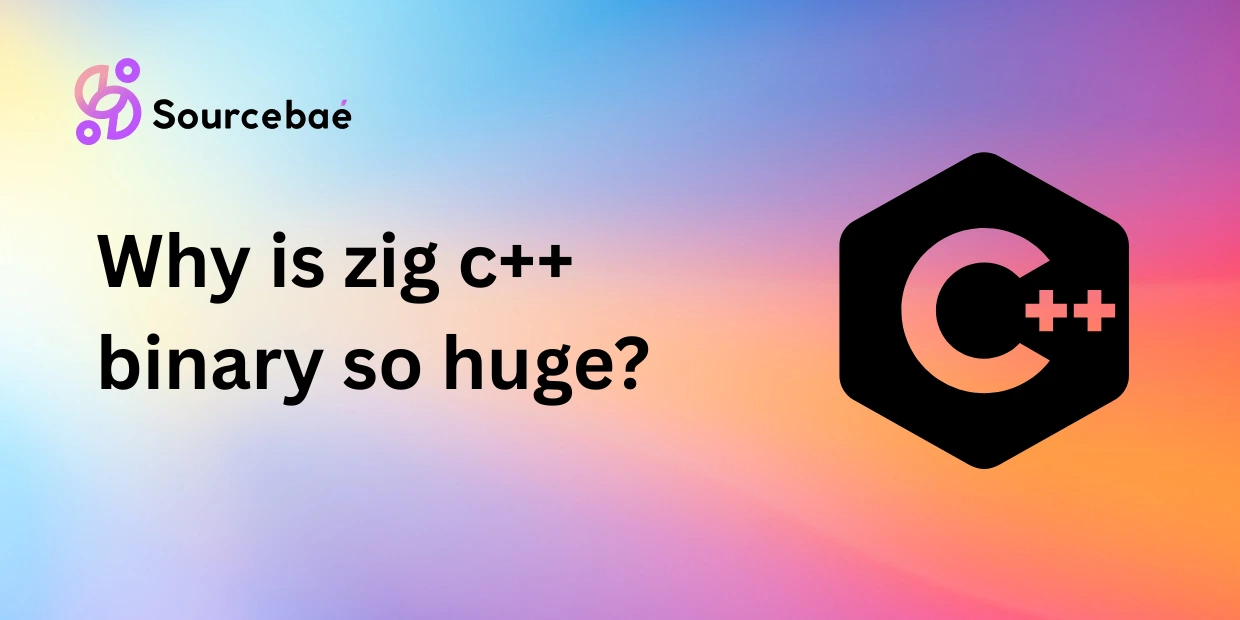Are you excited about leveraging the powerful capabilities of Zig to compile your C++ projects but puzzled by the unexpectedly large binary sizes? You’re not alone. Developers frequently report larger-than-usual compiled binaries when using Zig C++ builds compared to traditional compilers like GCC or Clang.
This post explains clearly the reasons behind larger Zig-generated binaries and offers comprehensive solutions and recommendations—helping you achieve smaller, more efficient production-ready binaries.
Background on Zig and its Popularity for C++ Compilation
What is Zig?
Zig is a modern, high-performance, general-purpose programming language focused on simplicity, performance, safety, and explicit control over low-level operations. Its community-driven growth has rapidly elevated its adoption, especially among systems programmers and developers who prioritize portability and cross-compilation.
Why Developers Choose Zig for Compiling C++
Despite C++ having mature tools like GCC and Clang, many developers prefer compiling C++ with Zig for several compelling reasons:
- Cross-compilation Ease: Zig simplifies generating platform-independent binaries effortlessly.
- Portability and Reproducibility: Zig guarantees deterministic, reproducible builds that are consistent across various environments.
- Simplified Builds and Dependency Management: Simplifying the complicated C++ toolchain setup is a significant attraction for many teams.
While Zig offers considerable advantages, an often-raised concern among new adopters is notable binary-size increases when compiling standard C++ projects.
Understanding Binary Size: Zig vs. Traditional Compilers
Before diving into optimization strategies, comparing Zig-generated binaries to traditional compilers is essential.
Usually, developers compiling similar code with GCC or Clang expect binaries ranging between a few hundred kilobytes to a couple of megabytes. In contrast, Zig-produced binaries often measure noticeably larger, sometimes clocking in at tens of megabytes for simple programs.
Such direct comparison can be misleading without considering factors such as default compiler settings, static versus dynamic linking, debug symbol inclusion, and standard libraries.
Common Reasons for Increased Binary Size with Zig
Several factors commonly lead to larger Zig C++ binaries:
A. Static Linking versus Dynamic Linking
A common cause of unexpectedly large binaries when building with Zig is static linking. Static linking directly includes all external libraries within the executable, ballooning the binary size significantly.
By default, Zig strongly favors static linking for predictable, portable, and dependency-free deployments. Although beneficial in portability and robustness, this approach drastically inflates binary sizes for projects reliant on large standard libraries.
B. Default Compilation Flags and Settings
Zig, by default, includes debug symbols and does not aggressively optimize for binary size by default. Therefore, binaries with embedded debug data become exponentially larger than optimized versions.
Understanding Zig’s default compilation modes and applying correct optimization flags like -OReleaseSmall becomes crucial (more about this later).
C. Inclusion of Standard Library & Runtime Dependencies
C++ binaries built with Zig often incorporate complete implementations of standard runtime libraries like libc++ or libstdc++. Since these libraries are huge when bundled fully, they significantly extend binary sizes.
Reducing dependency on expansive standard library features or employing dynamic linking can significantly decrease binary size.
How to Analyze and Diagnose Your Zig Binary (Step-by-Step)
Before you optimize, pinpoint exactly why your binary grew. Thankfully, diagnosing Zig binaries is straightforward:
- Begin by using tools like
nm,objdump, or the commandzig build-exe --verboseto identify included symbols and heavy dependencies. - Commands such as
zig build-exe --verboseoutput detailed compilation linking steps, highlighting why binaries are large. - Employ tools like
objdump -h binaryornm binaryto identify which symbols and sections occupy the most space.
Example usage of nm:
nm --print-size --size-sort binaryname
This reveals which functions and objects are occupying significant space.
Strategies & Techniques to Optimize Your Zig C++ Binary Size
Now that you’ve identified root issues, optimizing follows straightforward.
A. Adjust Zig Compilation Modes and Flags (Optimizations and Stripping)
The simplest and most effective way to quickly reduce binary size is to compile with optimization flags, notably:
-OReleaseSmall: Provides strong optimization prioritizing binary size.--strip: Removes debug symbols and metadata further reducing binary size dramatically.
Example usage:
zig build-exe main.cpp -lc++ -OReleaseSmall --strip
B. Dynamic Linking as a Viable Option
If deployment environments conveniently provide shared libraries (libc++, libstdc++), consider dynamic linking, substantially reducing binary size while leveraging host provided runtimes.
- Build with dynamic libraries explicitly in Zig build command:
zig build-exe main.cpp -lc++ -dynamic
Although beneficial in trimming binary size, dynamic linking can introduce deployment complexities due to dependencies on host libraries. Evaluate according to your use case carefully.
C. Minimizing Standard Library Dependencies Actively
Identifying and excluding unnecessary standard library features substantially reduce binary sizes. Utilize minimal implementations or lightweight alternatives for standard library routines whenever possible.
D. Advanced Binary Size Reduction Techniques (UPX & Binary Compression)
For highly constrained environments, explore binary compressors like UPX. After compilation, applying UPX compression significantly shrinks the final binary at runtime:
upx --best binary
However, carefully assess UPX compatibility with your target platforms and performance expectations in production.
Real-World Examples and Practical Comparison
Actual optimization results of Zig binaries demonstrate substantial size savings:
- Example 1 – Compilation Flags: Without optimizing flags (
ReleaseSmalland--strip), a typical binary measured around 25MB. With optimization flags enabled, the binary size dropped dramatically to approximately 3-5MB. - Example 2 – Static vs Dynamic Libraries: Changing to dynamic linkage on standard libraries further decreased binary size significantly (for example, from 3MB down to under 1MB).
Best Practices Summary to Keep Your Zig C++ Binaries Small
Here’s a quick summary of proven ways to effectively restrain Zig binary size:
- Regularly build binaries with optimization (
-OReleaseSmall) and stripping debug information (--strip). - Actively minimize standard library usage and consider dynamic linking strategically.
- Continuously use build analysis tools to detect and remedy unnecessary inclusions.
Read Also: How do you open a file in C++?
Frequently Asked Questions (FAQs)
Q1: Why does Zig create larger binaries compared to GCC or Clang?
Primarily due to static linking as default, embedding debug symbols, and fully integrating standard library implementations (libc++ or libstdc++).
Q2: Does Zig always produce larger binaries?
Not necessarily. Zig can produce competitive-sized binaries relative to traditional compilers once optimized with flags like -OReleaseSmall and dynamic linking enabled.
Q3: How can I quickly reduce binary size with Zig?
Use the flags -OReleaseSmall and --strip. Choose dynamic linking for standard libraries if possible and practice minimalist use of standard library dependencies.
Q4: Are there performance trade-offs when optimizing for binary size?
Potentially. Dynamic linking slightly impacts runtime startup performance, and stripping symbols hampers debugging. Evaluate these trade-offs according to your project’s needs.
Q5: Are large Zig binaries an issue in production environments?
Usually, large binaries increase deployment overhead, especially constrained environments like containers, embedded devices, or serverless computing. Optimization typically addresses these concerns successfully.
Q6: Can I use tools like UPX with Zig binaries?
Yes, Zig binaries generally support UPX compression for additional size reduction. Confirm compatibility thoroughly before deployment.
Q7: What specific Zig flags control binary size optimization?
Several flags meaningfully optimize for size, predominantly -OReleaseSmall, -Os, -Oz, and symbol stripping using --strip.
Conclusion
In summary, large Zig-generated C++ binaries frequently result from default static linking approaches, inclusion of debug data, and bundling extensive standard libraries. However, by effectively leveraging Zig’s built-in optimization flags, selectively linking dynamically, and managing dependencies smartly, you can significantly easily reduce binary sizes. Ultimately, understanding these compilation behaviors and carefully optimizing accordingly ensures Zig excels at producing portable, efficient, production-ready binaries for your C++ applications.
Call to Action
Have you optimized your Zig binaries effectively? What tips and strategies have worked best for you? Share your valuable insights in the comments below! Don’t forget to subscribe for more tips, insights, and development guidance about Zig and modern toolchains.