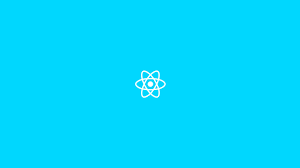10 Simple Steps to Create a New React Native Project for Beginners
Welcome to the exciting world of mobile app development with React Native! If you’re a beginner eager to create your own mobile applications, you’re in the right place. In this step-by-step guide, we’ll walk you through the process of creating a new React Native project from scratch. Whether you’re an aspiring developer or someone looking to expand their skillset, this article will equip you with the knowledge and confidence you need to get started.
Getting Started with React Native Development
Congratulations on taking the first step towards becoming a mobile app developer! In this section, we’ll cover the essential concepts you need to understand before you embark on creating your React Native project.
Before you begin, ensure you have Node.js and npm (Node Package Manager) installed on your computer. You can download them from the official Node.js website.
Setting Up Your Development Environment
One of the first steps in creating a new React Native project is setting up your development environment. Follow these instructions to ensure a smooth setup process:
Install React Native CLI: Open your terminal and run the command npm install -g react-native-cli to install the React Native Command Line Interface globally on your system.
Choose a Code Editor: Opt for a code editor that suits your preferences. Popular choices include Visual Studio Code, Sublime Text, and Atom.
Creating Your New React Native Project
Now that your development environment is ready, let’s start creating your new React Native project:
Initialize the Project: In your terminal, navigate to the directory where you want to create your project and run the command react-native init YourProjectName. Replace “YourProjectName” with the desired name for your project.
Project Structure: Once the project is initialized, you’ll find a basic project structure with files like App.js and index.js. These files serve as the entry points to your app.
Building Your React Native App
With your project set up, it’s time to dive into building your app. This section will guide you through the key steps of creating your app’s user interface and functionality.
Designing Your App Interface
Create Screens and Components: React Native apps are built using components. Create different screens and components that your app will consist of. You can use the react-native generate-component command to quickly generate components.
Styling with CSS: Use React Native’s built-in styling system to make your app visually appealing. Apply styles to your components using a combination of inline styles and external stylesheets.
Adding Functionality and Navigation
Implement App Logic: Use JavaScript to add functionality to your app. Handle user interactions, manage state, and perform actions based on user input.
Navigation Setup: Navigation is crucial for creating a seamless user experience. Implement navigation between different screens using libraries like React Navigation.
Testing and Debugging Your App
Ensuring the quality and reliability of your app is essential. Let’s explore the steps for testing and debugging your React Native project.
Testing on Emulators and Devices
Emulator Setup: Test your app on emulators to simulate different devices and screen sizes. Use the Android Virtual Device Manager and Xcode’s iOS Simulator for testing.
Device Testing: To truly experience your app, test it on physical devices. Connect your device to your development machine and run your app directly.
Frequently Asked Questions (FAQs)
Can I use React Native for both iOS and Android apps?
Absolutely! React Native allows you to develop apps for both platforms using a single codebase.
Do I need to be an expert in JavaScript to create a React Native app?
While JavaScript knowledge is beneficial, even beginners can start with React Native. Basic understanding of JavaScript concepts will be helpful.
Can I use third-party libraries in my project?
Yes, React Native supports a wide range of third-party libraries and packages to enhance your app’s functionality and appearance.
How can I handle different screen sizes and orientations?
React Native provides responsive design solutions, allowing you to create layouts that adapt to various screen sizes and orientations.
What if I encounter errors during development?
Error messages are common during development. Refer to the official React Native documentation, online forums, and communities for solutions.
Conclusion: Congratulations! You’ve successfully learned how to create a new React Native project from scratch. By following these 10 simple steps, you’ve taken a significant leap towards becoming a proficient mobile app developer. Remember, practice makes perfect, and as you continue building and exploring, your skills will only grow. Now it’s time to unleash your creativity and bring your app ideas to life using the powerful capabilities of React Native. Happy coding!
READ MORE: Hire React Js Developers