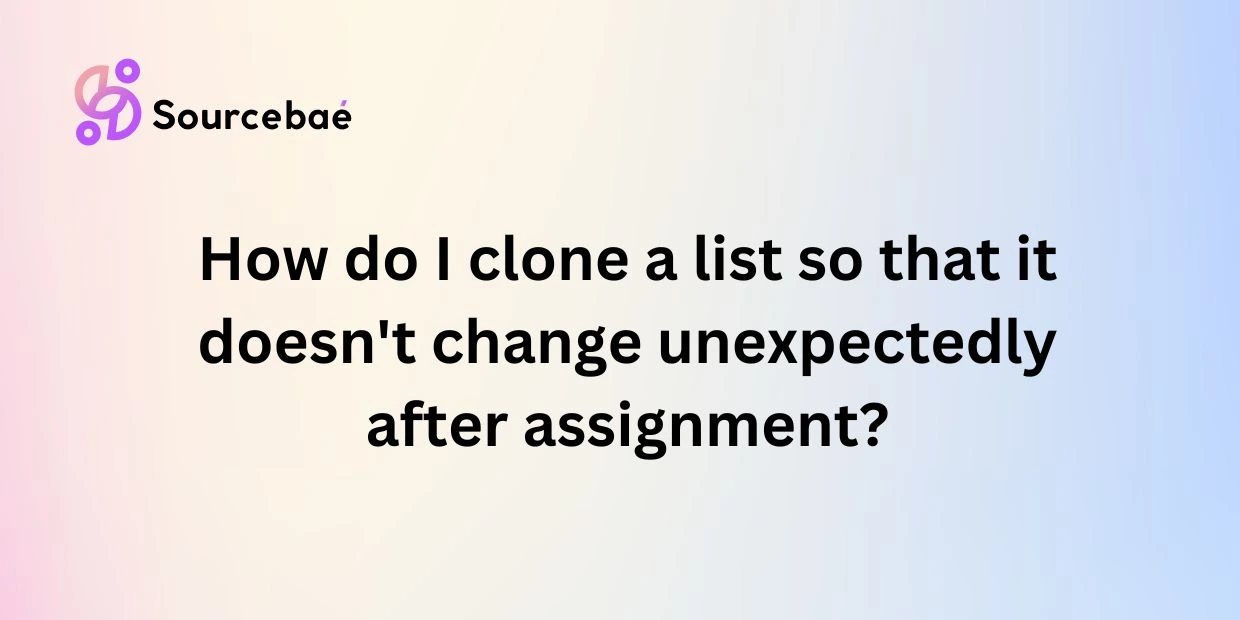Introduction
In the world of Python programming, lists are a fundamental data structure that is used extensively in various applications. However, when working with lists, it is crucial to ensure that the original list remains intact and does not change unexpectedly. This is where the concept of cloning a list comes into play. In this blog post, we will delve into the importance of cloning a list and explore different methods to achieve this in Python.
Explanation of Cloning a List
Cloning a list refers to creating a copy of the original list, allowing you to make modifications to the copied list without affecting the original one. This is essential when you want to manipulate a list without altering the data in the original list.
Importance of Ensuring List Does Not Change Unexpectedly
When working with lists, it is common to pass them as arguments to functions or assign them to other variables. Without cloning the list, any modifications made to the list could inadvertently affect the original data, leading to unforeseen consequences in your program. By cloning the list, you can ensure that the data integrity of the original list is maintained.
What is List Cloning?
List cloning involves creating a duplicate copy of a list. There are two main methods of cloning a list: shallow copy and deep copy.
Shallow Copy
A shallow copy of a list creates a new list object that references the same elements as the original list. In other words, the new list contains references to the objects stored in the original list, rather than creating new copies of those objects.
Advantages of Shallow Copy:
- Efficient in terms of memory usage
- Changes made to the original list are reflected in the shallow copy
Disadvantages of Shallow Copy:
- Modifications to nested objects within the list may affect both the original and shallow copy
Deep Copy
A deep copy of a list creates a new list object as well as new copies of the objects stored within the original list. This means that any changes made to the objects in the copied list will not affect the original list.
Advantages of Deep Copy:
- Ensures that changes made to the copied list do not impact the original list
- Suitable for lists containing nested objects or sublists
Disadvantages of Deep Copy:
- Consumes more memory compared to shallow copy
- Slower performance due to the creation of new copies of nested objects
How to Clone a List in Python
In Python, there are several methods to clone a list, each offering different advantages based on your specific requirements.
Using the copy() Method
The copy() method creates a shallow copy of the list, effectively duplicating the list with references to the same objects.
original_list = [1, 2, 3, 4, 5]
cloned_list = original_list.copy()
Using the list() Constructor
The list() constructor can also be used to create a shallow copy of a list.
original_list = [1, 2, 3, 4, 5]
cloned_list = list(original_list)
Using the deepcopy() Function from the copy Module
For deep copying a list, the deepcopy() function from the copy module is the most suitable option.
import copy
original_list = [[1, 2], [3, 4], [5, 6]]
cloned_list = copy.deepcopy(original_list)
Examples of Each Method in Action
Let’s consider an example to demonstrate each method of cloning a list in Python:
# Using copy() method
original_list = [1, 2, 3, 4, 5]
cloned_list = original_list.copy()
# Using list() constructor
original_list = [1, 2, 3, 4, 5]
cloned_list = list(original_list)
# Using deepcopy() function
import copy
original_list = [[1, 2], [3, 4], [5, 6]]
cloned_list = copy.deepcopy(original_list)
Common Mistakes to Avoid When Cloning a List
When cloning a list in Python, there are several common mistakes that programmers often make. By being aware of these pitfalls, you can ensure that your list cloning process is error-free.
Not Understanding the Difference Between Shallow and Deep Copy
One of the most common mistakes is not grasping the distinction between shallow and deep copy. It is essential to understand the implications of each method and choose the appropriate one based on your requirements.
Forgetting to Import the copy Module
When using the deepcopy() function for deep copying a list, do not forget to import the copy module in your Python script. Failing to do so will result in a NameError.
Not Assigning the Cloned List to a New Variable
After cloning a list, it is crucial to assign the cloned list to a new variable. Neglecting to do so will result in losing the reference to the cloned list, making it inaccessible for further manipulation.
FAQs
Why is it Important to Clone a List?
Cloning a list ensures that the original list remains intact and prevents unintended changes to the data. This is crucial when passing lists between functions or modules in a Python program.
What is the Difference Between Shallow and Deep Copy?
A shallow copy creates a new list object with references to the same elements as the original list, while a deep copy creates a new list object with copies of the elements from the original list.
How Do I Know if My List has Been Successfully Cloned?
You can verify if your list has been cloned successfully by making modifications to the cloned list and checking if the original list remains unchanged.
Can I Clone a List of Nested Lists?
Yes, you can clone a list that contains nested lists using the deepcopy() function from the copy module.
Can I Clone a List of Objects?
Yes, you can clone a list that contains objects by using the appropriate method for cloning objects in Python, such as deepcopy().
Conclusion
In conclusion, cloning lists in Python is a crucial aspect of programming to ensure data integrity and prevent unexpected changes to your data. By understanding the different methods of list cloning, avoiding common mistakes, and following best practices, you can effectively clone lists in Python with confidence. Practice cloning lists regularly to enhance your programming skills and minimize errors in your code.
External Links
With the information provided in this comprehensive guide, you now have the knowledge and tools to clone lists effectively in Python. Remember to prioritize data integrity and adopt best practices when cloning lists to optimize your programming workflow. Happy coding!