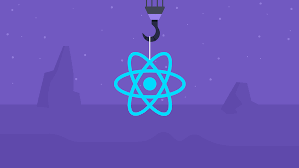What is Context in React?
Are you ready to delve into the world of React development and unravel the magic of context? In this comprehensive guide, we will explore the ins and outs of context in React, illuminating its role in crafting flawless user experiences. Whether you’re a seasoned developer or just embarking on your coding journey, understanding context is crucial for building efficient and interconnected components. With a positive mindset and the right techniques, you’ll harness the power of context to optimize communication between your React components, resulting in smoother interactions and enhanced user satisfaction.
Context is a fundamental concept that empowers React developers to effortlessly pass data through the component tree without the need for props drilling. Imagine a scenario where you have multiple nested components requiring the same piece of data. Traditionally, you’d have to pass this data through every component in the hierarchy, which can be cumbersome and error-prone. Context swoops in as a savior, allowing you to share data across the entire component tree, streamlining communication and simplifying your codebase.
Context brings cohesion to your application by providing a centralized location for state management. It eliminates the need for intermediaries by enabling components to access context data directly, enhancing both readability and maintainability. By embracing context, you’re fostering a more seamless and efficient development process.
Context Isn’t Just a Buzzword – It’s Essential!
In a world where user experience reigns supreme, the importance of context in React cannot be overstated. When users interact with your application, they expect a fluid and intuitive experience. This is where context shines – it ensures that the right data is available to the right components at the right time. No more messy prop chains or drilling through multiple layers of components. Context simplifies your code and promotes reusability, giving you the tools to create exceptional user experiences.
Utilizing Context for Component Communication
Making Components Communicate: Context to the Rescue
Context isn’t limited to passing data alone. It’s also a robust mechanism for facilitating communication between components. Let’s say you have a complex component hierarchy where child components need to communicate with their distant cousins. Context acts as a bridge, enabling these components to share information seamlessly.
Using context, you can establish a common language that your components understand. Whether it’s theming, localization, or user preferences, context ensures that relevant data flows effortlessly through the component tree, eliminating the need for manual data propagation.
Implementing Context in React Applications
Putting Theory into Action: Implementing Context
Now that you’re familiar with the concept and benefits of context, let’s roll up our sleeves and see how it’s implemented in real-world React applications.
- Creating a Context: To start, you define a context using the
React.createContext()method. This returns two components – a Provider and a Consumer. The Provider wraps the component tree and supplies the context data, while the Consumer allows components to access the context. - Providing Context: Within your application, wrap the relevant component tree with the Provider component. Pass the necessary data to the Provider as its
valueprop. This data will be available to any component that consumes the context. - Consuming Context: Components that need access to the context data can use the Consumer component. By rendering the Consumer as a function, you gain access to the context value and can utilize it as needed.
Enhancing User Experience with Context
Creating User-Centric Experiences: A Context-Driven Approach
As you incorporate context into your React projects, you’ll witness a transformation in user experiences. By seamlessly passing data and facilitating component communication, you’re building a foundation for applications that respond intuitively to user actions. No more clunky workarounds or convoluted data flows – context simplifies your development process and enables you to focus on what truly matters: crafting exceptional user-centric applications.
FAQs
Q: How does context differ from props?
A: While props are manually passed from parent to child components, context allows data to be shared across the component tree without the need for intermediate props.
Q: Can context be used for global state management?
A: Absolutely! Context is a powerful tool for managing global state, providing a central hub for sharing data across components.
Q: Are there any performance considerations with context?
A: Context can cause unnecessary re-renders if not used judiciously. It’s best suited for data that doesn’t update frequently.
Q: Can I nest contexts within each other?
A: Yes, context can be nested. Child components will first search for context in their immediate parent, and if not found, they’ll look in the parent’s parent and so on.
Q: Are there alternatives to context for component communication?
A: Yes, alternatives include Redux for state management and the use of callback functions to pass data between components. However, context is more lightweight and integrated within React itself.
Conclusion: Unlocking the Magic: Seamless React Experiences through Context
In the dynamic world of React development, context emerges as a game-changer, elevating the way you create and manage components. By embracing context, you’re streamlining data sharing, enhancing communication, and ultimately crafting applications that respond intuitively to user interactions. With a solid understanding of context and the techniques to wield it effectively, you’re equipped to unlock the full potential of React and create user experiences that leave a lasting impact. So go ahead, dive into the world of context, and witness the transformation it brings to your development journey.
SOURCEBAE: HIRE REACT DEVELOPER