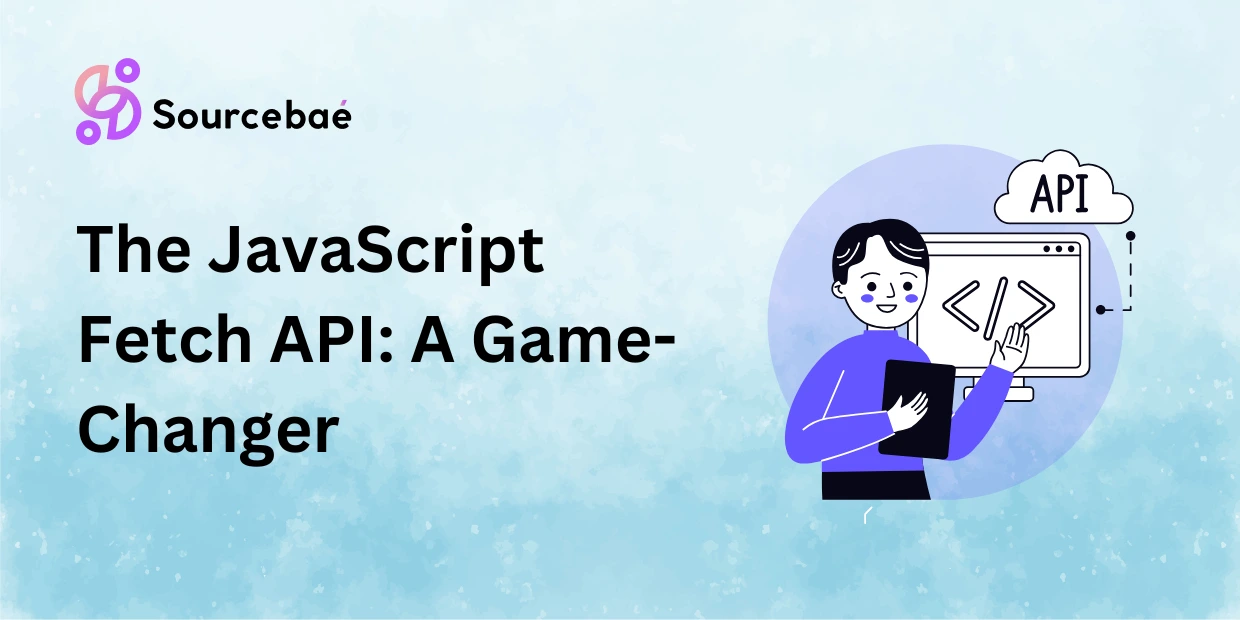In the fast-evolving world of web development, staying ahead of the curve is crucial. One tool that has revolutionized data retrieval and manipulation is The JavaScript Fetch API. In this guide, we will delve deep into the intricacies of Fetch API, exploring its capabilities, use cases, and best practices. Whether you are a seasoned developer or just starting your journey in web development, this article will equip you with the knowledge and expertise needed to leverage Fetch API effectively.
The JavaScript Fetch API is a powerful and flexible tool for making network requests in the browser. It allows you to fetch resources (such as data from a server) and manipulate them seamlessly. Unlike its predecessor, XMLHttpRequest, Fetch API offers a more modern and streamlined way to work with HTTP requests. Let’s dive into the key aspects of Fetch API:
Understanding Fetch API Basics
Fetch API simplifies making HTTP requests by providing a clean and intuitive interface. It uses promises to handle asynchronous operations, making your code more readable and maintainable. With Fetch API, you can perform various types of requests, including GET, POST, PUT, DELETE, and more.
The Fetch API is an essential JavaScript feature enabling developers to make asynchronous HTTP requests in a simpler, cleaner, and more efficient way compared to traditional approaches like XMLHttpRequest. Whether you’re a beginner learning web development or an advanced developer refining your skills, mastering the Fetch API can significantly enhance your coding capabilities.
Making an HTTP Request with Fetch
Here’s how you perform a basic GET request:
fetch('https://api.example.com/data')
.then(response => response.json())
.then(data => console.log(data))
.catch(error => console.error('Error:', error));Customizing HTTP Methods
You can specify different HTTP methods using the method option in the fetch() call.
fetch('https://api.example.com/create', {
method: 'POST',
body: JSON.stringify({ name: 'John Doe' }),
headers: {
'Content-Type': 'application/json'
}
})
.then(response => response.json())
.then(data => console.log(data));Check out: Convert TXT to JSON in javascript
Sending Data with Fetch
Using Request Body
To send JSON data, stringify the object and set the appropriate headers:
fetch('https://api.example.com/update', {
method: 'PUT',
headers: { 'Content-Type': 'application/json' },
body: JSON.stringify({ id: 123, status: 'active' })
});Adding Request Headers
Headers help in specifying content types, authorization, and other meta-information:
fetch('https://api.example.com/protected', {
headers: {
'Authorization': 'Bearer TOKEN_HERE',
'Accept': 'application/json'
}
});Sending Data in a GET Request
When sending data through a GET request, append query parameters to the URL:
const params = new URLSearchParams({ query: 'JavaScript', page: 2 });
fetch(`https://api.example.com/search?${params}`)
.then(response => response.json())
.then(data => console.log(data));Handling Cross-Origin Requests (CORS)
Cross-origin requests require specific headers from the server side. The Fetch API automatically handles sending appropriate headers:
fetch('https://cross-origin.com/data', { mode: 'cors' });Including Credentials
To include cookies and HTTP authentication credentials, use:
fetch('https://api.example.com/private', { credentials: 'include' });Creating a Request Object
A Request object encapsulates a request configuration:
const request = new Request('https://api.example.com/data', {
method: 'GET',
headers: new Headers({ 'Content-Type': 'application/json' })
});
fetch(request).then(response => response.json());Canceling a Request with AbortController
To abort a fetch request:
const controller = new AbortController();
const signal = controller.signal;
fetch('https://api.example.com/slow-response', { signal })
.then(response => response.json())
.catch(error => console.log('Request canceled', error));
controller.abort();Check out: clone a JavaScript object
Handling the Response
Checking Response Status
Always verify the status code to ensure the request was successful:
fetch('https://api.example.com/status-check')
.then(response => {
if (!response.ok) throw new Error(`Error: ${response.status}`);
return response.json();
});Checking Response Types
Fetch responses support various formats:
- JSON:
response.json() - Text:
response.text() - Blob:
response.blob()
Accessing Response Headers
To read headers from the response:
fetch('https://api.example.com/data')
.then(response => console.log(response.headers.get('Content-Type')));Check out: Merge properties of two JavaScript objects
Reading the Response Body
Fetch responses are streams, allowing you to process large data efficiently.
Streaming Responses
To stream and process data:
fetch('https://api.example.com/large-file')
.then(response => response.body.getReader())
.then(reader => {
const decoder = new TextDecoder();
function read() {
reader.read().then(({ done, value }) => {
if (done) return;
console.log(decoder.decode(value, { stream: true }));
read();
});
}
read();
});Processing Text Files Line-by-Line
To handle line-by-line processing:
async function processLineByLine(url) {
const response = await fetch(url);
const reader = response.body.getReader();
const decoder = new TextDecoder('utf-8');
let { value, done } = await reader.read();
let chunk = '';
while (!done) {
chunk += decoder.decode(value, { stream: true });
let lines = chunk.split('\n');
chunk = lines.pop();
lines.forEach(line => console.log(line));
({ value, done } = await reader.read());
}
if (chunk) console.log(chunk);
}
processLineByLine('https://api.example.com/logs');Understanding Locked and Disturbed Streams
When a response stream is read or disturbed, it can’t be read again. Handle streams carefully to avoid issues:
fetch('https://api.example.com/data').then(async response => {
await response.text();
console.log(response.bodyUsed); // true, stream is now disturbed
});Useful External Links for Further Learning
Benefits of Fetch API
Fetch API offers several advantages:
- Simplicity: Its straightforward syntax makes it easy to use.
- Promise-based: Asynchronous operations are handled cleanly with promises.
- Streaming: You can stream responses, which is great for handling large files.
- Customization: Fetch requests are highly configurable, allowing you to set headers, methods, and more.
- Cross-Origin Requests: Fetch API supports cross-origin requests, enabling you to fetch data from different domains.
Common Use Cases
Fetch API is versatile and can be used in various scenarios:
- Fetching Data: Retrieve data from RESTful APIs or other web services.
- Uploading Data: Send data to a server using POST or PUT requests.
- Handling Authentication: Include authentication tokens in headers for secure requests.
- Error Handling: Implement robust error handling to gracefully deal with network issues.
Conclusion
The Fetch API simplifies making HTTP requests, enhancing readability and maintainability of your JavaScript code. From basic fetch requests to advanced streaming scenarios, mastering this API is crucial for modern web development.
FAQs (Frequently Asked Questions)
Q: How does Fetch API differ from XMLHttpRequest?
Fetch API is more modern and user-friendly than XMLHttpRequest. It uses promises, which simplifies asynchronous code, and provides a cleaner syntax for making requests.
Q: Can I use Fetch API in all browsers?
Fetch API is supported in all modern browsers, but for older browsers, you may need to use a polyfill or consider other methods.
Q: Is Fetch API suitable for handling file uploads?
Yes, Fetch API can handle file uploads by sending data as a FormData object.
Q: Are there any security considerations when using Fetch API?
Security is a crucial aspect. Always validate and sanitize user input and use HTTPS for secure communication.
Q: How can I handle errors with Fetch API?
You can use the .catch() method to handle errors gracefully and provide meaningful feedback to users.
Q: Can Fetch API be used for cross-origin requests?
Yes, Fetch API supports cross-origin requests, but you need to configure CORS (Cross-Origin Resource Sharing) on the server-side.
Conclusion
The JavaScript Fetch API is a game-changer in web development, offering simplicity, flexibility, and power when it comes to making network requests. Whether you’re building a dynamic web application, fetching data from an API, or handling user authentication, Fetch API has got you covered. Embrace this modern tool, stay ahead in the web development game, and unlock endless possibilities.
Remember, mastering Fetch API takes practice, so roll up your sleeves and start experimenting. As you gain experience, you’ll harness its full potential and become a web development wizard.
Now that you’ve uncovered the secrets of The JavaScript Fetch API, it’s time to put your knowledge into action. Happy coding!