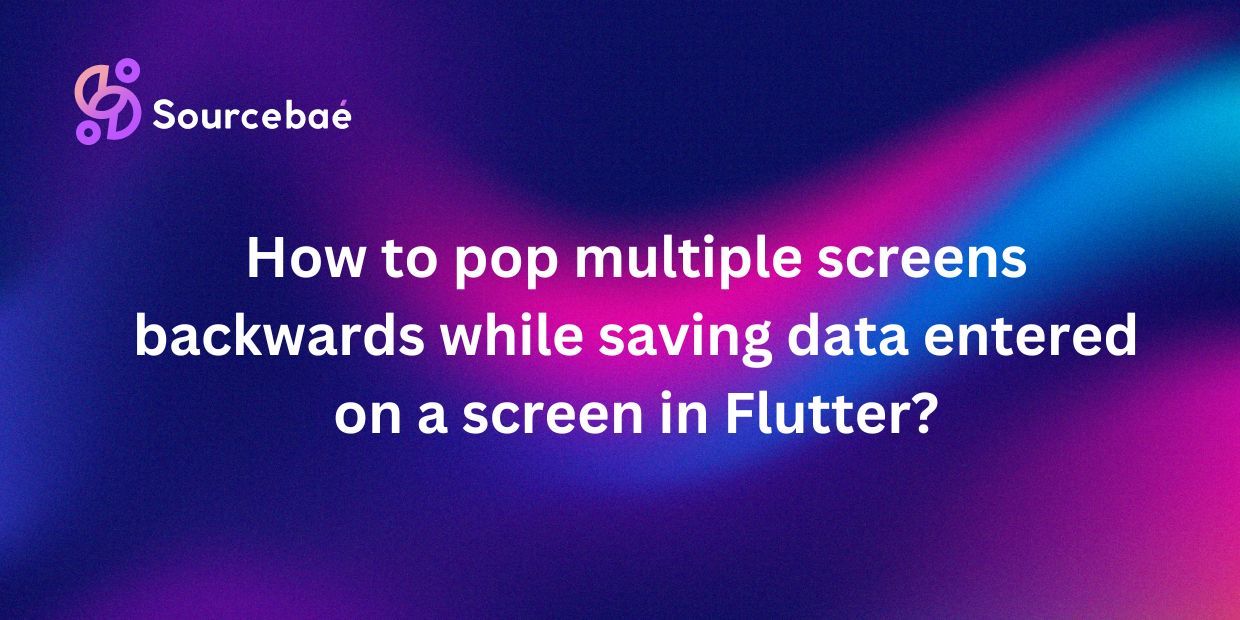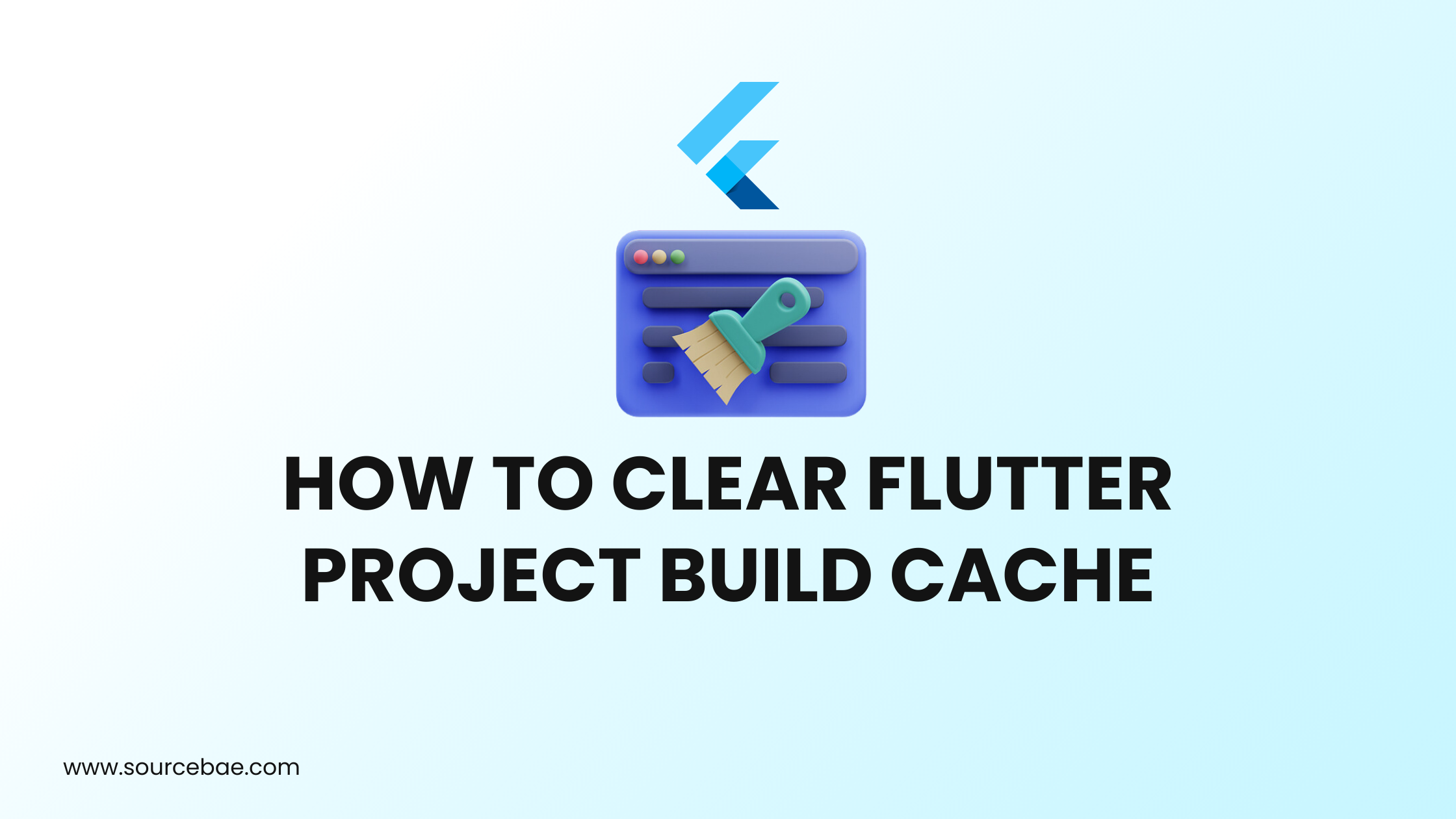Mobile app development has become increasingly popular in recent years, and one framework that has gained significant attention is Flutter. Developed by Google, Flutter allows developers to build cross-platform mobile applications with a single codebase.
Why is Flutter a great choice for developers?
With its rich widget system and strong community support, Flutter is a great choice for developers who want to create stunning cross-platform mobile apps.
Steps to create your first Flutter App
Whether you’re an aspiring app developer or a seasoned programmer exploring new technologies, this guide will walk you through the process of building your first Flutter app. Let’s dive in!
1. Setting Up Flutter
Before we begin, let’s ensure you have Flutter installed on your system. We’ll guide you through the installation process on Windows, macOS, and Linux. Once installed, we’ll also set up an integrated development environment (IDE) for coding your Flutter app.
2. Creating a New Flutter Project
Once your development environment is ready, we’ll create a new Flutter project using the Flutter CLI. We’ll explore the project structure and learn about important files and directories that make up a Flutter app.
3. Designing the User Interface (UI)
Flutter provides a rich set of widgets that make UI development a breeze. We’ll delve into Flutter’s widget system and demonstrate how to create a visually appealing user interface. You’ll learn about layout widgets, text widgets, image widgets, and more.
4. Handling User Input
Interactivity is crucial in mobile app development. In this section, we’ll show you how to handle user input using Flutter’s event handling mechanism. We’ll build buttons, text fields, and other interactive elements to enhance the user experience.
5. Navigating Between Screens
Most apps require multiple screens to provide a seamless user flow. We’ll guide you through the process of navigating between screens in Flutter. You’ll learn how to implement screen transitions and pass data between screens.
6. Working with Data
Apps often need to fetch and display data from various sources. We’ll demonstrate how to make HTTP requests to retrieve data from a RESTful API and display it in your Flutter app. Additionally, we’ll cover local data storage using Flutter’s built-in SQLite support.
7. Testing and Debugging
No app is complete without thorough testing and debugging. We’ll explore different testing techniques and demonstrate how to write unit tests and widget tests for your Flutter app. You’ll also learn how to use Flutter’s debugging tools to identify and fix issues.
8. Building and Deploying Your App
Congratulations! Your app is ready for the world. We’ll guide you through the process of building and packaging your Flutter app for distribution on Android and iOS platforms. You’ll learn how to generate APKs and IPA files for Android and iOS, respectively.
Conclusion
Building your first Flutter app is an exciting journey that introduces you to the world of cross-platform mobile app development. With its rich widget system, strong community support, and extensive documentation, Flutter empowers developers to create stunning apps for both Android and iOS platforms. We hope this guide has provided you with a solid foundation to start your Flutter development journey. Happy coding!
This guide has covered the basics of building a Flutter app. For more information, please visit the Flutter website. If you are a developer, you can learn more about Flutter and find remote Flutter app development jobs in India easily from our website. If you are a business owner and would like to discuss your app development needs, please find skilled remote or contractual, or onsite Flutter app developers in India easily from our website.