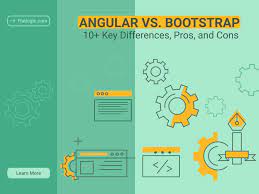Bootstrap vs Angular: The Battle of Web Development Frameworks
When it comes to web development frameworks, two popular contenders that often spark debates are Bootstrap and Angular. Both have their unique strengths and use cases, making the choice between them a significant decision for developers. In this article, we’ll delve into the features, advantages, and drawbacks of Bootstrap and Angular, helping you gain a clear understanding of which framework aligns better with your project requirements.
Bootstrap: A Closer Look
Bootstrap, developed by Twitter, is a front-end framework widely recognized for its ease of use and responsive design capabilities. It provides developers with a set of pre-built HTML, CSS, and JavaScript components, streamlining the development process. With its mobile-first approach, Bootstrap ensures your websites look and function seamlessly across various devices.
Key Features of Bootstrap:
- Responsive Design: Bootstrap’s responsive grid system adapts your site’s layout to different screen sizes.
- Component Library: The framework offers an extensive library of UI components like navigation bars, modals, and forms.
- Customizable: While it provides ready-to-use components, Bootstrap allows customization to match your project’s aesthetics.
- Browser Compatibility: Bootstrap ensures cross-browser compatibility, reducing compatibility issues.
Angular: An In-Depth Overview
Angular, developed by Google, is a comprehensive JavaScript framework designed for building dynamic single-page applications (SPAs). It employs a modular architecture, allowing developers to create complex applications with ease. Angular’s two-way data binding and dependency injection simplify the development process by reducing repetitive tasks.
Key Features of Angular:
- Modularity: Angular’s modular structure enhances code organization, making projects more manageable.
- Two-Way Data Binding: This feature ensures synchronization between the UI and the data model, providing real-time updates.
- Component-Based Architecture: Angular promotes building applications as a collection of components, fostering reusability.
- TypeScript Integration: Angular is built with TypeScript, a superset of JavaScript, offering enhanced code integrity and debugging.
Bootstrap vs Angular: Use Cases
Bootstrap Use Cases
- Rapid Prototyping: Bootstrap’s ready-made components are ideal for quickly creating prototypes and mockups.
- Small to Medium Websites: For projects with relatively simple UI requirements, Bootstrap provides a solid foundation.
- Responsive Designs: When the goal is to ensure consistent user experience across devices, Bootstrap’s responsive grid system shines.
Angular Use Cases
- Single-Page Applications (SPAs): Angular’s robust architecture is tailored for building dynamic and complex SPAs.
- Large-Scale Projects: When working on extensive projects with multiple components, Angular’s modularity is a major advantage.
- Real-Time Applications: Applications requiring frequent data updates and real-time interaction benefit from Angular’s two-way data binding.
Bootstrap vs Angular: Pros and Cons
Bootstrap: Advantages and Drawbacks
Pros:
- Simplified UI Development: Bootstrap’s components expedite UI creation.
- Responsive Design: Mobile-first approach ensures a consistent user experience.
- Active Community: A large community offers extensive support and resources.
Cons:
- Generic Designs: Overused Bootstrap themes can lead to generic-looking websites.
- Limited Customization: Deep customization might require overriding default styles.
Angular: Benefits and Limitations
Pros:
- Powerful Data Binding: Real-time synchronization simplifies complex UI updates.
- Modular Architecture: Encourages component-based development for maintainability.
- TypeScript Integration: Offers enhanced code quality and improved tooling.
Cons:
- Learning Curve: Angular’s comprehensive features require time to master.
- Initial Setup Complexity: Setting up an Angular project can be more intricate.
Frequently Asked Questions (FAQs)
Are Bootstrap and Angular mutually exclusive?
No, Bootstrap and Angular can actually complement each other. You can use Bootstrap’s styling components within an Angular application for consistent UI design.
Is Angular just for SPAs, or can it be used for smaller projects too?
Angular is powerful for building SPAs, but it can be used for smaller projects. However, if your project doesn’t demand dynamic updates, a lighter framework might be more suitable.
Which is better for a beginner: Bootstrap or Angular?
For beginners, Bootstrap might be more accessible due to its straightforward components. Angular, with its steep learning curve, is better suited for those looking to build complex applications.
Can I customize Bootstrap components extensively?
Yes, you can customize Bootstrap components to match your project’s design. However, deep customization might require overriding default styles, potentially adding complexity.
Does Angular have good community support like Bootstrap?
Yes, Angular boasts a strong community with active development and extensive resources. This community support can be invaluable for developers.
What is the role of TypeScript in Angular?
TypeScript is the primary language used in Angular development. It enhances code integrity, improves debugging, and offers advanced features like type checking.
Conclusion
In the battle of Bootstrap vs Angular, the choice depends on your project’s scope and requirements. Bootstrap excels in quick UI prototyping and responsive designs, while Angular shines in building complex SPAs and real-time applications. Both frameworks have their merits and limitations, so selecting the right one involves evaluating your project’s goals and your team’s expertise. By understanding their features and comparing their pros and cons, you’ll be well-equipped to make an informed decision for your web development journey.
============================================
SourceBae: Hire React Developer