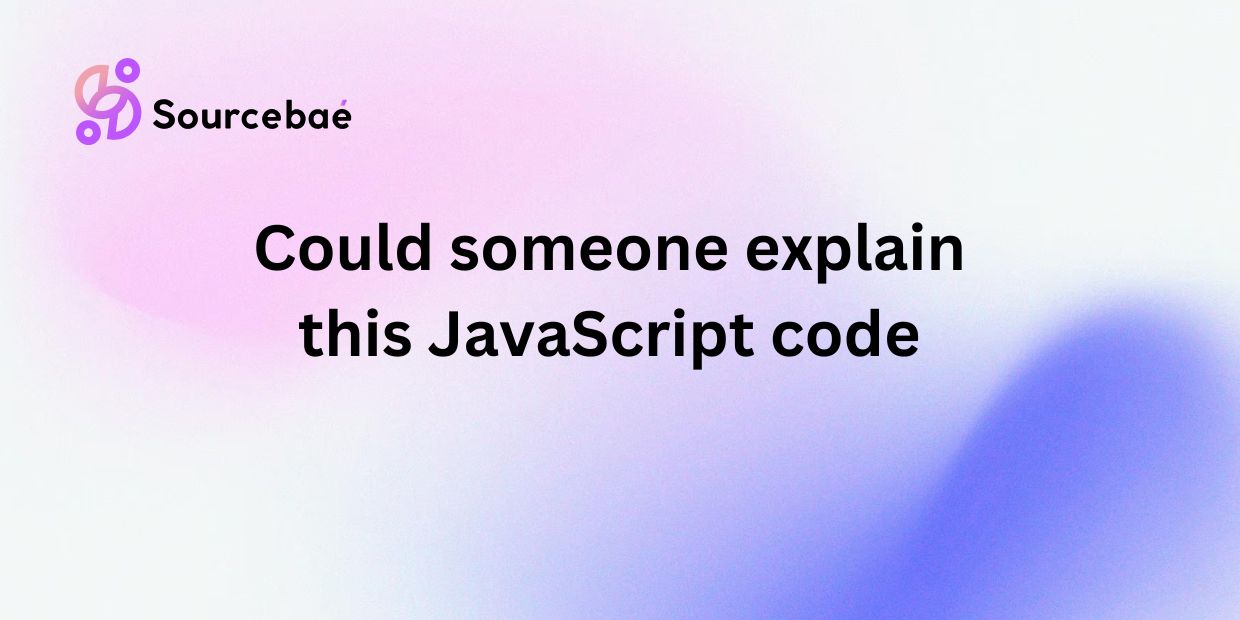JavaScript is a powerful programming language that is commonly used to add interactivity and dynamic behavior to websites. One popular aspect of JavaScript is its ability to manipulate HTML elements on a webpage, allowing developers to create engaging user experiences. In this blog post, we will be diving into a specific piece of JavaScript code and exploring its functionality, common misunderstandings, practical applications, and frequently asked questions.
Introduction
The JavaScript code snippet in question is designed to perform a specific task, such as updating the text content of a webpage element based on user input or triggering an event when a button is clicked. The purpose of this blog post is to provide a detailed breakdown of this code, explain how it works, address common misconceptions, explore practical applications, and answer frequently asked questions to help readers better understand and utilize JavaScript in their own projects.
Explanation of the JavaScript Code
Let’s take a closer look at the JavaScript code snippet:
“`
function updateText() {
var inputText = document.getElementById(‘input’).value;
document.getElementById(‘output’).innerText = inputText;
}
“`
Here is a breakdown of the code line by line:
– The `updateText()` function is defined, which will be called when a certain event occurs (e.g., clicking a button).
– The `var inputText` variable is declared and assigned the value of the text entered into an input field with the ID of ‘input’.
– The text content of an element with the ID of ‘output’ is updated with the value of `inputText`.
This code essentially takes user input from an HTML input field, stores it in a variable, and then updates the text content of a specified element on the webpage. It demonstrates a simple yet fundamental concept in JavaScript programming – interacting with HTML elements dynamically.
Common Misunderstandings
One common misunderstanding about this code snippet may be confusion around the `document.getElementById()` method and how it is used to access specific HTML elements. Some developers may also be unclear on the purpose of the `innerText` property and how it differs from `innerHTML`.
To clarify, `document.getElementById()` is a method in JavaScript that allows you to access an HTML element on the page by its unique ID attribute. This method returns a reference to the element, which can then be manipulated or modified using various properties and methods. The `innerText` property specifically sets or returns the textual content of an element, while `innerHTML` can be used to access or change the HTML content within an element.
It’s important to understand the distinctions between these methods and properties to effectively work with dynamic content on a webpage and ensure proper manipulation of elements in JavaScript.
Practical Applications
The code snippet discussed here can be applied in a variety of real-world scenarios to enhance user interactions on websites. For example:
- Creating an instant search feature that updates search results as the user types in a search bar.
- Building a live chat application that displays messages in real-time as they are sent by users.
- Developing a form validation system that provides feedback to users on the validity of their input.
By understanding how to retrieve and update content on a webpage using JavaScript, developers can create more engaging and interactive user experiences that improve usability and functionality.
Check out: Edit text of button on Click Using JavaScript
FAQs
1. What is the purpose of this JavaScript code?
This JavaScript code is designed to update the text content of a specified HTML element based on user input from an input field.
2. How does this code work?
The code utilizes the `document.getElementById()` method to access specific HTML elements by their IDs and the `innerText` property to update the text content of an element.
3. Are there any alternative ways to achieve the same functionality?
Yes, there are alternative methods such as using jQuery for DOM manipulation or newer JavaScript features like template literals for string interpolation.
4. Can this code be used in conjunction with other JavaScript libraries or frameworks?
Yes, this code can be integrated with other libraries or frameworks to enhance functionality and streamline development processes.
5. What are some common errors or pitfalls to watch out for when using this code?
Potential errors could arise from incorrectly referencing element IDs, failing to handle user input validation, or not properly updating text content in the designated element.
Conclusion
In conclusion, understanding how to manipulate HTML elements with JavaScript is a fundamental skill for web developers looking to create dynamic and interactive websites. By mastering concepts like retrieving user input, updating text content, and responding to user events, developers can leverage JavaScript to enhance the overall user experience.
I encourage readers to experiment with the code snippet provided in this blog post and explore different ways to apply JavaScript in their own projects. By practicing and refining your skills, you can unlock the full potential of JavaScript and create engaging web applications that captivate users and deliver exceptional functionality. Thank you for taking the time to delve into the world of JavaScript with me. Happy coding!