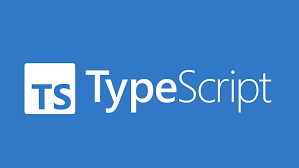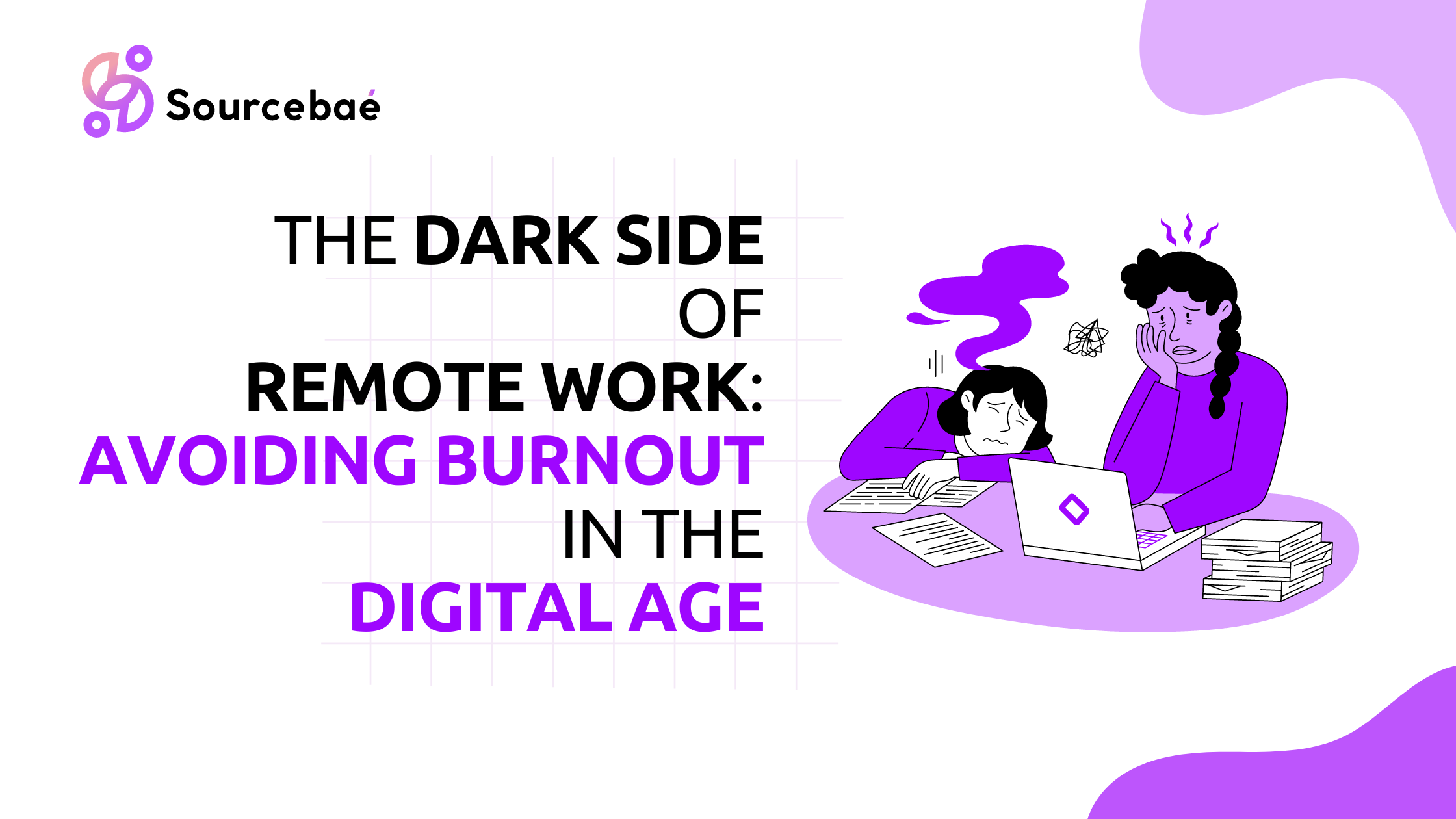CSS File Linking with HTML File

h1 {
color: #333;
}
Step 5: Save and Link Your CSS
Ensure that both your HTML and CSS files are saved in the same directory. The <link> element’s href attribute should point to the correct filename and location of your CSS file.
Advantages of CSS File Linking
Linking CSS files with HTML files offers several advantages that contribute to a more efficient and organized web development process:
- Separation of Concerns: By keeping the styling separate from the HTML content, you can make changes to the design without affecting the structure or content of the webpage.
- Consistency: Applying the same CSS file to multiple HTML pages ensures a consistent and uniform look across your entire website.
- Modularity: You can create multiple CSS files for different sections of your website and link them as needed, making it easier to manage and update your styles.
- Ease of Maintenance: When you need to update the design or fix styling issues, you can do so within the CSS file without altering the HTML structure.
FAQs
How many CSS files can I link to an HTML document?
You can link multiple CSS files to a single HTML document. This is useful when you want to apply different styles to different sections of your webpage.
Can I use external URLs for linking CSS files?
Yes, you can link to external CSS files hosted on a different server or domain. However, ensure that the external link is reliable and won’t disrupt your website’s loading speed.
What happens if the CSS file path is incorrect?
If the CSS file path is incorrect or the file is not found at the specified location, the webpage will not be styled according to the CSS rules. Make sure the file path is accurate.
Should I use inline styles instead of linking a CSS file?
While inline styles can be used for individual elements, it’s recommended to use linked CSS files for overall styling. Inline styles can make your HTML document cluttered and harder to maintain.
How does browser caching affect linked CSS files?
When a user visits your website, their browser may store (cache) the linked CSS file locally. This speeds up subsequent visits to your site, as the browser doesn’t need to re-download the CSS file.
Is it possible to override linked CSS styles?
Yes, you can override linked CSS styles using more specific selectors or by using the !important declaration. However, it’s important to use overrides sparingly to maintain consistency.
Conclusion
Mastering the art of linking CSS files with HTML files opens up a world of possibilities for creative and visually appealing web design. By following the steps outlined in this guide, you can seamlessly integrate CSS styles into your HTML documents and enhance the overall user experience of your website. Remember to maintain separation of concerns and keep your code organized for easier maintenance and future updates.