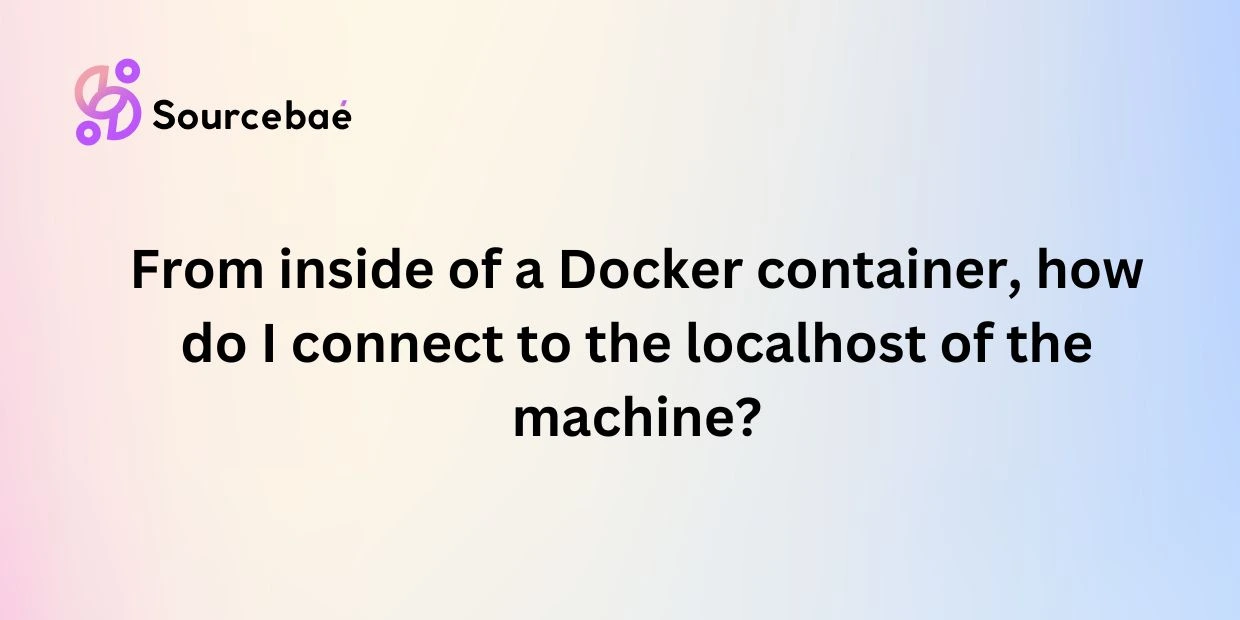Docker containers have revolutionized the way software is developed, tested, and deployed. These lightweight, portable, and scalable environments allow developers to package their applications along with their dependencies and run them consistently across different environments. However, one common challenge that developers face when working with Docker containers is connecting to the localhost from inside the container.
In this blog post, we will explore the concept of localhost in the context of Docker environments and delve into various methods to connect to localhost from inside a Docker container. We will discuss the use of Docker host networking, bridge networks with port mapping, and Docker Compose to facilitate connectivity to localhost. Additionally, we will address frequently asked questions related to this topic and provide troubleshooting tips for resolving connection issues.
Understanding Localhost in Docker Environment
Before diving into the methods for connecting to localhost from inside a Docker container, it’s essential to understand the concept of localhost in the context of Docker. In traditional computing environments, localhost typically refers to the loopback network interface (127.0.0.1), which allows a device to communicate with itself. However, when running applications inside Docker containers, the concept of localhost may differ from the host machine’s localhost.
Inside a Docker container, localhost typically refers to the container itself, rather than the host machine. This can lead to challenges when trying to access services or applications running on the host machine from within a Docker container. To overcome this challenge, developers can leverage various networking techniques to establish connectivity to the host machine’s localhost.
Methods to Connect to Localhost from Inside a Docker Container
A. Using Docker Host Networking
One of the ways to connect to localhost from inside a Docker container is by utilizing Docker host networking. With host networking, the container shares the network namespace with the host machine, allowing it to access services running on the host’s localhost. To set up host networking, you can specify the --network host flag when running the container.
Pros of using host networking:
- Simplifies connectivity to host services
- Allows full network access without network address translation (NAT)
Cons of using host networking:
- May expose sensitive services to the container
- Can lead to port conflicts if multiple containers use the same ports
To set up host networking:
- Run the Docker container with the
--network hostflag - Access services on the host machine using
localhostor127.0.0.1
B. Using Bridge Network with Port Mapping
Another method for connecting to localhost from inside a Docker container is by using a bridge network with port mapping. In this approach, you create a bridge network that allows the container to communicate with the host machine through mapped ports. This enables the container to access services running on specific ports on the host machine.
Pros of using port mapping:
- Provides network isolation for the container
- Allows multiple containers to run on the same host machine without port conflicts
Cons of using port mapping:
- Requires manual port configuration for each container
- May introduce additional network complexity
To set up port mapping:
- Create a bridge network using the
docker network createcommand - Run the Docker container with port mapping using the
-pflag - Access services on the host machine through the mapped ports
C. Using Docker Compose
Docker Compose is a tool that simplifies the orchestration of multi-container Docker applications. It allows developers to define and manage their application’s services, networks, and volumes in a single YAML file. Docker Compose can also facilitate connectivity to localhost by specifying network configurations and port mappings for the containers.
Benefits of using Docker Compose:
- Streamlines the deployment and management of multi-container applications
- Provides a declarative syntax for defining application services and their dependencies
- Enables easy configuration of network settings, port mappings, and environment variables
To use Docker Compose for localhost connectivity:
- Define the services and networking configurations in a
docker-compose.ymlfile - Run
docker-compose upto start the containers and network - Access services on the host machine through the specified ports
FAQs
Why can’t I connect to localhost from inside a Docker container?
When running applications inside Docker containers, localhost typically refers to the container itself, rather than the host machine. To connect to services on the host’s localhost, you can use networking techniques like host networking or port mapping.
Can I access other ports on the host machine from inside a Docker container?
Yes, you can access services running on the host machine by mapping specific ports from the host to the container. This can be achieved using port mapping or Docker Compose configurations.
Is there a difference between connecting to localhost on a Mac, Windows, or Linux machine from inside a Docker container?
The process of connecting to localhost from inside a Docker container is similar across different operating systems. However, there may be minor differences in network configurations or syntax based on the host machine’s environment.
Are there any security risks associated with connecting to localhost from inside a Docker container?
Using host networking can expose sensitive services running on the host machine to the container, potentially creating security vulnerabilities. It’s essential to carefully configure network access and limit exposure to critical services.
How can I troubleshoot connection issues when trying to access localhost from inside a Docker container?
If you encounter connectivity issues when accessing localhost from inside a Docker container, you can troubleshoot by checking network configurations, verifying port mappings, and inspecting Docker logs for error messages. Additionally, you can consult Docker documentation or online resources for guidance on resolving common networking issues.
Conclusion
In conclusion, understanding networking concepts in Docker environments is essential for enabling seamless communication between containers and host machines. By leveraging techniques like Docker host networking, bridge networks with port mapping, and Docker Compose configurations, developers can establish connectivity to localhost from inside a Docker container.
It’s important to consider the pros and cons of each networking method and choose the approach that best suits the application’s requirements. By following best practices for networking in Docker environments and addressing common challenges related to localhost connectivity, developers can streamline the deployment and management of containerized applications.
Overall, mastering networking fundamentals in Docker environments empowers developers to build reliable, scalable, and secure applications that leverage the full potential of container technology. As the adoption of Docker containers continues to grow, understanding how to connect to localhost from inside a container will be a valuable skill for developers looking to optimize their workflow and enhance application performance.