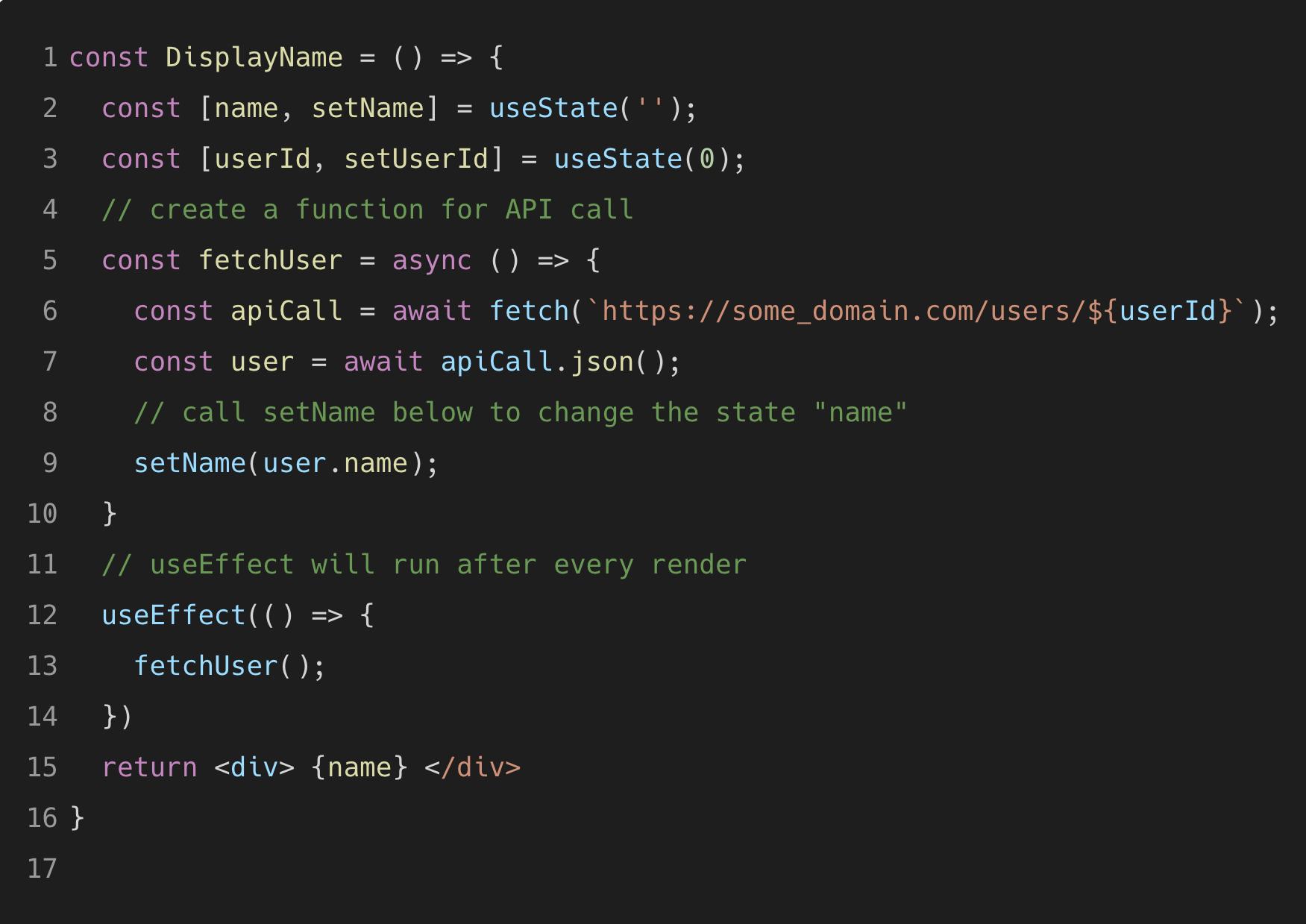Front-end Reactor: useEffect in Action
When it comes to building robust and dynamic web applications, React has proven to be a top contender in the realm of front-end development. One of the cornerstones of React’s functionality is the useEffect hook. In this comprehensive guide, we will delve deep into the intricacies of Front-end Reactor: useEffect in Action. From understanding the fundamentals to mastering its application, we will cover it all. Whether you’re a seasoned developer or just starting with React, this guide will equip you with the knowledge to optimize your React applications using the power of useEffect.
The Significance of React’s useEffect Hook
In the ever-evolving landscape of front-end development, React’s useEffect hook has emerged as a cornerstone for managing side effects within functional components. It serves as a bridge between the declarative nature of React and the imperative world of manipulating the DOM and interacting with external resources.
Benefits of Leveraging useEffect
useEffect brings a plethora of benefits to the table. It enables developers to perform tasks such as data fetching, DOM manipulation, and subscription setup. By centralizing these actions, code readability and maintainability are enhanced. Moreover, it contributes to better performance optimization by allowing developers to avoid unnecessary re-renders.
Navigating Through This Guide
Throughout this guide, we will explore the various aspects of Front-end Reactor: useEffect in Action. We’ll begin with the basics, gradually moving towards advanced techniques and best practices. By the end, you’ll not only comprehend the inner workings of useEffect but also be able to leverage its capabilities to craft seamless React applications.
Understanding the Role of useEffect
At its core, useEffect is all about handling side effects in a React component. Side effects are actions that occur beyond the scope of component rendering, such as data fetching, subscriptions, and DOM manipulation. The hook is designed to handle these actions and ensure they are executed in a controlled and consistent manner.
Syntax Demystified
The syntax of useEffect is intuitive yet powerful. It takes two arguments: the first is a function containing the side effect logic, and the second is an array of dependencies. The dependencies array dictates when the effect should be re-run. If any of the dependencies change between renders, the effect is triggered.
useEffect(() => {
// Side effect logic here
return () => {
// Cleanup logic (optional)
};
}, [dependency1, dependency2]);
Practical Use Cases
One of the most common use cases of useEffect is data fetching. Imagine you need to retrieve data from an API and update your component’s state. By utilizing useEffect, you can initiate the data fetching process after the component has rendered, avoiding unnecessary blocking of the main thread.
In addition to data fetching, useEffect can also be employed for tasks such as setting up subscriptions to external data sources or integrating with third-party libraries that require access to the DOM.
How Dependency Management Works
The dependency array in useEffect plays a crucial role in determining when the effect should be triggered. It consists of variables that the effect relies on. If any of these variables change between renders, the effect is re-executed.
Consider an example where you’re fetching user data based on an ID prop. Placing that ID prop in the dependency array ensures that the effect is re-run whenever the ID changes, ensuring the fetched data remains accurate and up-to-date.
Best Practices for Dependency Arrays
To ensure optimal performance and behavior, it’s essential to define the correct dependencies in the array. Adding unnecessary dependencies can lead to over-rendering, while omitting crucial ones might result in stale data or missed updates.
A common practice is to use the useEffect function’s cleanup mechanism to prevent memory leaks and avoid running unnecessary code when a component unmounts or the dependencies change.
Preventing Unnecessary Rerenders
The React team has put a significant effort into optimizing the rendering process, and useEffect plays a part in this. By specifying dependencies accurately, you can prevent unnecessary rerenders and ensure that your application’s performance remains top-notch.
What are Side Effects?
In the context of React, side effects refer to operations that occur outside the normal render cycle of a component. These include, but are not limited to, data fetching, DOM manipulation, and interactions with third-party libraries or APIs.
Using useEffect for Data Fetching
One of the most impactful applications of useEffect is handling data fetching. When you need to retrieve data from an external source, such as an API, and integrate it into your component’s state, useEffect provides a structured approach.
By executing data fetching within the useEffect function, you ensure that the operation takes place after the component has rendered. This avoids blocking the main thread and maintains a responsive user experience.
Modifying the DOM with useEffect
While React primarily emphasizes a declarative approach to building user interfaces, there are instances where you might need to interact with the DOM directly. This is where useEffect can be leveraged to perform DOM manipulation.
Whether you’re updating the title of a webpage, toggling a CSS class, or attaching event listeners, useEffect allows you to encapsulate these imperative actions within a functional component.
Conditional Rendering
Conditional rendering is a common practice in React applications. With the power of useEffect, you can elegantly handle conditional rendering scenarios. By utilizing the dependencies array, you ensure that the effect is executed only when specific conditions are met, optimizing performance and maintaining the desired behavior.
Multiple useEffect Hooks
In complex applications, it’s not uncommon to encounter scenarios where multiple side effects need to be managed within a single component. React allows you to use multiple useEffect hooks in a single component, each responsible for a distinct side effect.
This modular approach enhances code readability and maintainability by isolating different concerns. Each useEffect hook can have its dependencies and logic, ensuring that the right actions are taken at the appropriate times.
Cleaning Up with Cleanup Functions
useEffect not only facilitates the execution of side effects but also provides a mechanism for cleaning up after these effects. Cleanup functions, also known as teardown functions, can be defined within the useEffect hook.
These functions are executed when the component is about to unmount or when the dependencies change before the effect re-runs. This feature is particularly useful for tasks like removing event listeners, cancelling subscriptions, or deallocating resources.
How does useEffect differ from componentDidMount?
In class components, componentDidMount was the go-to method for performing actions after a component was mounted. With functional components and hooks, including useEffect, you can achieve the same results.
useEffect combines the functionalities of both componentDidMount and componentDidUpdate. It runs after the initial render and then subsequently whenever specified dependencies change, replicating the behavior of both lifecycle methods in a more unified manner.
Can I use multiple useEffect hooks in one component?
Absolutely! One of the strengths of the useEffect hook is its modularity. You can use multiple useEffect hooks within a single component, each focusing on a specific side effect.
This approach enhances code organization and readability by separating concerns into distinct units. Each useEffect hook operates independently, ensuring that the right actions are taken at the right times.
What happens if I don’t provide a dependency array?
Leaving out the dependency array in a useEffect hook can lead to unintended consequences. When no dependencies are specified, the effect runs after every render, which might cause performance issues or undesired behavior.
It’s crucial to define the appropriate dependencies to ensure that the effect is triggered only when necessary. If you truly want the effect to run only once, you can provide an empty array as the dependency list.
How do I handle API calls that depend on state?
Handling API calls that depend on state is a common scenario in React applications. To achieve this with useEffect, you can include the state variable that serves as a dependency in the dependency array.
This ensures that the effect is re-run whenever the state variable changes. By encapsulating the API call within the effect, you maintain a responsive user interface that updates seamlessly based on the fetched data.
Is it possible to conditionally run useEffect?
Yes, it’s absolutely possible to conditionally run useEffect. By using conditional statements within the effect, you can control whether the effect’s logic is executed based on specific conditions.
For instance, you might want to fetch data only if a certain condition is met, such as when a user is logged in. By placing the condition inside the effect, you ensure that the effect runs only when the condition evaluates to true.
What are some alternatives to useEffect?
While useEffect is a powerful tool for managing side effects in functional components, there are alternative approaches you can explore. One such approach is using custom hooks to encapsulate specific side effect logic, enhancing code reuse and modularity.
Another option is to use libraries like Redux or MobX to manage state and side effects in a centralized manner. These libraries offer additional features for complex application scenarios.
Debouncing and Throttling
In scenarios where frequent updates or events occur, such as user input, debouncing and throttling techniques can be employed. Debouncing involves delaying the execution of an action until a certain period of inactivity has passed. Throttling, on the other hand, limits the rate at which an action can be executed.
By incorporating these techniques within useEffect, you can ensure that side effects triggered by frequent events are executed in a controlled manner, preventing performance bottlenecks.
Memoization for Expensive Calculations
Memoization is a technique used to optimize expensive calculations by caching the results of these calculations. In the context of useEffect, memoization can be applied to prevent unnecessary re-execution of expensive operations.
By combining useMemo with useEffect, you can cache the results of calculations and update them only when the underlying dependencies change, enhancing performance and responsiveness.
Keep it Clean and Focused
When working with useEffect, it’s crucial to keep your code clean and focused. Each effect should have a specific purpose and address a single concern. This not only enhances code readability but also simplifies debugging and maintenance.
Separate Concerns
To maintain code maintainability, it’s a good practice to separate concerns within your components. Instead of cramming all side effect logic into a single useEffect, consider breaking it down into smaller, modular effects that target specific tasks.
This approach enhances code organization and makes it easier to understand the purpose of each effect at a glance.
The Power of useEffect
In the world of front-end development, where seamless user experiences are paramount, mastering the useEffect hook can provide you with a powerful toolset. By harnessing its capabilities, you can confidently manage side effects, optimize performance, and create dynamic applications that captivate users.
Continual Learning in the World of React
Front-end Reactor: useEffect in Action is a testament to the versatility and importance of mastering React’s hooks. However, the journey of becoming a proficient React developer is an ongoing one. Stay curious, experiment with different scenarios, and continue to explore new hooks and features that React has to offer.
Conclusion
Front-end Reactor: useEffect in Action is not just a hook; it’s a gateway to crafting seamless, performant, and dynamic React applications. By understanding its intricacies and best practices, you equip yourself with the tools to create user experiences that leave a lasting impact.
So, dive into the world of useEffect, experiment with its various applications, and watch your React applications thrive. Remember, every effect you create is a step toward building something extraordinary.
FAQs
Q: How does useEffect differ from componentDidMount?
useEffect combines the functionalities of both componentDidMount and componentDidUpdate. It runs after the initial render and then subsequently whenever specified dependencies change, replicating the behavior of both lifecycle methods in a more unified manner.
Q: Can I use multiple useEffect hooks in one component?
Absolutely! One of the strengths of the useEffect hook is its modularity. You can use multiple useEffect hooks within a single component, each focusing on a specific side effect.
Q: What happens if I don’t provide a dependency array?
Leaving out the dependency array in a useEffect hook can lead to unintended consequences. When no dependencies are specified, the effect runs after every render, which might cause performance issues or undesired behavior.
Q: How do I handle API calls that depend on state?
Handling API calls that depend on state is a common scenario in React applications. To achieve this with useEffect, you can include the state variable that serves as a dependency in the dependency array.
Q: Is it possible to conditionally run useEffect?
Yes, it’s absolutely possible to conditionally run useEffect. By using conditional statements within the effect, you can control whether the effect’s logic is executed based on specific conditions.
Q: What are some alternatives to useEffect?
While useEffect is a powerful tool for managing side effects in functional components, there are alternative approaches you can explore. One such approach is using custom hooks to encapsulate specific side effect logic, enhancing code reuse and modularity.
SOURCEBAE: HIRE REACT DEVELOPER