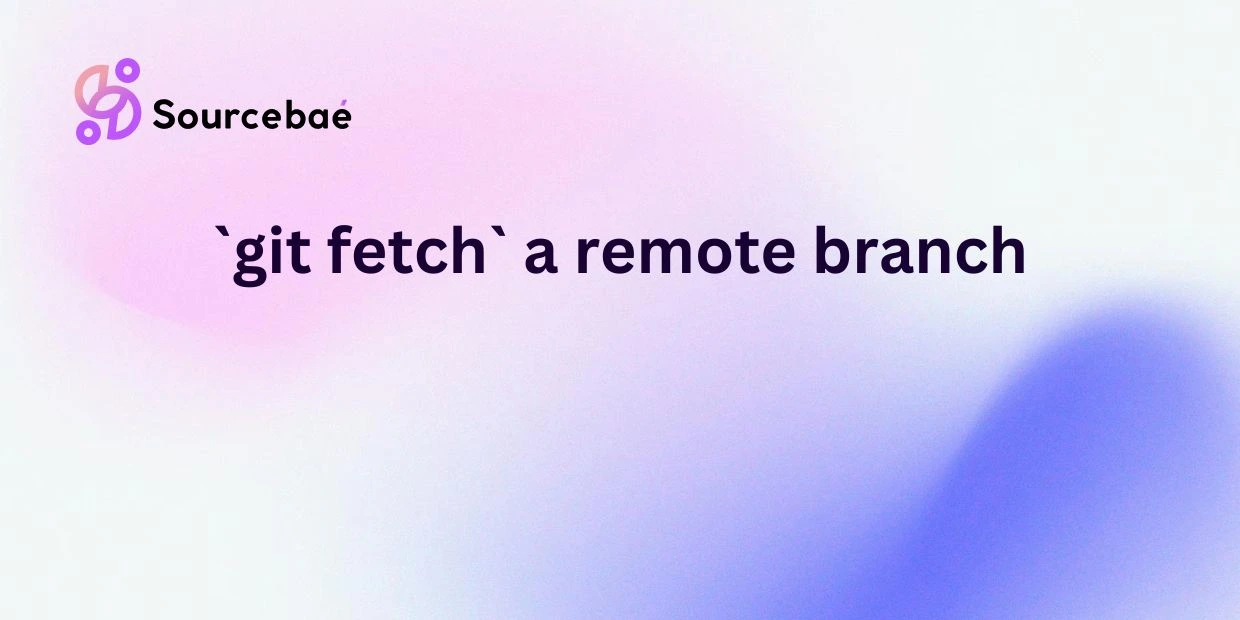In the world of software development, version control is a crucial aspect of managing code. Git, a widely-used version control system, offers a plethora of commands to assist developers in managing their codebase effectively. One such command is `git fetch`, which plays a significant role in fetching remote branches and keeping track of changes made by collaborators. In this blog post, we will delve into the intricacies of `git fetch`, its importance in the Git workflow, and how to effectively utilize it for efficient remote branch management.
What is `git fetch`?
At its core, `git fetch` is a Git command that retrieves data from a remote repository. Unlike `git pull`, which not only fetches data but also merges it into your current branch, `git fetch` simply fetches the changes from the remote repository without merging them. This allows you to inspect the changes made by others before deciding to merge them into your local repository. In essence, `git fetch` acts as a reconnaissance mission, gathering information from the remote repository without altering your local codebase.
How to fetch a remote branch using `git fetch`
Fetching a remote branch using `git fetch` is a straightforward process. Here is a step-by-step guide on how to do it:
1. Navigate to your local repository in the command line or terminal.
2. Run the command `git fetch `, where “ is the name of the remote repository you want to fetch from.
3. Check the fetched branch with the command `git branch -r`, which will show you a list of remote branches.
4. To work on the fetched branch, create a local tracking branch using the command `git checkout -b `.
5. Now you can make changes to the fetched branch and push them back to the remote repository when you’re ready.
Common commands used alongside `git fetch` include `git merge` to merge the fetched changes into your local branch, `git rebase` to rebase your local changes on top of the fetched changes, and `git pull` to fetch and merge changes in one go. Understanding these commands and how they interact with `git fetch` is key to effective remote branch management.
Benefits of using `git fetch` for remote branch management
Using `git fetch` offers several advantages in managing remote branches. Some of the key benefits include:
Allows you to see changes made by others before merging
By fetching changes from the remote repository without automatically merging them, `git fetch` gives you the opportunity to review and inspect the changes made by collaborators. This visibility into the modifications made by others helps in understanding the direction of the codebase and facilitates smoother collaboration.
Helps in keeping your local repository up-to-date with the remote repository
Regularly fetching changes from the remote repository ensures that your local repository stays up-to-date with the latest code changes. This proactive approach to syncing your local codebase with the remote repository minimizes the chances of divergence and conflicts when it comes time to merge changes.
FAQs
What is the difference between `git fetch` and `git pull`?
`git fetch` retrieves changes from the remote repository and stores them locally without merging them, while `git pull` fetches changes and automatically merges them into your current branch. Use `git fetch` for inspecting changes before merging and `git pull` for a quick fetch and merge operation.
Can `git fetch` be used to fetch multiple remote branches at once?
Yes, you can fetch multiple remote branches simultaneously by specifying the branches you want to fetch when running the `git fetch` command. This allows you to update multiple branches in your local repository efficiently.
What happens if there are conflicts while fetching a remote branch?
If conflicts arise while fetching a remote branch using `git fetch`, Git will notify you of the conflicts and ask you to resolve them manually. You can use tools like `git mergetool` to assist in resolving conflicts before merging the changes into your local branch.
How often should I use `git fetch` in my workflow?
It is recommended to incorporate `git fetch` into your regular Git workflow to keep your local repository in sync with the remote repository. Fetching changes regularly, especially before starting new work or merging changes, helps in maintaining an up-to-date codebase.
Conclusion
In conclusion, `git fetch` is a valuable command in the Git toolkit that aids in fetching remote branches, keeping track of changes made by collaborators, and ensuring your local repository stays up-to-date with the remote repository. By understanding and incorporating `git fetch` into your Git workflow, you can enhance collaboration, avoid conflicts, and streamline remote branch management. Make `git fetch` a part of your regular practices to reap the benefits of efficient version control and seamless code management in your development projects.