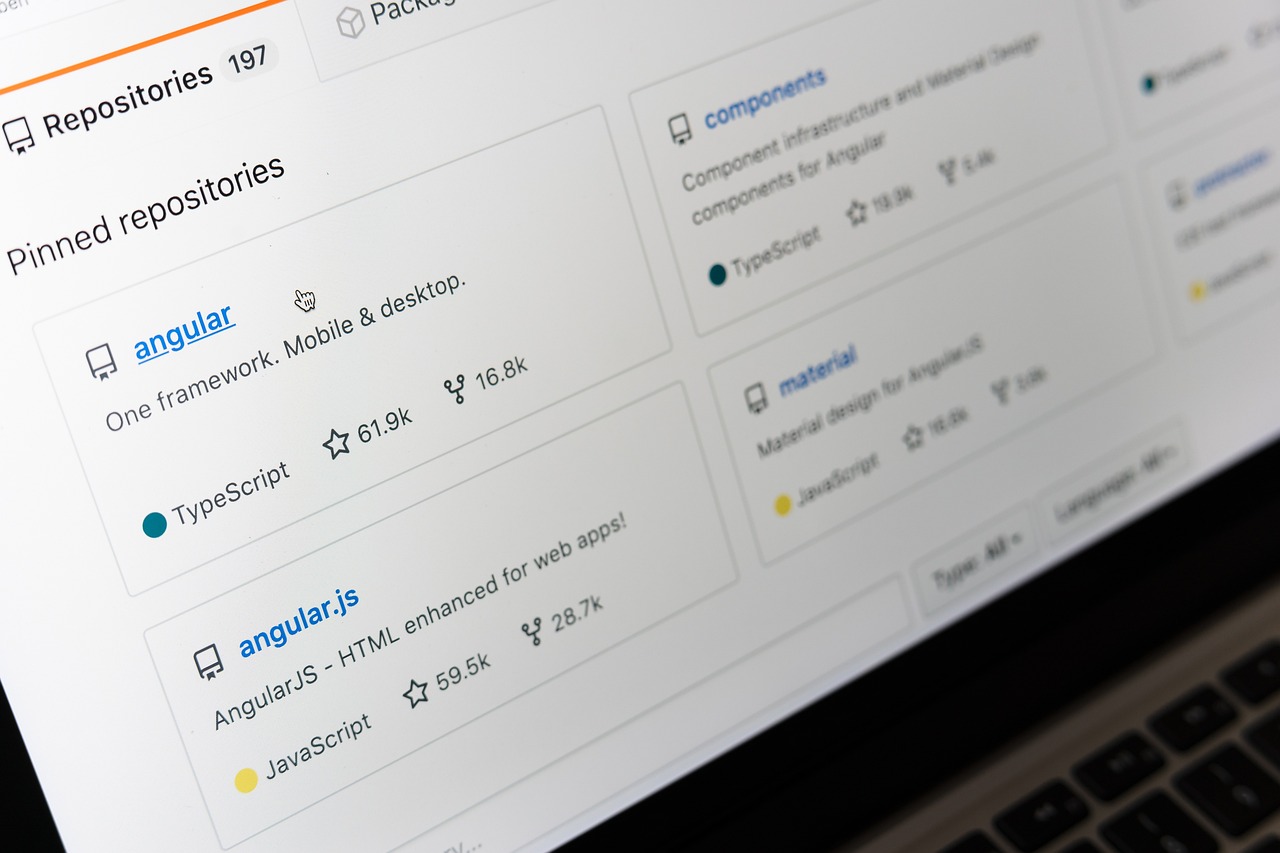In the world of software development and version control, GitLab and GitHub stand as giants. They both serve as powerful tools for collaboration, version control, and project management, but they also have their unique features and benefits.
This article aims to break down the differences between GitLab and GitHub, helping you decide which platform is better suited for your development needs.
GitLab vs GitHub: A Detailed Comparison
GitLab vs GitHub: Exploring the Key Differences
When it comes to version control and project management, both GitLab and GitHub have their strengths. Let’s delve into the main differences between these two platforms and how they cater to different aspects of the development process.
Interface and User Experience
GitLab offers a comprehensive, integrated environment with features spanning from version control to continuous integration. GitHub, on the other hand, provides a more streamlined experience, focusing primarily on version control. While GitLab’s all-in-one approach can be appealing for some, GitHub’s simplicity can be a boon for those seeking a straightforward version control system.
Hosting Options and Deployment
GitLab offers both cloud-hosted and self-hosted options, providing flexibility in deployment. GitHub primarily operates as a cloud-based platform, which can be advantageous for smaller teams without extensive IT resources.
Collaboration and Project Management
GitLab boasts built-in project management tools, including issue tracking and a Kanban board, making it an attractive option for teams seeking an end-to-end solution. GitHub, while lacking some of these features natively, integrates seamlessly with third-party project management tools, offering a customizable approach.
CI/CD and DevOps Integration
Both platforms support Continuous Integration and Continuous Deployment (CI/CD) pipelines, but GitLab takes the lead with its built-in CI/CD capabilities. GitLab’s all-inclusive CI/CD features simplify the DevOps process, making it a preferred choice for teams heavily invested in automation.
Pricing and Cost Considerations
GitHub offers free public repositories and charges for private repositories and advanced features. GitLab, on the other hand, provides a more cost-effective solution by offering most features, including private repositories, in its free tier. This can be a significant advantage for startups and small teams.
Security and Compliance
GitLab emphasizes security with features like built-in code scanning, vulnerability management, and access controls. GitHub also offers security features, though some advanced security functionalities may require additional integrations. For teams working on sensitive projects, GitLab’s security-centric approach can be a deciding factor.
Community and Ecosystem
GitHub has a larger and more established community due to its longer presence in the market. This translates to a broader selection of third-party integrations, plugins, and resources. GitLab’s community, while smaller, is rapidly growing and offers a range of integrations, though it might not match GitHub’s extensive ecosystem.
Enterprise Solutions and Scalability
For larger enterprises, GitLab offers comprehensive enterprise solutions with advanced features tailored to meet complex organizational needs. GitHub provides enterprise options as well, but GitLab’s integrated approach to version control, project management, and CI/CD can make it a more attractive choice for scaling teams.
Version Control and Collaboration Tools
GitLab features a robust version control system that allows branching, merging, and code review. GitHub’s version control capabilities are equally powerful, making it a favorite among open-source projects. The choice between the two often comes down to the additional collaboration tools each platform offers.
Learning Curve and Documentation
GitHub’s simplicity contributes to a relatively gentle learning curve, making it suitable for developers of varying experience levels. GitLab’s comprehensive feature set can be slightly more complex to master, but its extensive documentation and user-friendly interface help mitigate the learning curve.
Use Cases and Industry Preferences
GitLab finds favor among teams seeking an all-in-one platform for version control, project management, and CI/CD. GitHub is commonly embraced by open-source projects, individual developers, and teams prioritizing version control above other functionalities.
Migration and Integration
If you’re considering migrating from one platform to the other, both GitLab and GitHub offer tools and documentation to facilitate the transition. Your choice might depend on the complexity of your existing projects and the integration requirements of your development stack.
Support and Community Engagement
Both platforms offer customer support, but GitLab’s focus on community engagement stands out. Regular feature updates, transparency in development, and responsiveness to user feedback contribute to a sense of community ownership and collaboration.
Remote Work and Collaboration
In the era of remote work, both GitLab and GitHub provide features that facilitate collaboration across distributed teams. GitLab’s integrated project management tools can enhance coordination, while GitHub’s streamlined version control ensures smooth remote development.
API and Extensibility
Both platforms offer APIs that allow you to integrate with other tools and automate workflows. GitLab’s all-encompassing nature means that more aspects of development can be controlled through its API, which can be advantageous for teams seeking deep integrations.
User Feedback and Improvement Process
GitLab has a reputation for actively seeking user feedback and incorporating it into their development cycle. This user-centric approach results in a platform that aligns closely with the needs of its users. GitHub also values user feedback, but GitLab’s iterative improvements might appeal more to teams looking for continuous enhancements.
Real-time Collaboration and Communication
GitLab provides features for real-time collaboration and communication, enabling team members to discuss code and projects directly within the platform. GitHub supports integrations with communication tools, allowing teams to choose their preferred method of collaboration.
Adoption in Enterprises and Startups
Both GitLab and GitHub have gained adoption across enterprises and startups, but GitLab’s cost-effective pricing, comprehensive features, and focus on automation make it a popular choice among startups looking to maximize efficiency.
Code Reviews and Quality Assurance
GitLab and GitHub offer tools for code reviews and quality assurance, allowing teams to maintain code quality and catch issues early. GitLab’s integrated approach can expedite the code review process, but GitHub’s interface and third-party integrations also make it a strong contender.
On-premises vs Cloud-based Deployment
GitLab’s self-hosted option appeals to teams with specific security and compliance requirements that necessitate on-premises deployment. GitHub’s cloud-based nature offers convenience, especially for teams prioritizing flexibility and ease of use.
Ease of Collaboration and Forking
GitHub’s strong focus on open-source projects has led to a culture of collaboration, making it straightforward to fork and contribute to repositories. While GitLab supports collaboration and forking as well, GitHub’s prominence in the open-source community gives it an edge in this regard.
Licensing and Ownership
GitLab and GitHub both support public and private repositories, but it’s important to understand the licensing and ownership implications of each platform. GitHub’s established reputation can provide added confidence in maintaining the rights to your code.
FAQs
Is GitLab better than GitHub for project management?
Both platforms offer project management features, but GitLab’s integrated tools might make it a better choice for teams seeking an all-in-one solution.
Which platform is more cost-effective for startups?
GitLab’s free tier with extensive features makes it a cost-effective choice for startups compared to GitHub’s pricing structure.
Can I migrate my repositories between GitLab and GitHub?
Yes, both platforms provide migration tools and documentation to facilitate transferring repositories.
Does GitHub’s larger community give it an advantage?
GitHub’s extensive community translates to a wider range of integrations and resources, which can be advantageous for certain projects.
Is GitLab more secure than GitHub?
Both platforms prioritize security, but GitLab’s built-in security features and emphasis on vulnerability management give it an edge in security-conscious environments.
Which platform is better for open-source projects?
GitHub’s prominence in the open-source community makes it a popular choice for open-source projects, fostering collaboration and contribution.
Conclusion:
In the GitLab vs GitHub showdown, there’s no one-size-fits-all answer. Your choice should align with your development goals, team size, budget, and desired features.
GitLab’s comprehensive approach appeals to those seeking an all-encompassing platform, while GitHub’s streamlined focus on version control suits projects prioritizing simplicity.
Evaluate your needs, explore both platforms, and make an informed decision that propels your development projects toward success.