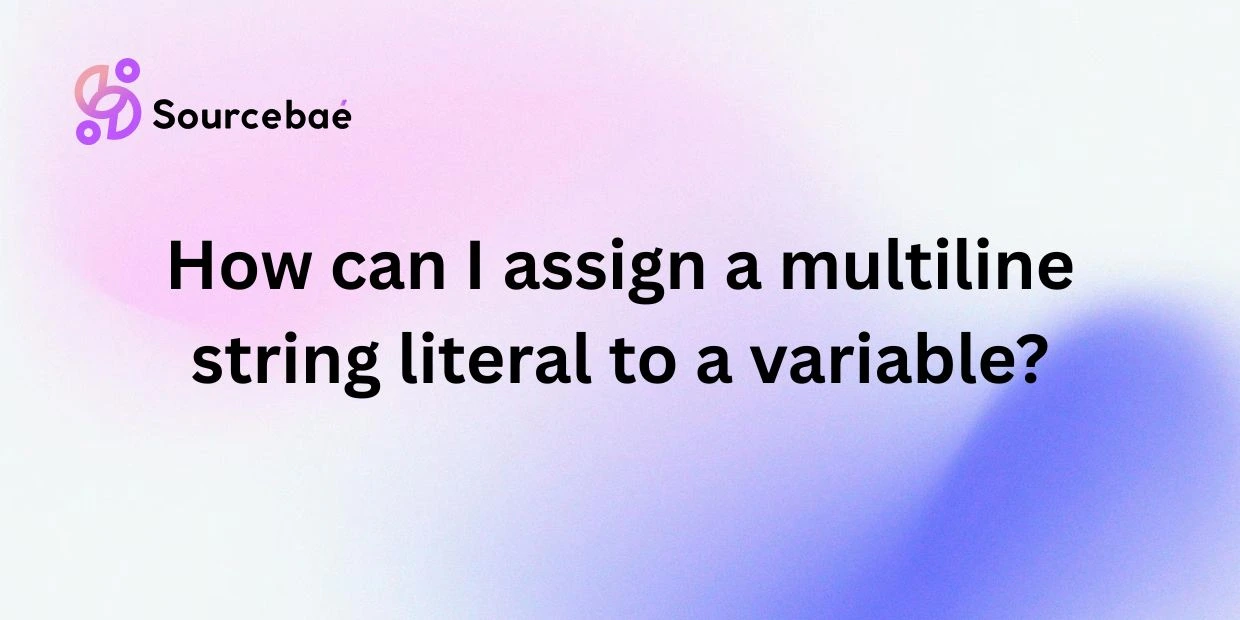In the world of programming, string literals are a fundamental concept. They are used to represent text data within a program. Multiline string literal can be defined as a sequence of characters enclosed in either single quotes (”) or double quotes (“”). However, when it comes to working with multiline text data, regular string literals fall short. This is where multiline string literals come into play.
Multiline string literals, as the name suggests, are used to represent multiple lines of text data within a single variable. They allow programmers to define text data spanning multiple lines without having to use escape characters or concatenate multiple strings. This makes the code more readable and maintainable, especially when dealing with large blocks of text.
In this blog post, we will explore the concept of multiline string literals in programming. We will discuss what they are, how to assign them to variables using different methods, and provide examples in popular programming languages. Additionally, we will address common questions and limitations related to multiline string literals. By the end of this post, you will have a thorough understanding of multiline string literals and how to effectively use them in your coding projects.
What is a multiline string literal?
A multiline string literal is a type of string literal that allows for the representation of text data spanning multiple lines within a single variable. Unlike regular string literals, which are limited to a single line of text, multiline string literals can include line breaks and special characters without the need for extra formatting or concatenation.
In most programming languages, multiline string literals are defined using triple quotes (“””). The use of triple quotes signals to the compiler or interpreter that the text data enclosed within them should be treated as a single string literal, even if it spans multiple lines.
For example, in Python, a multiline string literal can be defined as follows:
multiline_string = """This is a
multiline
string
literal"""
In this example, the text data “This is a multiline string literal” is spread across multiple lines but is treated as a single string.
How to assign a multiline string literal to a variable
Method 1: Using triple quotes
One of the most common methods for defining multiline string literals is by using triple quotes. This method is widely supported in many programming languages and provides a clean and readable way to represent multiline text data.
To assign a multiline string literal to a variable using triple quotes, follow these steps:
- Begin and end the text data with triple quotes.
- Write the text data within the triple quotes, including line breaks and special characters as needed.
Let’s see an example of assigning a multiline string literal to a variable in Python using triple quotes:
multiline_string = """This is a
multiline
string
literal"""
In this example, the variable multiline_string contains the multiline string literal “This is a multiline string literal”.
Method 2: Using escape characters
Another method for creating multiline string literals involves using escape characters, such as newline characters (\n), to represent line breaks within the text data. This method is useful when triple quotes are not supported or preferred in a particular programming language.
To assign a multiline string literal to a variable using escape characters, follow these steps:
- Use escape characters to represent line breaks within the text data.
- Enclose the text data within single or double quotes as usual.
Here is an example of assigning a multiline string literal to a variable in JavaScript using escape characters:
var multiline_string = "This is a \nmultiline \nstring \nliteral";
In this example, the variable multiline_string contains the multiline string literal “This is a \nmultiline \nstring \nliteral”.
FAQs
Can I use multiline string literals in all programming languages?
Multiline string literals are supported in many popular programming languages, including Python, JavaScript, Ruby, and Java. However, the syntax and implementation may vary slightly between languages. It is recommended to refer to the documentation of a specific programming language to determine if multiline string literals are supported.
What are some common use cases for assigning multiline string literals to variables?
Multiline string literals are commonly used for storing formatted text data, such as SQL queries, HTML templates, and documentation within a program. They are particularly useful when working with large blocks of text that require multiple lines and special characters.
Are there limitations to the length of multiline string literals?
The length of a multiline string literal is typically limited by the memory constraints of the system running the program. However, most programming languages do not impose a specific limit on the length of a string literal. It is important to consider memory usage and performance implications when working with very large multiline string literals.
Conclusion
In conclusion, multiline string literals are a valuable tool for working with text data spanning multiple lines in programming. By using triple quotes or escape characters, developers can easily define and assign multiline string literals to variables in a clean and readable way. Understanding how to work with multiline string literals opens up new possibilities for handling complex text data efficiently.
We encourage readers to experiment with multiline string literals in their own coding projects to gain a deeper understanding of their capabilities and applications. By incorporating multiline string literals into your coding repertoire, you can enhance the readability and functionality of your code. Happy coding!