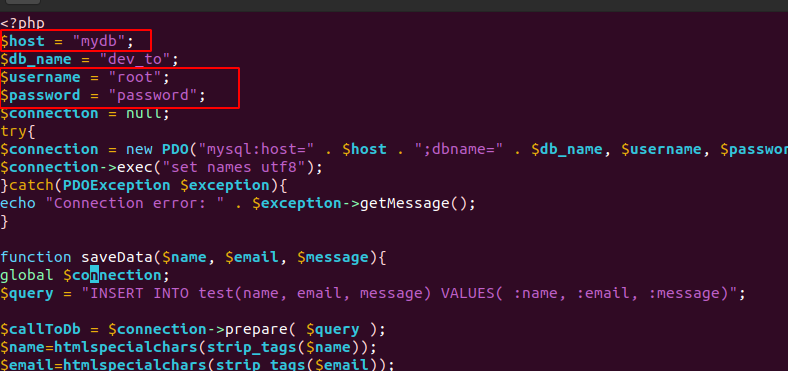How can I set up Docker in PHP and MySQL projects?
Docker has revolutionized the way developers build, package, and deploy applications. It provides a convenient and consistent environment, making it an excellent choice for PHP and MySQL projects. In this article, we will delve into the world of Docker and explore how you can set it up seamlessly for your PHP and MySQL projects.
Understanding Docker
Docker is a containerization platform that allows you to package your application and its dependencies into a single unit called a container. Containers are lightweight, portable, and can run consistently across various environments, making them ideal for development and deployment.
Why Use Docker for PHP and MySQL Projects?
Using Docker for your PHP and MySQL projects offers several benefits:
Isolation
Docker containers provide isolation for your PHP and MySQL environments, ensuring that changes in one project won’t affect others.
Portability
Containers are highly portable, enabling you to run your PHP and MySQL projects on different machines without compatibility issues.
Version Control
Docker allows you to version your containers, making it easy to roll back to previous configurations if needed.
Setting Up Docker
Now, let’s dive into the practical steps of setting up Docker for your PHP and MySQL projects.
Installation
To begin, you need to install Docker on your system. Visit the official Docker website and follow the installation instructions for your operating system.
Docker Compose
Docker Compose is a tool for defining and running multi-container Docker applications. It simplifies the process of managing complex application setups. Install Docker Compose alongside Docker.
Docker Hub
Docker Hub is a repository of Docker images. You can find pre-built PHP and MySQL images here, which will save you time during setup.
Creating Docker Compose File
Create a docker-compose.yml file in your project directory. This file will define the services, networks, and volumes needed for your PHP and MySQL containers.
Configuring PHP and MySQL
In the docker-compose.yml file, specify the PHP and MySQL containers’ configurations, such as versions, ports, and environment variables.
Running Containers
Use the docker-compose up command to start your PHP and MySQL containers. Docker Compose will create and run the containers based on your configuration.
Accessing Your Application
Once the containers are running, you can access your PHP and MySQL application through your web browser or API calls.
FAQs
Here are some common questions regarding setting up Docker in PHP and MySQL projects:
Q: Can I use Docker on Windows or macOS?
Yes, Docker is compatible with Windows, macOS, and Linux operating systems.
Q: Are there any alternatives to Docker for containerization?
Yes, alternatives like Podman and containerd exist, but Docker remains one of the most popular choices.
Q: How can I update Docker containers?
You can update Docker containers by pulling the latest images from Docker Hub and recreating the containers.
Q: Is Docker suitable for production environments?
Docker is suitable for production environments, but you should consider container orchestration tools like Kubernetes for scalability and reliability.
Q: Can I run multiple PHP and MySQL versions in Docker?
Yes, Docker allows you to run multiple versions of PHP and MySQL simultaneously by creating separate containers.
Q: What if I encounter issues during setup?
If you encounter issues, refer to Docker’s documentation or seek help from the Docker community for troubleshooting.
Conclusion
Setting up Docker for your PHP and MySQL projects is a wise choice for enhancing development and deployment efficiency. With the power of containerization, you can isolate, version, and simplify your project environments. Embrace Docker, follow the steps outlined in this guide, and unlock the potential for smoother and more streamlined PHP and MySQL development.
READ MORE: How Do I Resolve a Runtime Error in SAP?