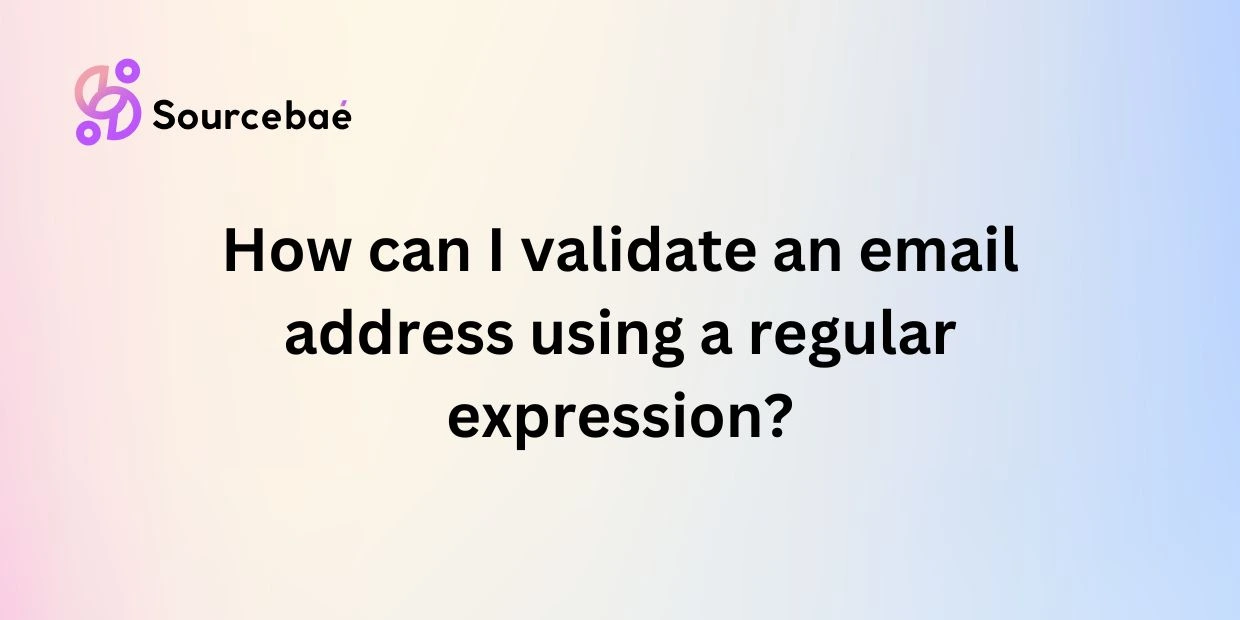Email validation is a critical aspect of any online platform, ensuring that user data is accurate and reliable. Regular expressions (regex) are powerful tools that can be used to validate an email address with precision. In this comprehensive guide, we will delve into the world of regular expressions and how they can be utilized for email validation.
What is a Regular Expression?
Regular expressions are sequences of characters that define a search pattern, allowing for complex pattern matching within text. They are widely used in programming languages, text editors, and other tools for tasks such as searching, extracting, and manipulating text.
Common elements in regular expressions include metacharacters, which are characters with special meanings like ‘.’, ‘*’, and ‘+’. These metacharacters can be combined with alphanumeric characters to form patterns that match specific text strings.
Why Use Regular Expressions for Email Validation?
Regular expressions offer several advantages for validating email addresses. They provide a flexible and powerful way to define the structure of an email address, allowing for precise validation based on criteria such as the presence of the ‘@’ symbol, the format of the domain name, and the top-level domain.
However, it is important to note that regular expressions have limitations in email validation. They may not account for all possible variations in email formats, leading to potential false positives or false negatives in validation results. Additionally, regular expressions can be complex and difficult to understand for beginners.
Components of a Regular Expression for Email Validation
When constructing a regular expression for email validation, several key components must be considered:
- Username: Typically consists of alphanumeric characters and special characters like ‘.’, ‘_’, and ‘-‘. It may also include a domain part after the ‘@’ symbol.
- “@” symbol: Indicates the separation between the username and the domain name in an email address.
- Domain name: Contains alphanumeric characters and may include subdomains separated by ‘.’.
- Top-level domain: Specifies the domain extension, such as ‘.com’, ‘.org’, or ‘.net’.
Building a Regular Expression for Email Validation
To create a regular expression for email validation, follow these steps:
- Define the pattern for the username, ensuring it meets the required criteria.
- Include the ‘@’ symbol to separate the username and domain name.
- Specify the pattern for the domain name, including subdomains if necessary.
- Add the top-level domain to complete the email address structure.
Optimize the regular expression by simplifying complex patterns, using quantifiers like ‘*’, ‘+’, and ‘?’ strategically, and testing the expression on a variety of sample email addresses.
We’ll use a simple regex pattern suitable for most real-world scenarios, though be mindful that no regex can perfectly validate 100% of valid or invalid email addresses. Let’s dive in!
1. Using the test() Method with RegExp
What is RegExp.test()?
In JavaScript, a RegExp (regular expression) object has a test() method, which tests whether a given pattern exists within a string. It returns a boolean—true if the pattern is found, and false otherwise.
Basic Email Regex
We’ll use a fairly simple pattern:
^[^\s@]+@[^\s@]+\.[^\s@]+$
^and$ensure we match the entire string, not just part of it.[^\s@]+matches one or more characters that are neither whitespace (\s) nor@.@is a literal @ symbol.\.is a literal dot (.).[^\s@]+again for the domain extension.
Example
// Our regex pattern
const emailRegex = /^[^\s@]+@[^\s@]+\.[^\s@]+$/;
// A function that returns true if a string is a valid email
function isValidEmailWithTest(email) {
return emailRegex.test(email);
}
// Test cases
console.log(isValidEmailWithTest("john.doe@example.com")); // true
console.log(isValidEmailWithTest("john.doe@.com")); // false
console.log(isValidEmailWithTest("@example.com")); // false
Pros:
- Very straightforward—returns a boolean.
- Easy to read and commonly used approach.
Cons:
- The regex might not cover every obscure valid email format (e.g., quoted names or unusual domains).
2. Using match() with a RegExp
What is String.match()?
In JavaScript, strings have a match() method that takes a regular expression as an argument. It returns:
- An array of matches if the pattern is found (in its simplest usage), or
nullif no match is found.
Example
// Same regex pattern
const emailRegex = /^[^\s@]+@[^\s@]+\.[^\s@]+$/;
function isValidEmailWithMatch(email) {
// match() returns an array if matched, or null if not
return email.match(emailRegex) !== null;
}
// Test cases
console.log(isValidEmailWithMatch("jane.smith@example.com")); // true
console.log(isValidEmailWithMatch("jane.smith@com")); // false
console.log(isValidEmailWithMatch("")); // false
How it Works:
- We call
email.match(emailRegex). - If the result is an array (meaning a match is found), we return
true. - If it’s
null(meaning no match), we returnfalse.
Pros:
- Flexible—it can provide additional capture groups or match details if needed (in more advanced usage).
- Allows you to see exactly what part of the string matched.
Cons:
- Requires an extra null check; not as direct as
test()for a simple true/false.
Example Form Validation Snippet
Let’s put these methods into a brief HTML + JavaScript demo. We’ll create a basic form with an email input and use both approaches side by side.
<!DOCTYPE html>
<html>
<head>
<meta charset="UTF-8" />
<title>Email Validation</title>
</head>
<body>
<h1>Email Validation Demo</h1>
<label for="emailInput">Enter your email:</label>
<input type="text" id="emailInput" />
<button id="validateBtn">Validate</button>
<div id="result"></div>
<script>
const emailInput = document.getElementById('emailInput');
const validateBtn = document.getElementById('validateBtn');
const result = document.getElementById('result');
// Our regex pattern
const emailRegex = /^[^\s@]+@[^\s@]+\.[^\s@]+$/;
function isValidEmailTest(email) {
return emailRegex.test(email);
}
function isValidEmailMatch(email) {
return email.match(emailRegex) !== null;
}
validateBtn.addEventListener('click', () => {
const email = emailInput.value.trim();
// We'll use isValidEmailTest just as an example here:
if (isValidEmailTest(email)) {
result.textContent = "Valid email address!";
result.style.color = "green";
} else {
result.textContent = "Invalid email address!";
result.style.color = "red";
}
// Alternatively, you could comment out the above and use isValidEmailMatch:
// if (isValidEmailMatch(email)) { ... }
});
</script>
</body>
</html>
Which One Should You Use?
- If you only need a boolean result—true/false—the
test()method is typically more direct. - If you might need details about the match—for instance, capturing parts of the string with capturing groups—
match()(or evenmatchAll()in modern JavaScript) could be more flexible.
In simple form validations, test() is usually the cleaner choice, as it directly answers the “Is this a valid email?” question.
Testing the Regular Expression
To ensure the accuracy and reliability of the regular expression for email validation, test it on a diverse set of sample email addresses. Verify that the expression correctly identifies valid email addresses while rejecting invalid ones.
Common errors in email validation using regular expressions include overlooking edge cases, failing to account for all possible variations in email formats, and incorrect implementation of pattern matching rules. By thoroughly testing the regular expression and troubleshooting any issues that arise, you can improve the overall effectiveness of the validation process.
FAQs
What is the best regular expression for email validation?
The best regular expression for email validation may vary depending on the specific requirements of your application. It is recommended to customize the expression to suit your validation criteria and thoroughly test it on sample email addresses.
Can regular expressions accurately validate all possible email formats?
While regular expressions can handle many common email formats, they may not account for every possible variation. It is important to consider edge cases and test the expression rigorously to ensure comprehensive validation.
How can I modify a regular expression to accommodate specific email address formats?
To modify a regular expression for specific email address formats, adjust the pattern matching rules for the username, domain name, and top-level domain accordingly. Test the modified expression on sample email addresses to confirm its accuracy.
Are there any online tools or resources for generating regular expressions for email validation?
There are several online tools and resources available for generating regular expressions for email validation, such as regex101.com, regexr.com, and RegExr. These tools provide a platform for testing and refining regular expressions to suit your validation needs.
What are the potential drawbacks of relying solely on regular expressions for email validation?
Relying solely on regular expressions for email validation may lead to false positives or false negatives in validation results, especially if the expression does not account for all possible email variations. It is important to supplement regular expressions with additional validation methods for more robust email validation.
Conclusion
Validating email addresses using regular expressions is a crucial step in maintaining data accuracy and reliability. By understanding the components of regular expressions for email validation and following best practices for constructing and testing expressions, you can ensure the effectiveness of your validation process.
Regular expressions offer a powerful and efficient way to validate email addresses, but they should be used in conjunction with other validation methods to account for potential limitations and edge cases. With the right approach and testing methodology, regular expressions can be a valuable tool for ensuring the integrity of email data on your platform.