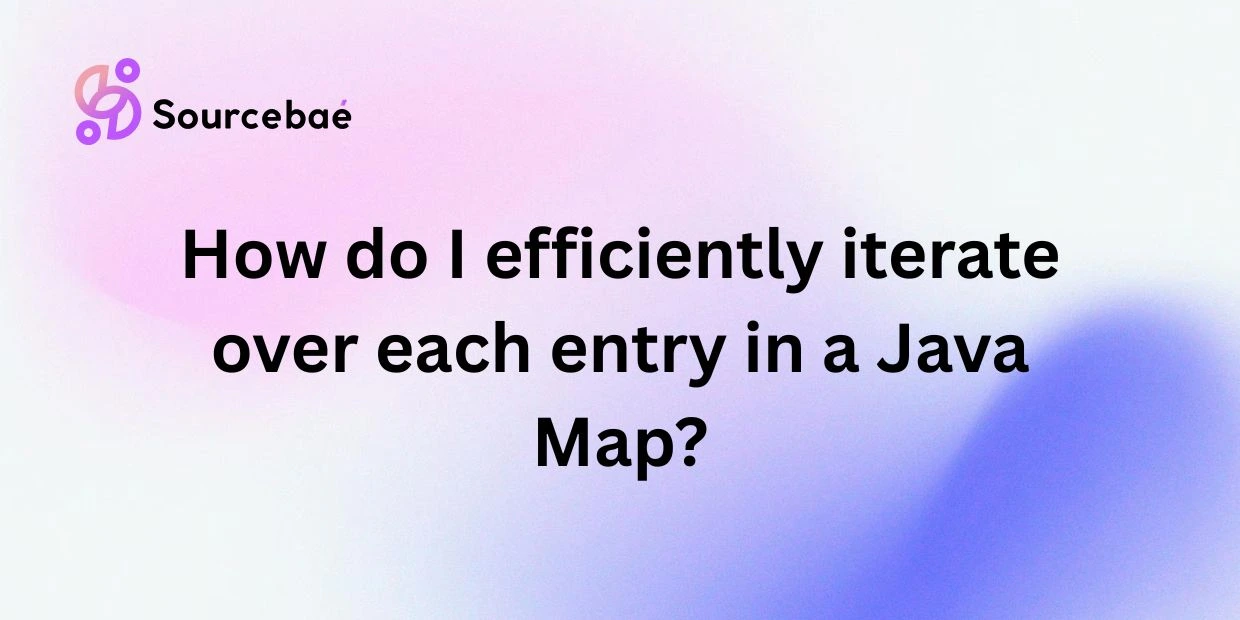Iterating over a Java Map is one of the most essential operations you’ll come across as a Java developer. Java Map helps you store data using key-value pairs, allowing you to easily retrieve values based on their keys. However, knowing exactly how to best efficiently iterate through entries in a Java Map can significantly impact your application’s performance and readability.
Java offers multiple ways to traverse through maps. In this tutorial, we’ll explore several efficient strategies to iterate over a Java Map — outlining their advantages, drawbacks, performance considerations, and providing best-practices recommendations for choosing the appropriate solution based on your specific requirements.
By the end of this post, you’ll understand how to efficiently iterate over a Java Map using various approaches such as entrySet(), keySet(), and the enhanced Java 8 forEach() method and Java Streams API. Let’s dive in!
Traditional Way to Iterate Over a Java Map—Using entrySet()
Arguably, the traditional and most straightforward method for iterating through a Java Map is by making use of the entrySet() method. The entrySet() method returns a set of entries stored in the form of key-value pairs, making it straightforward to retrieve both keys and values directly without extra calls or lookups.
Here’s a quick example of how you can iterate over a Java Map using the traditional entrySet() approach with a for-each loop:
Map<String, String> map = new HashMap<>();
map.put("Key1", "Value1");
map.put("Key2", "Value2");
for (Map.Entry<String, String> entry : map.entrySet()) {
System.out.println("Key: " + entry.getKey() + ", Value: " + entry.getValue());
}
Advantages of Using entrySet()
- Simple and intuitive code, improving readability.
- Direct access to keys and values without requiring additional lookup calls to
get().
Drawbacks and Efficiency Considerations
Although easy to use, the traditional approach has some limitations, especially with large maps. The entrySet iterator can sometimes incur higher memory usage and slightly less performance compared to other methods when dealing with large volumes of data or extensive Map iterations.
Using keySet() Method to Iterate Over a Java Map
Another widely popular technique for iterating over a Java Map is using the keySet() method. This approach iterates over only the keys of the map and uses the get() method subsequently to retrieve each corresponding value.
Here’s an example of iterating over a Java Map using the keySet() method:
Map<String, String> map = new HashMap<>();
map.put("Name", "John Doe");
map.put("Country", "USA");
// Iteration using keySet()
for (String key : map.keySet()) {
String value = map.get(key);
System.out.println("Key: " + key + ", Value: " + value);
}
Advantages and Performance Benefits
- Ideal for scenarios where you primarily focus on the keys.
- Often performs better than entrySet in large datasets due to memory optimizations.
- Clear and easy syntax.
Potential Drawbacks
One possible downside to this approach is the additional call to map.get() for each key, especially problematic with hash collision-heavy maps or custom logic in the get() method implementation. In such cases, it could negatively affect performance.
For most built-in Java Maps like HashMap or LinkedHashMap, this overhead is minimal, making the keySet() approach effective and widely recommended.
Using Java 8’s forEach() Method to Iterate Over a Java Map
With Java 8’s introduction of lambda expressions, the functional style of iterating Maps became significantly easier and more concise. Java 8 brought the forEach() method, revolutionizing readability and simplicity when traversing Maps.
Here’s an example of how to iterate over a Java Map using the Java 8’s forEach() method:
Map<Integer, String> employeeMap = new LinkedHashMap<>();
employeeMap.put(101, "Jackson");
employeeMap.put(102, "Smith");
employeeMap.put(103, "Clark");
employeeMap.forEach((key, value) -> System.out.println("Employee ID: " + key + ", Name: " + value));
Benefits of Using forEach() Method
- Highly readable and concise iteration due to functional-style lambda expressions.
- Shorter, less boilerplate code, improving readability and maintenance.
- Enhanced productivity and code clarity in simple and complex logic involving iteration.
Potential Drawbacks
- Requires a more profound understanding of Java 8 lambdas for junior developers unfamiliar with functional programming principles.
- Limited control flow management with advanced conditional logic compared to conventional loops.
FAQs About Iterating Over a Java Map
To clarify some frequently asked questions, here are some common concerns developers often encounter when iterating through Java Maps:
1. How do I iterate over a Java Map if I only need keys or values?
If you need to iterate just over keys, opt for the keySet() method as shown previously. Conversely, when only values are required, Java Map provides an efficient way by using the values() method:
for (String value : map.values()) {
System.out.println("Value: " + value);
}
These methods significantly simplify your iteration by focusing specifically on one of the map elements directly.
2. What is the most efficient way to iterate over a large Java Map?
Performance-wise, iterating using keySet() along with get() usually yields excellent performance and memory usage for large Maps. However, if your Map is especially large or has hash collisions causing slow lookups, using entrySet() remains a highly-efficient alternative. Consider profiling your iteration thoroughly in use-case-specific scenarios to conclusively determine efficiency.
3. Can I use Streams API to iterate over a Java Map?
Absolutely! Java 8 Stream API provides elegant ways to iterate over Java Maps:
Map<Integer, String> products = new HashMap<>();
products.put(1, "Laptop");
products.put(2, "Smartphone");
products.entrySet()
.stream()
.forEach(e -> System.out.println(e.getKey() + ": " + e.getValue()));
Streams are particularly powerful for complex manipulations, filtering data, and parallel operations within iterations.
Conclusion: Choosing the Right Approach to Iterate Over a Java Map
Iterating over a Java Map may initially seem straightforward, yet as we’ve outlined above, choosing the approach best suited for your use cases can drastically impact readability and performance.
To recap briefly:
- entrySet() offers intuitive and direct key-value access.
- keySet() with get() is highly efficient for simple key-based operations and large datasets.
- Java 8’s forEach() and Streams provide concise, readable, and functional ways to iterate efficiently, especially when using complex filtering or actions.
Ultimately, select the method that fits best with your application’s specific requirements, complexity, and performance demands, keeping code readability and maintainability at the forefront of your development workflows.
Taking the time to carefully consider these different approaches can help improve your software performance significantly over time.
Additional Resources:
To deepen your understanding and learn more about Java maps and iterators, consider exploring Oracle’s official Map documentation. Also, check out other reputable tutorials such as those available on Baeldung, for additional practical examples and insights.
Happy Coding!