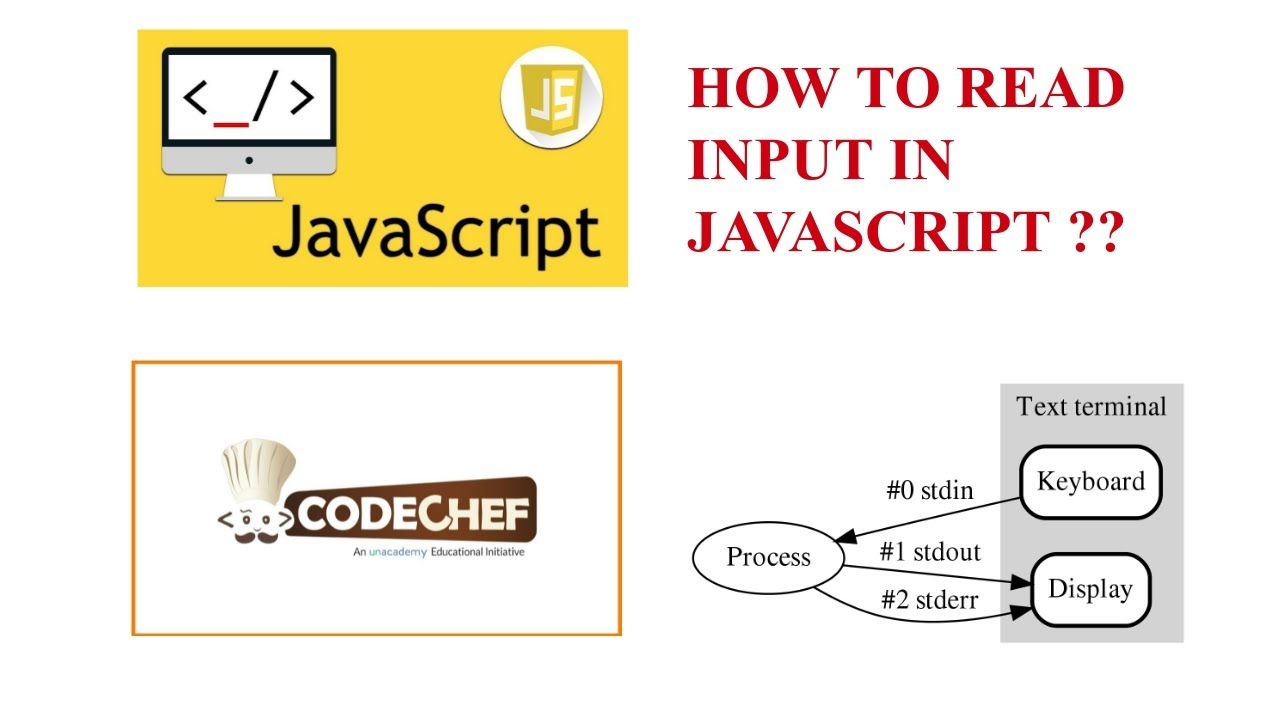How Do I Take User Input in Codechef in Javascript?
Learn how to take user input effectively in CodeChef using JavaScript. This comprehensive guide provides step-by-step instructions and valuable insights for both beginners and experienced programmers.
Programming is an art that thrives on user interaction. In the world of competitive coding, platforms like CodeChef demand efficient ways to take user input. JavaScript, a versatile and popular programming language, offers several methods for this purpose. Whether you’re just starting your coding journey or are a seasoned developer, mastering input handling in CodeChef with JavaScript is a valuable skill. In this article, we will explore various techniques and best practices for taking user input effectively. So, let’s dive in!
Understanding User Input in CodeChef
In the realm of competitive coding, taking user input is essential for solving problems and testing your code. Efficiently capturing input can significantly impact your coding speed and success. Let’s explore how to take user input in CodeChef using JavaScript:
Using Readline
Readline is a built-in Node.js module that allows you to read input from the command line. It’s a versatile method that provides excellent flexibility when dealing with different data types.
Prompts and Alerts
JavaScript’s prompts and alerts are simple yet effective ways to take user input and display messages. They are especially useful when working on web-based coding challenges.
Input via HTML Forms
If you’re tackling web-based problems on CodeChef, HTML forms are your go-to option. Learn how to create forms and process user input seamlessly.
Leveraging Readline for Efficient Input Handling
Readline is a powerful tool when it comes to handling input in CodeChef. Let’s delve deeper into its functionality:
Importing the Readline Module
To use Readline in your JavaScript code, you must first import the module. This step is crucial to access Readline’s features.
Creating an Interface
Once you’ve imported the Readline module, create an interface to interact with the user. This interface will enable you to read and process input effectively.
Taking User Input
With the Readline interface in place, you can now take user input effortlessly. Use the provided functions to read data and incorporate it into your code logic.
Prompts and Alerts: Quick Input Methods
JavaScript’s built-in prompts and alerts are handy when you need a quick way to gather user input and display messages:
Using prompt()
The prompt() function allows you to display a dialog box with a message and an input field. Learn how to use it effectively for CodeChef problem-solving.
Employing alert()
alert() is perfect for displaying messages to the user. Discover how to utilize it to provide essential information during your coding journey.
Input via HTML Forms: Web-Based Solutions
For web-based coding challenges on CodeChef, HTML forms are your best friends. Let’s explore how to set up and work with forms:
Creating a Form
Learn the basics of creating an HTML form and adding input fields. This step is crucial for web-based challenges that require user interaction.
Handling Form Submission
Once the user fills out the form, you need to know how to handle the submitted data. Discover the JavaScript techniques to process form input effectively.
FAQs
How do I validate user input in JavaScript?
Validating user input is crucial to prevent errors and ensure your code runs smoothly. You can use JavaScript’s conditional statements and regular expressions to validate input data effectively.
What should I do if the user provides incorrect input?
Handling incorrect input gracefully is essential. You can implement error-checking mechanisms and provide informative error messages to guide users in entering correct data.
Can I use input from external files in CodeChef?
CodeChef often requires taking input from external files. JavaScript provides libraries like fs for file system operations, enabling you to read data from files and use it in your code.
Are there any performance considerations when taking user input?
Efficiency matters, especially in competitive coding. When handling large volumes of data, consider optimizing your input processing code to improve execution speed.
How can I practice user input handling in CodeChef?
Practice makes perfect. CodeChef offers a wide range of coding challenges that require user input handling. Start with beginner-level problems and gradually work your way up to more complex ones.
What are some advanced techniques for user input handling?
As you gain experience, explore advanced techniques like asynchronous input handling, input validation libraries, and custom input parsers to streamline your coding process.
Conclusion
Taking user input in CodeChef using JavaScript is a fundamental skill that every coder should master. In this article, we’ve covered various methods, from using Readline for command-line input to working with prompts, alerts, and HTML forms for web-based challenges. Additionally, we addressed common questions and provided insights into best practices for efficient input handling. With the knowledge gained here, you’re well-equipped to tackle coding challenges on CodeChef with confidence. So, start practicing, hone your skills, and excel in the world of competitive coding!
READ MORE: How Do I Find DevOps Open Source Projects?