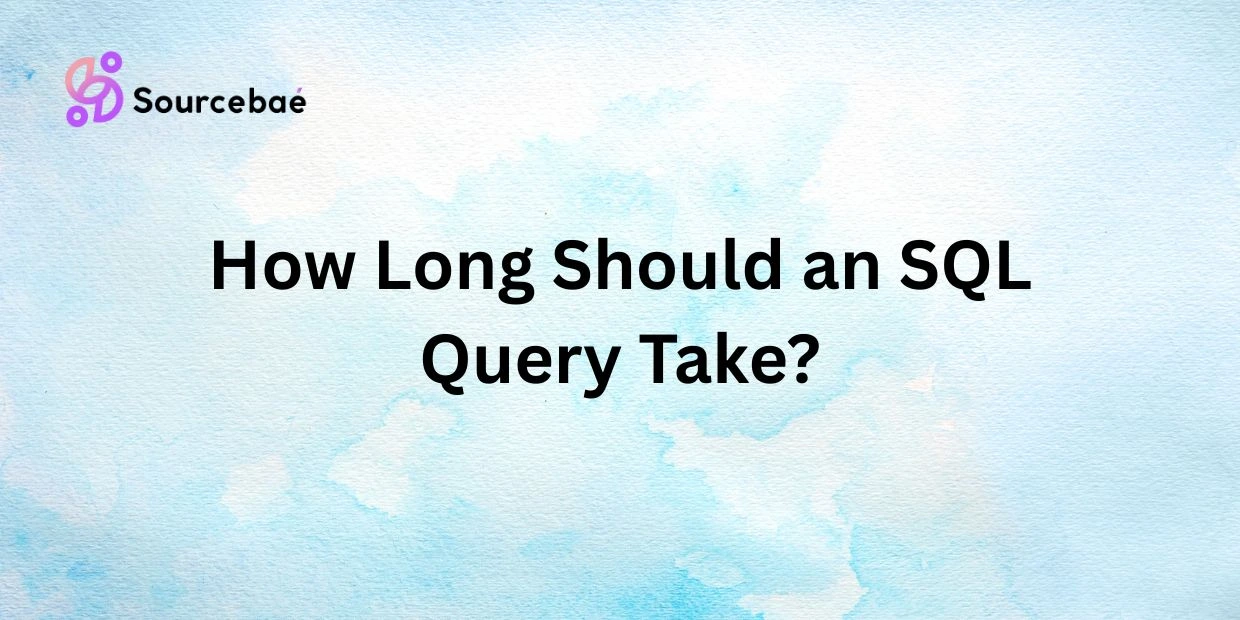In today’s data-driven world, Structured Query Language (SQL) is the backbone of database management systems. SQL queries are essential for retrieving, updating, and manipulating data. However, as crucial as they are, one common concern among database professionals is the time it takes for an SQL query to execute. In this comprehensive guide, we will delve into the intricacies of SQL query performance and answer the burning question: How long should an SQL query take?
SQL queries are the means by which we interact with databases, making them a fundamental aspect of data management. Whether you’re a database administrator, developer, or simply a data enthusiast, understanding the factors that influence query execution time is paramount.
In this article, we will explore the various elements that impact SQL query performance and discuss strategies to optimize your queries. By the end, you will have a clear understanding of what to expect and how to achieve optimal query execution times.
How long should an SQL query take?
Before we delve into the specifics, let’s establish a baseline understanding. The duration of an SQL query’s execution can vary significantly based on several factors, such as the complexity of the query, database size, hardware capabilities, and indexing. However, a well-optimized SQL query should ideally complete in milliseconds to a few seconds, depending on the complexity.
Understanding SQL Query Complexity
SQL query complexity is a critical factor in determining execution time. Simpler queries, such as basic SELECT statements, tend to execute much faster than complex queries involving multiple JOIN operations, subqueries, and sorting.
To achieve faster execution times, consider simplifying your queries by using efficient coding practices and optimizing data retrieval methods.
Database Indexing and Performance
Indexing: The Unsung Hero
Database indexing plays a pivotal role in query performance. When a database is properly indexed, it significantly reduces the time required to fetch specific data from large datasets. Indexes serve as signposts that direct the database engine to the relevant rows, making your queries faster.
Hardware and Infrastructure
The hardware and infrastructure hosting your database can’t be overlooked. A well-configured server with ample RAM, CPU power, and storage resources can dramatically enhance query execution speed. Conversely, a poorly equipped server may struggle to handle even moderately complex queries.
Optimization Techniques
Query Optimization Techniques
Now that we’ve addressed the fundamentals let’s dive into some practical strategies for optimizing your SQL queries.
- Use Proper Indexing: As mentioned earlier, indexing is crucial. Ensure that the columns you frequently query are indexed.
- **Avoid SELECT ***: Instead of selecting all columns, specify only the ones you need. This reduces data retrieval time.
- Limit Data Retrieval: Use the LIMIT clause to restrict the number of rows returned, especially when dealing with large datasets.
- Optimize JOINs: JOIN operations can be resource-intensive. Use INNER JOINs when possible, and ensure that joined columns are properly indexed.
- Regular Maintenance: Perform routine maintenance tasks, such as cleaning up old data and defragmenting tables.
- Utilize Caching: Implement caching mechanisms to store frequently used query results, reducing the need for redundant querying.
- Update Statistics: Keep your database statistics up to date, as outdated statistics can lead to poor query performance.
- Consider Denormalization: In some cases, denormalizing your data by reducing the number of JOINs can improve performance.
FAQs
Q: Can a single query affect database performance?
Yes, a poorly optimized query can significantly impact database performance by consuming excessive resources and slowing down other queries.
Q: Are there tools available for SQL query optimization?
Yes, various tools and database management systems offer query optimization features, such as query analyzers and performance monitoring tools.
Q: Is it necessary to hire a database administrator for query optimization?
While hiring a database administrator can be beneficial, many optimization techniques can be implemented by developers and system administrators with the right knowledge.
Q: How can I check the execution time of an SQL query?
Most database management systems provide tools or commands to measure the execution time of queries. Check your system’s documentation for specific instructions.
Q: What role does indexing play in SQL query performance?
Indexing plays a crucial role in query performance by allowing the database engine to quickly locate and retrieve the required data.
Q: Are there any risks associated with denormalization for query optimization?
Denormalization can simplify queries but may lead to data redundancy and increased storage requirements. Careful consideration is needed to strike the right balance.
Conclusion
In the world of SQL queries, understanding how long an SQL query should take is not merely a matter of seconds on the clock. It’s about optimizing performance, ensuring efficient data retrieval, and ultimately, delivering a seamless experience for users and applications.
By adhering to best practices, regularly monitoring query performance, and staying informed about database optimization techniques, you can master the art of crafting SQL queries that not only meet but exceed expectations in terms of speed and efficiency.
In summary, SQL query performance is a multifaceted topic, and there is no one-size-fits-all answer to the question of how long an SQL query should take. However, by implementing the strategies outlined in this article, you can work towards achieving optimal query execution times and enhancing the overall performance of your database systems.
READ MORE: How Do You Make Your Own App in 2023?