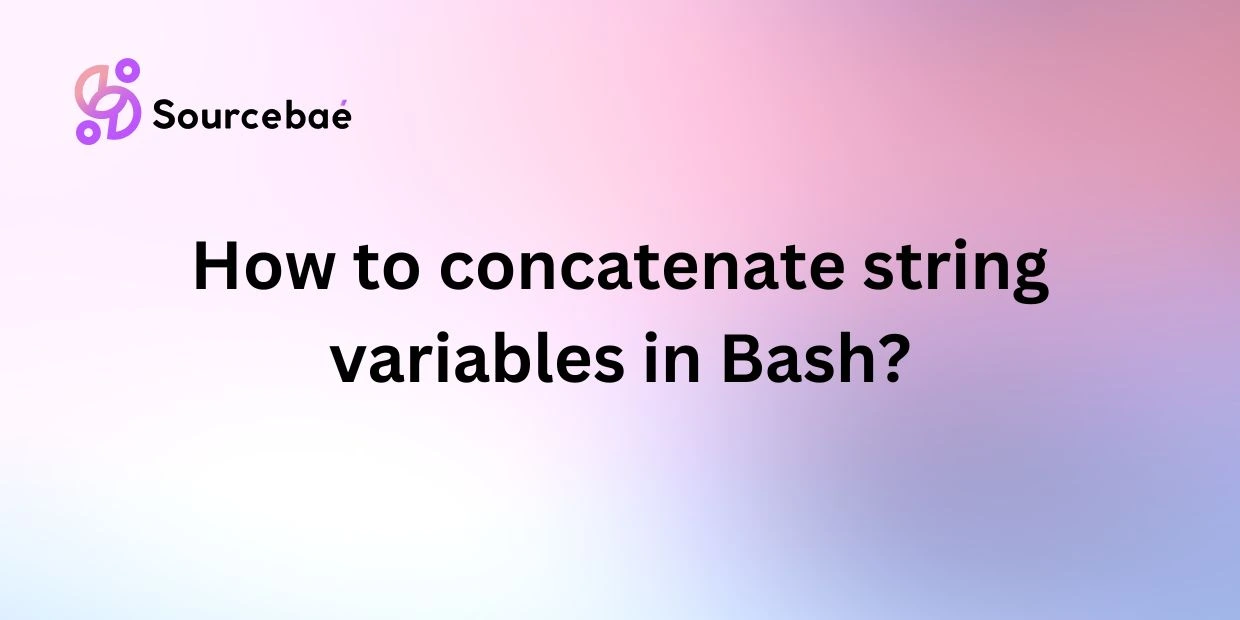Bash scripting is a powerful tool that allows users to automate tasks and create complex scripts to enhance productivity. One common task in scripting is the need to concatenate string variables. In this blog post, we will explore the basics of concatenating strings in Bash, advanced techniques, best practices, and frequently asked questions to help you master this essential skill.
Introduction
In the world of Bash scripting, the ability to concatenate strings is crucial for building dynamic and flexible scripts. Concatenation is the process of combining two or more strings to create a single string. This is especially useful when working with variables that contain text or when constructing output messages in a script.
Basics of concatenating strings in Bash
In Bash, string variables can be defined by assigning a value within single or double quotes. To concatenate strings, the + operator can be used to combine two or more variables or strings. Here is an example:
firstName="John"
lastName="Doe"
fullName=$firstName" "$lastName
echo $fullName
In this example, the fullName variable is created by concatenating the firstName and lastName variables with a space in between. When printed, it will display the full name “John Doe”.
Advanced concatenation techniques
In addition to the + operator, Bash also provides the += operator for concatenating strings. This allows you to append text to an existing string variable. Here is an example:
welcomeMessage="Welcome, "
userName="John"
welcomeMessage+=$userName
echo $welcomeMessage
This code snippet will output “Welcome, John” by appending the userName variable to the welcomeMessage.
Concatenating strings with special characters or spaces can be done by properly escaping them or using quotation marks. For example:
message="Hello, \"World\""
echo $message
This will print “Hello, “World”” by escaping the double quotes around the word “World”.
Concatenating strings with variables or command outputs involves using backticks or $() to execute a command and store the output in a variable. Here is an example:
today=$(date)
echo "Today's date is: "$today
This will display the current date when the script is executed.
Best practices for string concatenation in Bash
When concatenating strings in Bash, it is important to consider performance optimization. Avoid excessive concatenation within loops or nested commands, as this can slow down the script’s execution. Instead, try to concatenate strings only when necessary and store intermediate results in variables to improve readability.
Common pitfalls to avoid when concatenating strings include forgetting to properly quote variables containing spaces or special characters, which can lead to unexpected behavior. Always double-quote variables to preserve their contents and prevent word splitting.
Some common use cases for string concatenation in Bash scripts include building file paths, creating log messages, generating output reports, and formatting text for display.
FAQs
- What is the difference between single and double quotes when concatenating strings in Bash?
When using single quotes, the text is treated literally without any special interpretation. Double quotes allow variable expansion and special character interpretation, making them more flexible for string concatenation. - Can I concatenate non-string variables in Bash, such as integers or arrays?
Yes, you can concatenate different data types by converting them to strings before concatenation. Use the$(...)syntax to convert non-string variables to strings. - How can I concatenate multiple strings in a single command in Bash?
You can concatenate multiple strings by simply combining them with the + operator within a single command. For example: fullName=$firstName" "$lastName.
- Is there a maximum limit to the length of concatenated strings in Bash?
Bash does not have a specific limit on the length of concatenated strings. However, be mindful of memory constraints and performance implications when working with large strings. - Are there any built-in functions or libraries in Bash for string concatenation?
Bash does not have built-in functions specifically for string concatenation. However, you can leverage command substitution and variable manipulation to achieve the desired concatenation result.
Conclusion
In conclusion, mastering the art of concatenating strings in Bash is a valuable skill for any scripter or developer. By understanding the basics, exploring advanced techniques, following best practices, and addressing common questions, you can enhance your scripting abilities and create more efficient and robust Bash scripts.
I hope this blog post has provided you with valuable insights and tips for string concatenation in Bash. Remember to practice and experiment with your own scripts to solidify your understanding of this important concept. For further learning on Bash scripting and string manipulation, I recommend exploring online resources, tutorials, and documentation to expand your knowledge and skills in this area. Happy scripting!