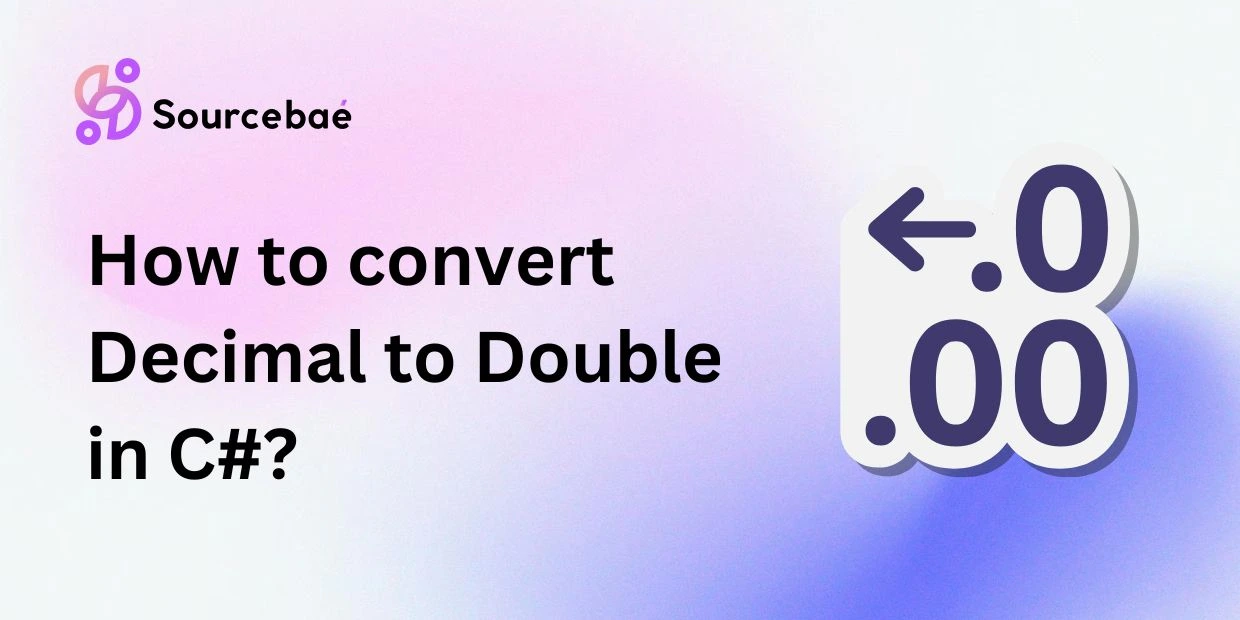When working with numerical data types in C#, you often encounter scenarios where converting from one numeric type to another is necessary. Two frequently used numerical types in C# are Decimal and Double. Understanding how to convert Decimal to Double and recognizing the implications of this conversion is critical when managing precision, performance, and compatibility in your code.
In this detailed blog post, we’ll explore the differences between the Decimal and Double data types, outline the conversion process step-by-step, examine common issues, provide useful tips and best practices, and answer frequently asked questions related to converting Decimal to Double.
Understanding Decimal and Double in C#
To make informed decisions when working with numerical data, you need to clearly understand the Decimal and Double types available in C#. Let’s explore each one briefly:
What is the Decimal Data Type?
Decimal data types in C# are precise numeric data types primarily used in financial and monetary calculations, where accuracy is paramount. They provide high precision (up to 28-29 significant digits) which makes them ideal for accounting software, monetary calculations, and financial transactions.
Key benefits of Decimal type include:
- High precision: Suitable for operations where rounding errors are unacceptable.
- Exact representation: Ideal for currency-related calculations where fractions matter.
- Stability: Less prone to rounding problems compared to floating-point types.
However, the Decimal type takes more memory and performs calculations slower compared to floating-point numerical types.
What is the Double Data Type?
Double is a floating-point numeric type that can store numbers with decimals. It is often preferred in scientific computations, data analysis, and scenarios where large numeric ranges and mathematical operations are involved.
Some key attributes of Double data type are:
- Faster Performance: Efficient for scientific computations due to optimized hardware support.
- Greater Range: Can represent very large or very small numbers effectively.
- Widely Compatible: Commonly used in external libraries, math APIs, and legacy components.
However, compared to Decimal, Double provides less precision and might introduce rounding errors in specific calculations due to its floating-point nature.
Differences Between Decimal and Double:
To summarize briefly the main differences between both:
- Precision: Decimal offers higher precision and accuracy than Double.
- Performance: Calculations using Doubles are generally faster than Decimals due to optimized floating-point arithmetic.
- Memory Usage: Doubles occupy less memory space compared to Decimal (8 bytes against 16 bytes respectively).
Why Convert from Decimal to Double?
You might wonder “Why should I convert Decimal to Double?” Here are common scenarios where such conversions become necessary:
Common use-case scenarios:
- Interfacing with Legacy APIs: Older APIs or third-party libraries sometimes require values to be passed as Doubles, making conversion essential.
- Scientific Calculations: Mathematical libraries or functions typically employ the Double type due to performance improvements.
- Performance-Critical Applications: If application performance and memory optimization matter more than precision, Double could be advantageous.
- Storage Efficiency: Storing large numbers of values in databases or memory-extensive applications may require using Double-based representations.
Pros of Conversion:
- Improved compatibility with external libraries.
- Faster mathematical processing speed.
- Reduced memory consumption in bulk operations.
Cons of Conversion:
- Potential decrease in accuracy.
- Possible rounding and precision loss during conversions.
- Unsuitable for financial calculations requiring absolute precision.
Methods of Conversion from Decimal to Double in C#
C# provides multiple straightforward methods to convert Decimal to Double. Let’s explore the common methods with syntax and examples:
Method 1: Using Explicit Type Casting
Explicit casting is the most common and straightforward way of converting numeric types in C#. Here’s how you do it:
decimal myDecimal = 123.456M;
double myDouble = (double)myDecimal;
Console.WriteLine(quot;Converted Value: {myDouble}"); While direct and convenient, explicit casting can be unclear to beginners and might raise readability or intent concerns.
Method 2: Using Convert.ToDouble() Method
Another common method is using .NET’s built-in Convert class:
decimal myDecimal = 123.456M;
double myDouble = Convert.ToDouble(myDecimal);
Console.WriteLine(quot;Converted via Convert Class: {myDouble}"); This approach clearly signifies the conversion intent and often improves readability compared to explicit casting.
Method 3: Using Decimal.ToDouble() Method
Decimal provides its own built-in static method to convert itself to Double:
decimal myDecimal = 123.456M;
double myDouble = Decimal.ToDouble(myDecimal);
Console.WriteLine(quot;Converted via Decimal.ToDouble: {myDouble}"); This method is often the most clear, indicating precisely the object type from which the value is derived.
Common Issues and Considerations
It’s essential to pay attention to precision implications when performing these conversions. The most common concern when converting Decimal to Double is precision loss due to floating-point limitations.
Precision Loss Demonstration:
Consider the following example:
decimal preciseDecimal = 0.1234567890123456789012345678M;
double convertedDouble = (double)preciseDecimal;
Console.WriteLine(quot;Precision loss example: {convertedDouble}"); // Output might slightly differ from original decimal value The Double type does not hold the exact precision compared to Decimal, causing tiny differences that might negatively impact critical calculations.
Minimize Precision Loss:
While precision loss cannot always be avoided, you may minimize it through strategies like carefully restricting precision or applying controlled rounding beforehand. Clearly document any precision considerations and avoid sensitive scenarios if accuracy is essential.
Quick Tips and Best Practices
When converting Decimal to Double, follow these best practices for better code maintenance:
- Use explicit casting or
decimal.ToDoublemethod for readability and intentional clarity. - Carefully identify if your scenario requires high precision. Avoid conversions if absolute accuracy is vital.
- Make use of wrappers or specialized conversion methods to manage and encapsulate such conversions.
- Log or notify administrators for critical precision-impacting conversions to track issues proactively.
Frequently Asked Questions (FAQs):
1. What is the main difference between Decimal and Double in C#?
Decimal provides greater precision, ideal for financial calculations. Double, however, offers faster performance and greater numeric range suitable for scientific computations.
2. Can I always safely convert Decimal to Double?
Not always; converting Decimal to Double may cause precision loss. Validate carefully before using conversions, especially in financial or precision-critical contexts.
3. Which method is preferred for conversion: explicit cast or Convert.ToDouble()?
Generally, explicit casting and decimal.ToDouble() are more commonly suggested because of clarity and readability. Convert.ToDouble works well but provides slightly less immediate clarity regarding the original type.
4. How can I prevent precision loss when converting Decimal to Double?
Complete prevention isn’t realistically achievable due to intrinsic type differences. However, consider careful rounding explicitly beforehand, and limit decimal precision before conversion.
5. Is Decimal or Double better for financial calculations?
Decimal is strongly recommended for financial calculations due to its higher precision capabilities and lower rounding error risk, ensuring data accuracy.
6. Does converting Decimal to Double impact performance?
Though minor, this conversion typically has minimal performance impacts. But when repeated in tight loops or very large datasets, performance degradation could occur, hence profiling is advisable.
Conclusion: Decimal-to-Double Conversion in C#
This guide detailed clearly how to convert Decimal to Double in C#, including underlying differences, practical examples, and guidance on potential pitfalls. Careful consideration and best-practice adoption ease conversion processes while safeguarding your results against unnecessary risks or accuracy losses.
When performing these numeric conversions, clearly identify your use case, measure the conversion’s effects, and select appropriate methods based on readability and context requirements.
We welcome your thoughts! Are there any other Decimal-to-Double conversion best practices or questions you’d like to share? Feel free to comment below or share your experiences about Decimal-to-Double conversions.
If this guide helped you feel free to share it with your friends or colleagues. Follow our blog for more helpful guides and insights, and don’t hesitate to leave comments and feedback for continuous improvement.