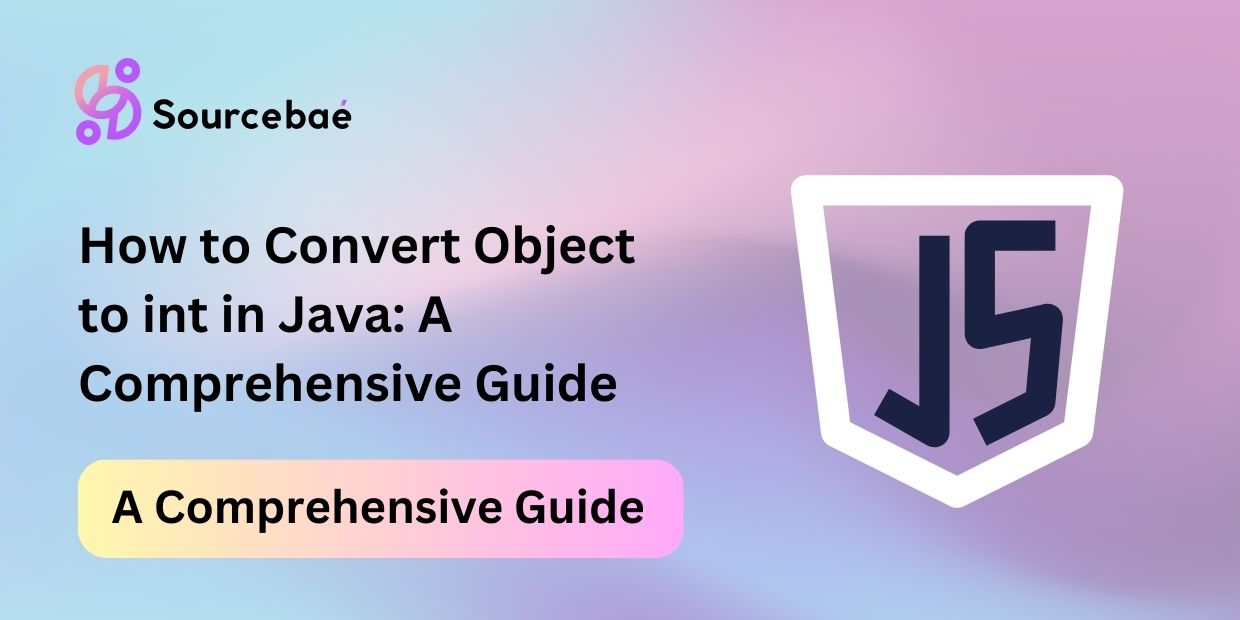If you’re a Java programmer, you’ve likely encountered situations where you need to convert an object to an integer. This process can be tricky, especially for beginners. However, fear not! In this comprehensive guide, we’ll walk you through the various methods and techniques to convert objects to integers in Java. By the end of this article, you’ll have a solid understanding of how to tackle the “Convert Object to int” common programming task.
Introduction
Java is a versatile and widely used programming language known for its object-oriented nature. In Java, everything is treated as an object, and there are instances where you may need to convert these objects into integers. Whether you’re working on a complex data manipulation project or simply need to extract numerical values from objects, understanding how to convert objects to integers is a fundamental skill every Java developer should possess.
In this article, we’ll delve into the intricacies of converting objects to integers in Java. We’ll explore various scenarios, provide code examples, and offer expert tips to help you become proficient in handling object-to-integer conversions. So, let’s dive right in!
How to Convert Object to int in Java
Using the intValue() Method
One of the simplest and most common ways to convert an object to an integer in Java is by using the intValue() method. This method is available for classes that wrap primitive data types, such as Integer, Double, and Float. Here’s how you can use it:
// Create an Integer object
Integer myInteger = new Integer("42");
// Convert it to an int
int myInt = myInteger.intValue();
// Now myInt holds the integer value 42The intValue() method extracts the integer value from the Integer object, allowing you to work with it as a regular integer.
Type Casting
Type casting is another method to convert objects to integers in Java. It involves explicitly specifying the type you want to cast the object to. This method is particularly useful when dealing with objects that represent numerical values. Here’s an example:
However, keep in mind that type casting may lead to data loss if the object’s value is not within the valid range of an integer.
Parsing Using parseInt()
The parseInt() method provided by the Integer class is excellent for converting strings to integers. If you have an object that holds a numerical value as a string, you can use this method:
// Create a String object representing a number
String myString = "123";
// Convert it to an int using parseInt()
int myInt = Integer.parseInt(myString);
// Now myInt holds the integer value 123This method is handy when dealing with user input or reading data from external sources.
Handling Custom Objects
So far, we’ve discussed converting objects that are part of Java’s standard library. But what if you’re working with custom objects? You can achieve object-to-integer conversion by implementing the hashCode() method in your custom class. This method should return an integer value that represents the object.
public class CustomObject {
private int value;
// Constructor and other methods here
// Implementing the hashCode() method
@Override
public int hashCode() {
return value;
}
}By implementing hashCode(), you provide a way to convert your custom objects into integers based on the defined logic.
Best Practices for Object-to-Integer Conversion
When converting objects to integers in Java, it’s essential to follow best practices to ensure accuracy and maintainable code:
- Error Handling: Always handle exceptions when converting objects, especially when dealing with user input or external data sources. Use try-catch blocks to gracefully handle potential errors.
- Data Validation: Before performing conversions, validate the object’s content to ensure it represents a valid integer value. This step prevents unexpected behavior or exceptions.
- Avoid Data Loss: Be cautious when using type casting, as it can lead to data loss if the object’s value exceeds the integer range. Consider using larger data types, such as long, when necessary.
- Documentation: Document your code thoroughly, especially when working with custom objects and implementing hashCode(). Clear documentation makes your code more understandable and maintainable.
FAQs
Can I convert any object to an int in Java?
No, you cannot convert any object to an integer directly. The object must have a meaningful representation of an integer value. You can achieve this by implementing the hashCode() method or using appropriate methods for built-in classes.
What happens if I try to convert a non-numeric object to an int?
Attempting to convert a non-numeric object to an int will result in a compilation or runtime error. Java requires that the object can be sensibly converted to an integer.
Are there any performance considerations when converting objects to integers?
Yes, there can be performance implications, especially when working with large datasets. Type casting and method calls may introduce overhead. Always benchmark your code and consider performance optimizations if necessary.
Can I convert a string containing a decimal number to an int?
No, attempting to convert a string containing a decimal number directly to an int will result in a NumberFormatException. To convert such strings, first parse them as doubles or floats, and then use type casting or rounding to obtain an integer.
Is it safe to use the hashCode() method for object-to-integer conversion?
The hashCode() method is primarily designed for hash code computation and may not be suitable for all object-to-integer conversion scenarios. It’s recommended to use this method only when it makes semantic sense for your custom objects.
Are there any third-party libraries that simplify object-to-integer conversion?
Yes, there are third-party libraries available that can simplify object-to-integer conversion in Java. Libraries like Apache Commons Lang provide utility methods for handling conversions and data manipulation.
READ MORE: HIRE REACT DEVELOPER