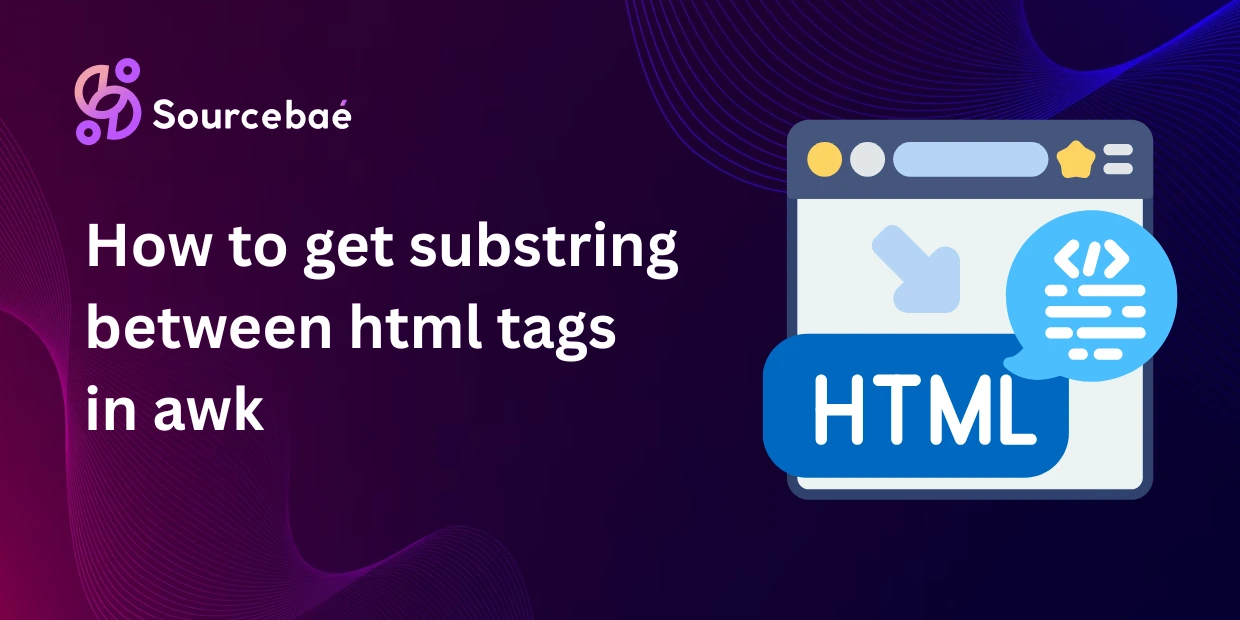Extracting substrings between HTML tags is an important text-processing task often used by developers, administrators, and data scientists. HTML (HyperText Markup Language) structures are part of daily life, appearing regularly in website coding, API responses, or log files. Retrieving specific content nested within HTML tags can simplify tasks like data extraction, content scraping, and log analysis.
One particularly useful command-line text-processing tool for these scenarios is AWK. It is a scripting language built into most Unix/Linux-based operating systems. In this comprehensive, SEO-friendly guide, you will learn how exactly you can utilize AWK to extract substrings between HTML tags, along with practical examples, troubleshooting techniques, and recommended best practices.
What is AWK and Why Use It for HTML Parsing?
AWK is a powerful scripting tool designed for text manipulation and processing. Named after its creators (Aho, Weinberger, Kernighan), AWK provides built-in functionality for pattern matching, data extraction, and rapid scripting directly on the command line.
Common Use Cases of AWK:
- Extracting specific columns or fields from data files
- Pre-processing and formatting data
- Automating tasks in shell scripts
- Quickly searching and modifying content in multiple files
Why Choose AWK for HTML Tag Extraction?
For simpler or structured HTML content, AWK offers quick and efficient processing without the overhead of more complex parsers. Compared to tools like Python’s BeautifulSoup or Perl scripts, AWK requires significantly less coding for straightforward tasks. It is ideal for quick command-line jobs, automation tasks, and environments where installed resources might be limited.
However, it’s crucial to know AWK’s limitations, as it’s not well-suited for complex nested tags or improperly formatted HTML.
Understanding HTML Structure and AWK’s Limitations
HTML tags consist of opening and closing tags surrounding certain content. The general structure is as follows:
<tagname>Content goes here!</tagname>
Limitations and Challenges of AWK Parsing:
- AWK tends to be line-based, making multiline HTML extraction challenging.
- It struggles with deeply nested HTML structures and irregular formatting.
- AWK isn’t designed to handle dynamic, inconsistent HTML reliably.
Understanding these limitations upfront can help you decide whether AWK or another tool is most appropriate for your task. Nonetheless, for simple structured HTML content, AWK remains an excellent solution.
Basic AWK Syntax to Extract Text Between HTML Tags
Let’s look at a simple example to understand the basics of extracting substrings between HTML tags using AWK.
Simple HTML Extraction with AWK:
echo "<div>Hello World</div>" | awk -F'[<>]' '{print $3}'
Explanation of the Command:
echo "<div>Hello World</div>": Sends the string to AWK via standard input.awk -F'[<>]': Sets<and>as field separators.{print $3}: Prints the third field generated by splitting the input, automatically extracting “Hello World”.
This technique works well for simple, predictable HTML content but gets complicated in other situations.
Advanced AWK Techniques for Reliable Extraction
For more robust extraction scenarios, you can use AWK’s match() and substr() functions with regular expressions, offering improved accuracy.
Example Using Match and Substr:
echo "<h2>Blogging with AWK!</h2>" | awk 'match($0,"<h2>(.*)</h2>", arr) {print arr[1]}'
Detailed Breakdown:
match(): Matches the regular expression against the input string."<h2>(.*)</h2>": Regex captures content inside<h2></h2>.arr[1]: Stores the captured substring.
Handling Multiple Tags and Multiline HTML with AWK:
Extracting data across multiple similar tags or lines usually requires looping through input or adopting special line-handling strategies. An example approach:
Tired of Sending 100s of Resumes?
Let companies come to you. We’ll handle the screening.
awk 'match($0,/<title>(.*)<\/title>/,arr){print arr[1]}' file.html
This would print all occurrences of text within <title> tags from file.html.
Real-World Examples and Common Use Cases
- Analyzing Log Files: Quickly parsing server logs with embedded HTML tags to extract error messages or timestamps.
- Verifying Structured Content: Automated checks for certain HTML elements (like
<h2>,<title>) in web development. - Command-line Data Extraction: Fast processing of webpage data or API responses directly in a shell script.
When used correctly on predictable HTML structures, AWK dramatically simplifies common data extraction operations.
Common Pitfalls & Troubleshooting Tips
Common Issues:
- Special HTML Entities: Characters like
>,&, and<can disrupt parsing by AWK. - Nested HTML or Irregular Formats: AWK struggles with unpredictable structures.
Best Practices to Avoid Common Pitfalls:
- Consider pre-processing your HTML content with tools like
sedorxmllintto normalize the format. - Be cautious about deeply nested HTML structures—these may require dedicated parsers.
Alternatives to AWK for Complex HTML Parsing
For more intricate or irregular HTML content, consider these alternative Unix tools:
| Tool | Advantages | Disadvantages |
|---|---|---|
| pup | Super easy syntax, JSON compatible, handles nested HTML. | Additional install required |
| Python + BeautifulSoup | Highly reliable, handles most edge cases smoothly | Additional dependencies, scripting overhead |
| Perl | Powerful quick scripts, robust regular expressions | Complex syntax for beginners |
| xmllint/XMLStarlet | Built-in XML/HTML parsing utilities, structured output | XML-oriented, complexity grows quickly |
FAQ Section
Can AWK Reliably Parse Deeply Nested HTML?
No, AWK is not reliable or practical for deeply nested HTML parsing. For nested content, other tools like pup, Python’s BeautifulSoup, or Perl scripts are more suitable.
How Do I Handle HTML Tags Spanning Multiple Lines?
To handle multiline HTML tags with AWK, consider pre-processing input using sed or use AWK multiline script mode:
awk '/<div>/,/<\/div>/' file.html
This command includes all lines between matching opening and closing tags.
How Do I Handle Multiple Occurrences of Same Tags?
Use AWK loops or pattern matching functions, such as:
awk 'match($0, /<h2>([^<]+)<\/h2>/, a) {print a[1]}' file.html
This conveniently prints each occurrence separately.
Handling Special HTML Characters & Entities?
It’s advisable to convert HTML entities beforehand. Tools like sed or specialized text transformations help preprocess HTML to plain text, simplifying AWK parsing.
Is AWK Faster than Python or Perl for HTML Extraction?
Generally, AWK performs faster for simple, line-oriented extraction tasks due to its lightweight design. But for complex parsing, reliability outweighs speed, making tools like BeautifulSoup or Perl a better choice.
Summary and Conclusion
In this comprehensive guide, you’ve learned how to extract substrings between HTML tags using AWK efficiently. AWK is a versatile, powerful Unix tool perfect for quick jobs, automation scripts, and processing moderate HTML content. Although powerful, it’s essential to understand its boundaries when dealing with complex HTML structures.
Continue experimenting with provided AWK examples and explore advanced techniques or alternative tools for complex tasks.
Additional Resources
- GNU AWK Official Documentation
- Stack Overflow AWK Questions Tagged
- Linux Command Line Tools Guide
- BeautifulSoup Official Documentation
Have you tried using AWK for HTML extraction yet? Share your unique use cases, experiences, and encountered problems in the comments below! Let’s discuss, learn from each other’s experiences, and optimize text-processing workflows together!