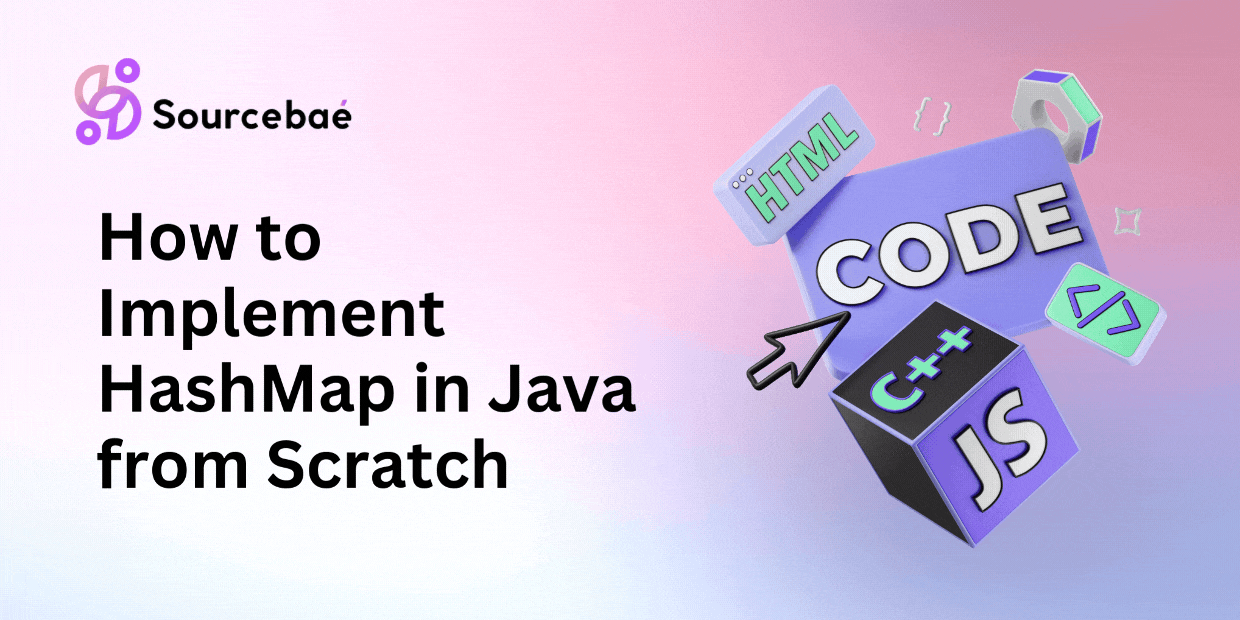Implementing a HashMap from scratch in Java may seem like a daunting task, but understanding the underlying concepts and following a step-by-step guide can simplify the process. In this article, we will explore the implementation of a HashMap in Java, its benefits, and the various considerations to keep in mind.
HashMap is a data structure in Java that stores key-value pairs. It is part of the java.util package and provides an efficient way to retrieve, update, and delete values based on their corresponding keys. The HashMap class in Java provides methods for adding, retrieving, and removing key-value pairs, making it a versatile data structure for various applications.
Understanding the concept of key-value pairs
In HashMap, each key is associated with a value. These key-value pairs are stored internally using an array of linked lists. The key is used to determine the index of the array where the value is stored. This associative mapping allows for quick retrieval of values based on their keys.
Benefits of using HashMap in Java
There are several benefits to using HashMaps in Java:
- Fast retrieval: HashMap provides constant-time performance for retrieving values based on their keys, making it suitable for scenarios where fast access to data is required.
- Flexibility: HashMap can store different data types as values, making it a versatile choice for various applications.
- Efficient memory utilization: HashMap dynamically resizes itself depending on the number of elements it contains, optimizing memory usage.
- Easy to use: The HashMap class in Java provides easy-to-use methods for adding, retrieving, and removing key-value pairs, simplifying the development process.
A step-by-step guide to implementing HashMap from scratch
Creating a HashFunction class
To implement a HashMap, we first need to create a HashFunction class. This class will be responsible for generating an index based on the key. The HashFunction should distribute the keys uniformly across the array to minimize collisions.
Creating a Node class
Next, we create a Node class that represents each element in the HashMap. Each Node will contain a key-value pair and a reference to the next Node in case of collisions.
Implementing the put() method
The put() method is used to add key-value pairs to the HashMap. Inside this method, we calculate the index using the HashFunction, create a new Node, and insert it at the appropriate position. If a collision occurs, we handle it using chaining, where we append the new Node to the existing linked list at that index.
Implementing the get() method
The get() method is used to retrieve a value based on a given key. Inside this method, we calculate the index using the HashFunction and traverse the linked list at that index looking for a matching key. If found, we return the corresponding value; otherwise, we return null.
Handling collisions using chaining
Chaining is a technique used to handle collisions in HashMap. When multiple keys hash to the same index, we store them in a linked list at that index. This allows us to store and retrieve multiple values associated with the same index.
Exploring the time complexity of HashMap operations
The time complexity of various HashMap operations is as follows:
- Insertion (put): O(1) average case, O(n) worst case (when there are many collisions)
- Retrieval (get): O(1) average case, O(n) worst case (when there are many collisions)
- Deletion (remove): O(1) average case, O(n) worst case (when there are many collisions)
Efficiency considerations and best practices
To ensure optimal performance when using HashMap, consider the following best practices:
- Choosing a suitable initial capacity: Set the initial capacity of the HashMap based on the estimated number of key-value pairs. This prevents frequent resizing, improving performance.
- Avoiding excessive load factor: The load factor determines when the HashMap should resize itself. Setting a lower load factor increases memory efficiency but may result in more collisions.
- Using immutable keys: Immutable keys help maintain the integrity of the HashMap and prevent unexpected behavior.
- Properly override hashCode() and equals(): If custom objects are used as keys, make sure to correctly override the hashCode() and equals() methods for proper functioning of the HashMap.
Conclusion
Implementing a HashMap from scratch in Java provides a deeper understanding of how this data structure works. By following the step-by-step guide, you can create a functional HashMap that efficiently stores and retrieves key-value pairs. Remember to consider efficiency considerations and best practices to optimize the performance of your HashMap implementation.
FAQs:
What is the difference between HashMap and HashTable?
HashMap and HashTable are both data structures in Java that store key-value pairs. However, there are a few differences between them.
- HashMap is not synchronized, making it more efficient for single-threaded applications. HashTable, on the other hand, is synchronized and can be used in multi-threaded environments.
- HashMap allows null values and a single null key, whereas HashTable does not accept null keys or values.
- HashMap is generally preferred over HashTable due to its better performance and flexibility.
How does HashMap handle null keys and values?
In HashMap, null values can be stored and retrieved like any other value. However, only a single null key can be stored in a HashMap. When a null key is inserted, the index is calculated as 0, and any subsequent null key is also stored at the same index. Retrieving a null key returns the corresponding value stored at index 0.
Can we have duplicate keys in a HashMap?
No, HashMap does not allow duplicate keys. If a duplicate key is added to the HashMap, the existing value associated with that key will be overwritten by the new value.
Is HashMap thread-safe?
No, HashMap is not thread-safe. If multiple threads access a HashMap concurrently and perform modifications, it can lead to unexpected results or a concurrent modification exception. To achieve thread-safety, you can use ConcurrentHashMap or synchronize the access to the HashMap externally.
Can we iterate over the elements of a HashMap?
Yes, you can iterate over the elements of a HashMap using a loop and the appropriate iterator. You can obtain the set of key-value pairs using the entrySet() method and then iterate through them using a for-each loop or an iterator. This allows you to perform operations on each key-value pair in the HashMap.