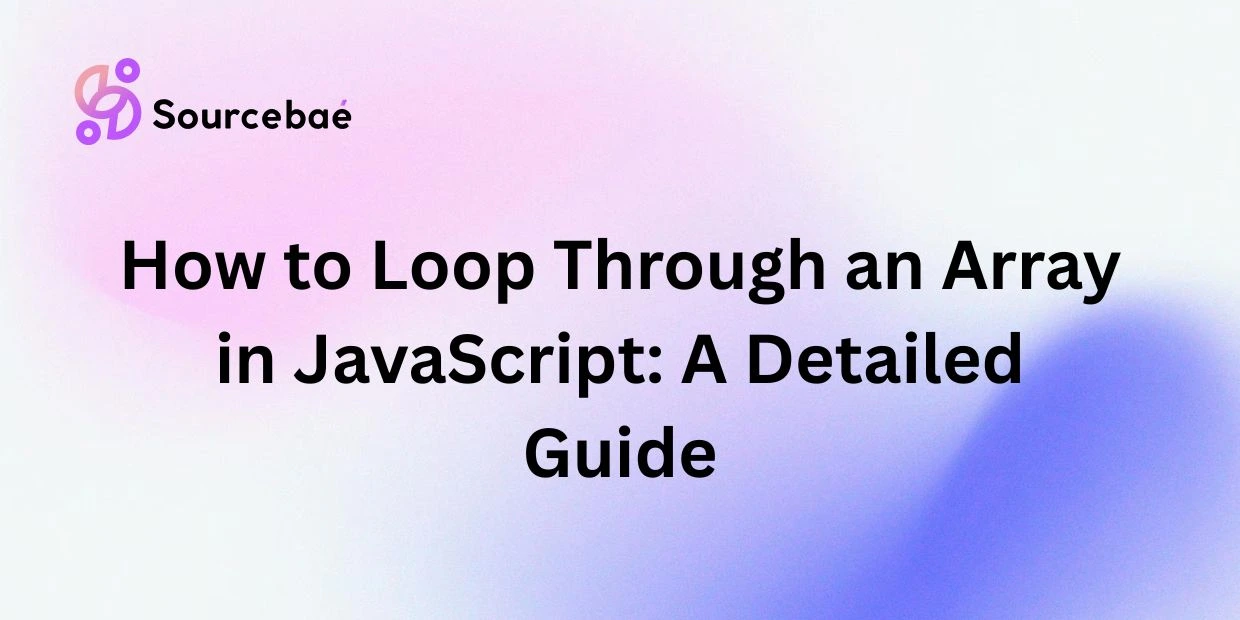In JavaScript, arrays are fundamental data structures used to store collections of elements. Often, you’ll want to traverse or iterate through arrays to access, modify, or manipulate individual elements. Understanding how to loop through an array is essential for any JavaScript developer, whether you’re handling user inputs, making calculations, or developing front-end functionalities.
In this detailed blog post, we’ll explore various methods to loop through an array in JavaScript, including common approaches such as for loops, forEach loops, map, for...in, and for...of. By the end, you’ll have clarity about when and why to use each looping method to improve your coding efficiency.
Different Methods of Looping Through an Array in JavaScript
JavaScript provides several ways to iterate through arrays. Each method has its unique strengths, ensuring you can pick the appropriate one based on your specific needs.
Below, we’ll dive into the most popular methods:
A. Using the For Loop
The for loop is one of the most traditional methods for looping through arrays in JavaScript. It offers excellent control over iteration and is useful when you need index-based operations.
B. Using a ForEach Loop
The forEach loop is a method provided by array prototypes. It executes a given function once on each element without explicitly managing array indices. It’s clean, readable, and ideal when indexing isn’t necessary.
C. Using the Map Method
JavaScript’s map method loops through each array element and returns a new array with transformed elements. Developers extensively use it to apply modifications without mutating the original array.
D. Using the For…in Loop
The for...in statement iterates over enumerable properties, typically used for object looping. While not recommended strictly for array iteration, it can be leveraged carefully.
E. Using the For…of Loop
The modern for...of loop introduced in ECMAScript 6 (ES6) allows developers to iterate through iterable objects easily. It’s concise, efficient, and increasingly popular.
Step-by-Step Guide on How to Loop Through an Array (Examples)
Let’s jump into practical examples demonstrating each loop method:
1. Looping Through Arrays with For Loop
Here’s a basic syntax and example:
// basic for loop example
const fruits = ["apple", "orange", "banana", "kiwi"];
for (let i = 0; i < fruits.length; i++) {
console.log(fruits[i]);
}
// Output: apple, orange, banana, kiwi
2. Looping Through Arrays Using ForEach
Example with forEach method:
// array.forEach() example
const languages = ["JavaScript", "Python", "C++", "Java"];
languages.forEach(function(language) {
console.log(language);
});
// Output: JavaScript, Python, C++, Java
3. Looping via JavaScript Map() Method
The map method is powerful for transforming arrays:
// array.map() example
const numbers = [1, 2, 3, 4];
const squaredNumbers = numbers.map(num => num * num);
console.log(squaredNumbers);
// Output: [1, 4, 9, 16]
4. Looping Through Arrays with For…in Loop
While you can technically iterate arrays with for...in, it’s generally discouraged:
// for...in loop example
const colors = ["blue", "red", "green"];
for (let index in colors) {
console.log(colors[index]);
}
// Output: blue, red, green
Caution: Avoid using for...in for arrays since it may return unexpected properties.
5. Looping Through JavaScript Arrays with For…of Loop
Using the ES6 modern loop syntax, the for...of method is much cleaner:
// for...of loop example
const cities = ["London", "Paris", "Tokyo", "New York"];
for (let city of cities) {
console.log(city);
}
// Output: London, Paris, Tokyo, New York
FAQs About Looping Through Arrays in JavaScript
What is the difference between a for loop and a forEach loop?
The primary difference is index management. The traditional for loop gives you full control over indices and the loop lifecycle. The forEach loop is cleaner with less code but does not allow you to break or continue iterations easily.
When should I use a map method over other looping methods?
Use JavaScript’s map method when you want to create a new, transformed array from an existing one without affecting the original array. It is ideal for data manipulation tasks.
Can I use a for…in loop with an array?
While technically possible, developers discourage using the JavaScript for...in loop with arrays. It’s mainly suited for objects and can lead to unexpected behavior because it iterates over enumerable properties as well.
How do I break out of a loop early in JavaScript?
You can use JavaScript’s built-in statements like break or continue to manage loop iterations. However, these statements only work effectively within for, for...of, and while loops—not in the forEach() or map() methods.
const arr = [1,2,3,4,5];
for(let num of arr){
if(num === 3) break;
console.log(num);
}
// Output: 1, 2
Can I nest loops within each other to loop through multi-dimensional arrays?
Yes, nesting loops is a common way to iterate over multi-dimensional arrays. Many algorithms, such as sorting arrays or matrix manipulation, use nested loops.
const matrix = [[1,2],[3,4],[5,6]];
for (let i = 0; i < matrix.length; i++) {
for (let j = 0; j < matrix[i].length; j++) {
console.log(matrix[i][j]);
}
}
// Output: 1, 2, 3, 4, 5, 6
Conclusion: Final Thoughts on Looping Through Arrays in JavaScript
In summary, JavaScript has plenty of ways to loop through arrays, each with its unique strengths and considerations. The traditional for loop provides robust index control and looping flexibility. Methods like forEach and map offer concise and readable solutions. Meanwhile, ES6’s for...of loop gives modern JavaScript developers an easy-to-use syntax for iteration.
Understanding how and when to use each type of loop helps improve your JavaScript coding practices and contributes to clean, readable, and efficient code.
Remember to pick the appropriate looping method based on your project’s needs, as each method has unique strengths suited to different scenarios.
Knowing how to loop through arrays effectively in JavaScript isn’t just helpful—it’s essential. So, next time you’re coding, confidently choose the best looping strategy to streamline your work!
Understanding array iteration deeply empowers you to leverage JavaScript’s full potential. If you’re looking to dive deeper, check out MDN’s official guides on Array.prototype.forEach().
Happy coding!
If you are looking to Hire java script developers contact us.