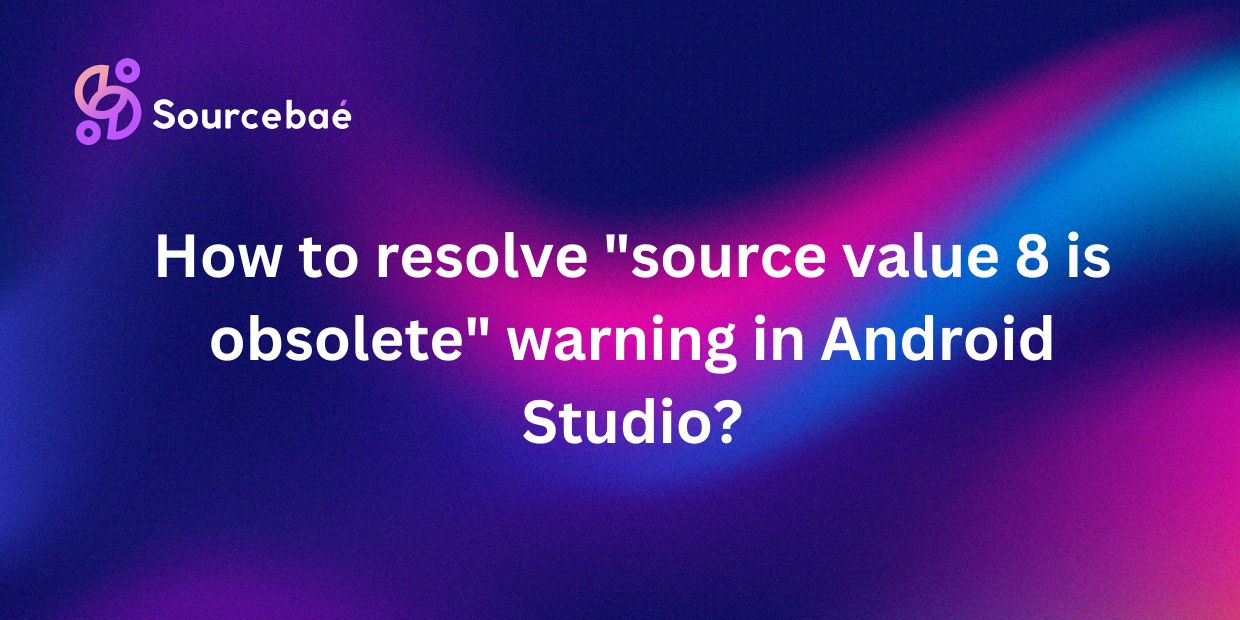In the ever-evolving world of app development, staying up to date with the latest technologies and updates is crucial. One common issue that developers may encounter while working with Android Studio is the “source value 8 is obsolete” warning. This warning can be confusing and concerning for developers, but with the right knowledge and steps, it can be easily resolved.
Introduction
A. Brief explanation of the issue
When working on an Android project in Android Studio, developers may come across a warning message stating “source value 8 is obsolete.” This warning typically appears in the build.gradle file of the project and can cause confusion and uncertainty for developers.
B. Importance of resolving the warning
Resolving the “source value 8 is obsolete” warning is important for several reasons. First and foremost, addressing warnings and errors in your project ensures that your code is clean and efficient. Ignoring warnings can lead to potential issues down the line and may impact the functionality of your app. Additionally, resolving warnings helps developers stay up to date with the latest best practices in app development.
Why does the “source value 8 is obsolete” warning occur?
A. Explanation of source values in Android Studio
Source values in Android Studio refer to the compatibility level at which the project is targeted. The source value 8 corresponds to Java 8 language features, which may have become obsolete or deprecated in newer versions of Android Studio.
B. Changes in source values leading to the warning
As Android Studio releases updates and new versions, it may deprecate certain features or language levels. This can lead to warnings like “source value 8 is obsolete” when the project is targeting an older source value that is no longer supported.
Steps to resolve the “source value 8 is obsolete” warning
A. Check for any library or plugin updates
Before making any changes to your project, it’s a good idea to check for any available updates for libraries or plugins that you are using. Updating these components can often resolve compatibility issues and warnings in your project.
B. Update the source value in the build.gradle file
To resolve the “source value 8 is obsolete” warning, you will need to update the source value in the build.gradle file of your project. You can do this by changing the sourceCompatibility and targetCompatibility settings to a supported value, such as Java 11 or 12.
C. Clean and rebuild the project
Once you have updated the source value in the build.gradle file, be sure to clean and rebuild your project to apply the changes. This ensures that the warning is resolved and that your project is building correctly.
FAQs
A. What does the warning message “source value 8 is obsolete” mean?
The warning message “source value 8 is obsolete” indicates that you are targeting Java 8 language features in your project, which newer versions of Android Studio may consider outdated or deprecated.
B. Can I ignore the warning and continue working on my project?
While you may be able to ignore the warning and continue working on your project, it is not recommended. Ignoring warnings can lead to potential issues and errors in your code, and may impact the functionality of your app in the long run.
C. Are there any potential risks associated with not resolving the warning?
Not resolving the “source value 8 is obsolete” warning can lead to compatibility issues, errors, and potential functionality problems in your app. It is important to address warnings and errors in your project to ensure a smooth and efficient development process.
D. Will updating the source value affect the functionality of my app?
Updating the source value in your project should not affect the functionality of your app, as long as you are targeting a supported source value. In fact, updating to a newer source value can often improve the performance and compatibility of your app.
E. Do I need to update any other settings or configurations along with the source value?
In addition to updating the source value in the build.gradle file, you may need to check and update other settings or configurations in your project. Be sure to review any other warnings or errors that may be present and address them accordingly.
Conclusion
A. Recap of steps to resolve the warning
Resolving the “source value 8 is obsolete” warning is important for maintaining a clean and efficient codebase in your Android project. By following the steps outlined in this guide, you can easily address the warning and ensure that your app is up to date with the latest best practices in app development.
B. Importance of staying updated with Android Studio version
Staying updated with the latest versions of Android Studio is crucial for developers to take advantage of new features, improvements, and bug fixes. By staying current with updates, you can avoid potential warnings and errors in your projects.
C. Encouragement to reach out for further assistance if needed
If you encounter any difficulties or have questions about resolving the “source value 8 is obsolete” warning, don’t hesitate to reach out for further assistance. The development community is always available to help and support fellow developers in overcoming challenges and improving their skills.