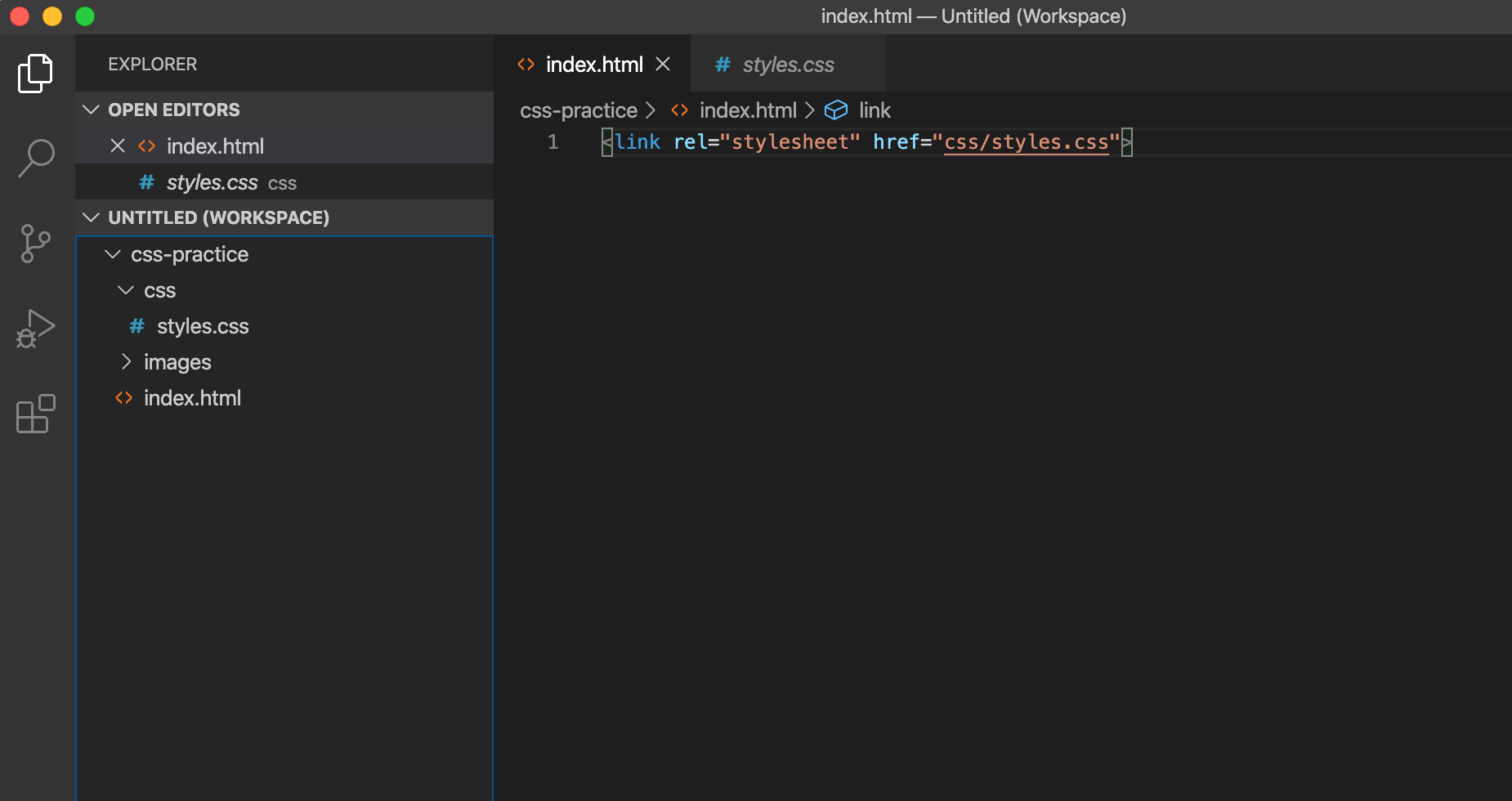How to Start a Project Setup in CSS
Starting a project setup in CSS can seem like a daunting task, especially if you’re new to web development. However, with the right guidance and a clear plan, you can streamline the process and create a solid foundation for your CSS project. In this article, we will explore the essential steps and best practices for starting a project setup in CSS, ensuring that you have the knowledge and confidence to get started. Let’s dive in!
Understanding the Basics
To kickstart your CSS project, you must first grasp the fundamentals. CSS, which stands for Cascading Style Sheets, is a stylesheet language used for describing the presentation and layout of web pages. It’s crucial to have a good understanding of HTML as well, as CSS is often used to style HTML elements.
Setting Up Your Development Environment
Before you can begin writing CSS, you need to set up your development environment. This includes choosing a code editor, creating project folders, and ensuring you have a modern web browser for testing. Popular code editors like Visual Studio Code and Sublime Text are excellent choices for CSS development.
Organizing Your CSS Files
Effective organization of your CSS files is key to maintaining a manageable codebase. Consider using a CSS preprocessor like SASS or LESS to streamline your code and make it more maintainable. Create separate files for different components or sections of your website to keep things organized.
Writing Clean and Efficient CSS
When writing CSS, it’s essential to follow best practices for clean and efficient code. Use meaningful class and ID names, avoid using inline styles, and leverage CSS selectors effectively. Keep your code DRY (Don’t Repeat Yourself) by using reusable styles and classes.
Responsive Design and Media Queries
In today’s digital landscape, responsive design is a must. Learn how to use media queries to make your website adapt gracefully to various screen sizes and devices. This is crucial for providing a seamless user experience.
Cross-Browser Compatibility
Different web browsers may interpret CSS rules differently. It’s essential to test your CSS on multiple browsers and ensure cross-browser compatibility. Tools like BrowserStack can help you with this.
Debugging and Troubleshooting
Even experienced developers encounter CSS issues from time to time. Learn how to use browser developer tools effectively to debug and troubleshoot CSS problems. Understanding the box model and the cascade can be especially helpful in this regard.
Frequently Asked Questions (FAQs)
How do I handle browser-specific CSS?
Browser-specific CSS can be managed using conditional comments or CSS hacks. However, it’s generally recommended to use feature detection and graceful degradation to ensure a consistent experience across browsers.
What is the importance of CSS frameworks?
CSS frameworks like Bootstrap and Foundation provide pre-designed UI components and layout grids, saving time and effort in CSS development. They can be beneficial for rapid prototyping and responsive design.
Can I use CSS for animations and transitions?
Yes, CSS allows you to create animations and transitions using keyframes and transition properties. This can add a dynamic element to your website and improve user engagement.
Should I use CSS preprocessors like SASS or LESS?
CSS preprocessors offer features like variables, nesting, and mixins, making your CSS code more maintainable and efficient. They are worth considering for larger projects or when working in a team.
How do I keep my CSS codebase organized and maintainable?
Use a modular approach by breaking your CSS into separate files for different components or sections. Also, consider using naming conventions like BEM (Block, Element, Modifier) to maintain clarity and consistency in your code.
What are the latest trends in CSS?
CSS is constantly evolving, and new features and techniques emerge regularly. Keeping up with the latest trends, such as CSS Grid Layout and CSS Variables, can help you stay at the forefront of web design.
Conclusion
Starting a project setup in CSS may seem challenging, but with the right knowledge and approach, it becomes an exciting and creative endeavor. Remember to master the basics, set up your environment efficiently, and write clean, responsive, and cross-browser compatible CSS. Don’t forget to stay updated with the latest trends and best practices. Now that you have a comprehensive guide at your disposal, you’re well on your way to becoming a CSS pro. Happy coding!