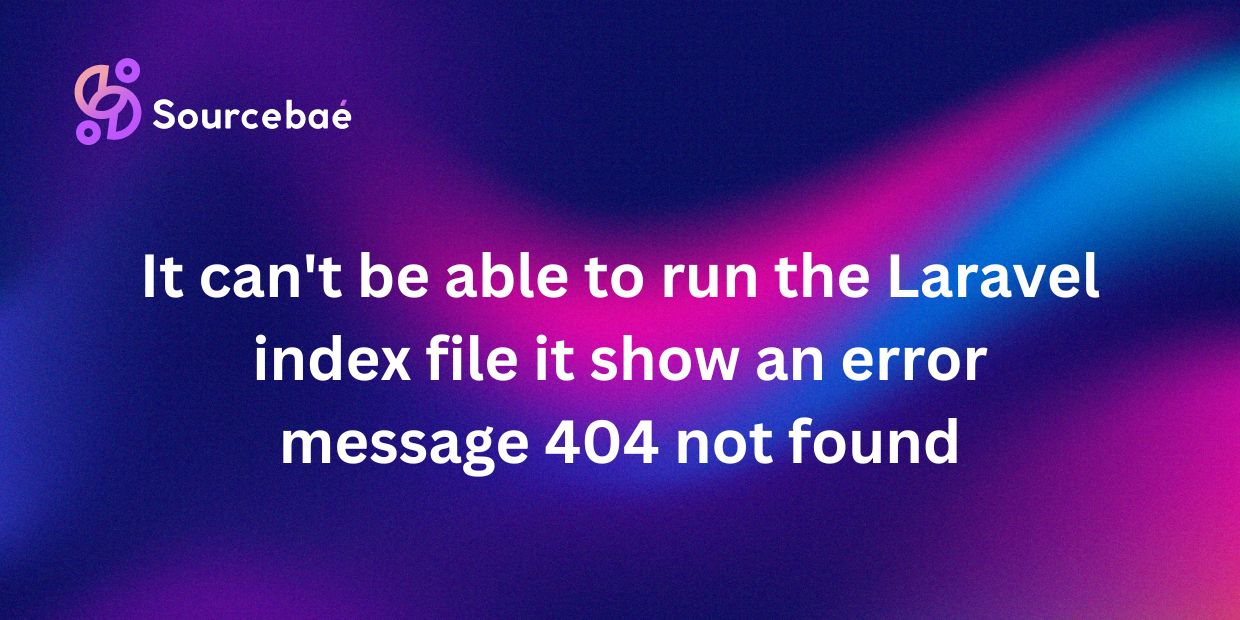In the world of web development, encountering errors is a common occurrence. One such frustrating issue that many developers face is the dreaded 404 error when trying to access the index file in a Laravel project. This error can halt progress and hinder the functionality of your application. In this blog post, we will delve into the common causes of the 404 error in Laravel and provide you with a step-by-step troubleshooting guide to help you resolve this issue quickly and efficiently.
Importance of Resolving the 404 Error in Laravel
The ability to run the index file in a Laravel project is crucial for the proper functioning of your application. The index file serves as the entry point for your Laravel application, and a 404 error means that the server could not locate this file. Resolving this issue is essential to ensure that your application runs smoothly and provides an optimal user experience.
Understanding Laravel and the Index File
Laravel is a popular PHP framework known for its elegant syntax and powerful features. The index file in a Laravel project, typically named `index.php`, is responsible for bootstrapping the application and routing HTTP requests to the appropriate controllers. When you encounter a 404 error while trying to access the index file, it indicates that there is an issue with the configuration or setup of your Laravel project.
Common Causes of 404 Error in Laravel
Several factors can contribute to the occurrence of a 404 error in Laravel. Some of the most common causes include:
– Incorrect file paths or configurations
– Missing or corrupted index file
– Laravel routing issues
– Server configuration problems
Identifying the root cause of the 404 error is the first step towards resolving the issue and getting your Laravel application back up and running. Let’s now delve into a step-by-step troubleshooting guide to help you tackle this error effectively.
Step-by-Step Troubleshooting Guide
A. Check File Paths and Configurations
1. Navigate to the root directory of your Laravel project and ensure that the index file (usually `index.php`) is present.
2. Verify the file paths in your configuration files, such as `.env` and `config/app.php`, to ensure they are correct.
B. Verify Routing Configuration
1. Inspect the `routes/web.php` file for any errors in your route definitions.
2. Ensure that the route leading to your index file is properly defined and accessible.
C. Test on a Different Server
1. Set up a local development server, such as XAMPP or WAMP.
2. Transfer your Laravel project files to the local server and attempt to access the index file from there.
D. Clear Cache
1. Run the `php artisan cache:clear` command in your Laravel project directory to clear any cached data.
2. Check if the 404 error persists after clearing the cache.
FAQs
Q1. Why am I getting a 404 error when accessing my Laravel index file?
A1. Various reasons, such as incorrect file paths, routing issues, or server misconfigurations, can lead to a 404 error in Laravel.
Q2. How can I fix the 404 error in Laravel?
A2. By following the troubleshooting steps outlined in this blog post, you can identify and address the root cause of the issue effectively.
Q3. Will clearing cache help resolve the 404 error?
A3. Clearing the cache can be beneficial in cases where the error is related to cached data or configurations that may be causing the 404 error.
Conclusion
In conclusion, resolving a 404 error in Laravel is essential to ensure the smooth operation of your application. By following the step-by-step troubleshooting guide provided in this blog post, you can identify and address the underlying issues causing the error. Remember, prompt resolution of the 404 error will help you maintain the functionality and performance of your Laravel application. If the issue persists, do not hesitate to seek further assistance from the Laravel community or developers with expertise in troubleshooting Laravel errors.