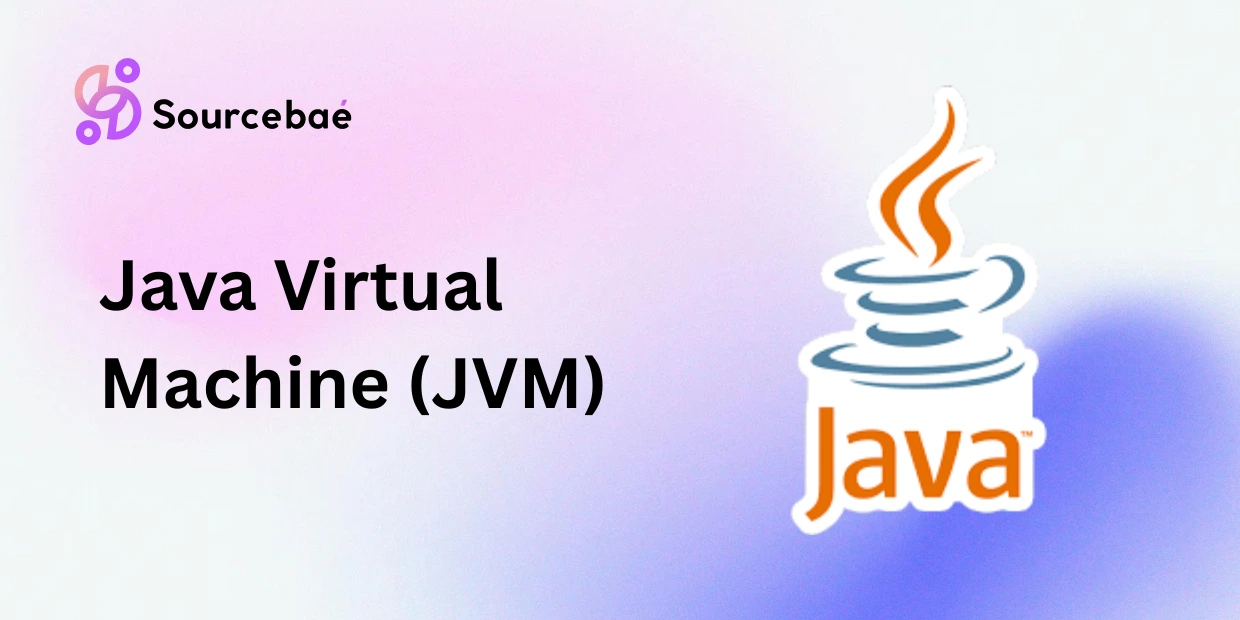Java Virtual Machine (JVM) is a key component of the Java platform and acts as an execution engine for Java programs. It provides a portable and efficient environment for running Java bytecode.
In this article, we will discuss the working of JVM, its benefits, use cases, implementations, and more.
Java Virtual Machine (JVM) is an abstract machine that enables the execution of Java bytecode. It acts as a bridge between the Java programming language and the underlying operating system. The JVM interprets the bytecode and translates it into machine code that can be understood by the native machine.
What is Java Virtual Machine (JVM)
Java Virtual Machine (JVM) is a crucial part of Java technology. It is responsible for executing Java applications and ensuring their platform independence. When you compile a Java program, the source code is converted into bytecode, which is a low-level representation of the program. JVM then takes this bytecode and executes it.
How does JVM work?
Class Loading
JVM’s class loader subsystem loads the necessary classes and interfaces from the bytecode and prepares them for execution. It loads the required classes lazily and resolves any dependencies between them.
Bytecode Execution
The JVM performs bytecode execution by interpreting each bytecode instruction and executing the corresponding operations. This approach provides platform independence as the bytecode is the same, regardless of the underlying operating system or hardware.
Memory Management
JVM manages memory dynamically, allocating and deallocating objects as needed. It includes automatic garbage collection, which reclaims memory for objects that are no longer in use. This eliminates the need for manual memory management and helps prevent memory leaks.
Just-In-Time Compilation
To improve performance, JVM employs Just-In-Time (JIT) compilation. It dynamically identifies sections of bytecode that are frequently executed and compiles them into machine code for direct execution. This optimization technique significantly speeds up the execution of Java programs.
Benefits of JVM
- Platform Independence: JVM allows Java programs to run on any platform that has a compatible JVM implementation.
- Memory Management: JVM handles memory allocation, reducing the risk of memory-related errors.
- Security: JVM enforces various security features like bytecode verification and sandboxing, making Java programs more secure.
- Automatic Garbage Collection: JVM’s automatic garbage collection frees developers from manual memory management tasks.
JVM vs. Native Machine Execution
JVM’s ability to run bytecode brings several advantages compared to native machine execution. It provides platform independence, making Java programs highly portable. Additionally, JVM’s memory management and security features contribute to its popularity and reliability.
Common use cases of JVM
- Server-side Applications: JVM is widely used for developing and running enterprise-level server applications.
- Android Applications: Android utilizes a modified version of JVM called Dalvik Virtual Machine (DVM) or Android Runtime (ART) for running Android applications.
- Big Data Processing: JVM-based languages like Scala and Apache Spark are popular choices for processing large datasets.
- Scientific Computing: JVM can be used for scientific computing tasks, thanks to libraries and frameworks such as Apache Commons Math and Colt.
JVM implementations
Several vendors provide JVM implementations, each with its own optimizations and features. Some of the notable JVM implementations include:
- Oracle HotSpot
- OpenJDK
- IBM J9
- Azul Zing
JVM languages
While the JVM is primarily associated with Java, it also supports several other programming languages. These languages, known as JVM languages, include:
- Scala
- Kotlin
- Groovy
- Clojure
- JRuby
- Jython
The JVM’s flexibility allows developers to choose the most suitable language for their projects while enjoying the benefits of the JVM ecosystem.
Performance tuning for JVM
To optimize the performance of JVM-based applications, developers can perform several tuning techniques, including:
- Adjusting memory allocation parameters
- Configuring garbage collection algorithms
- Fine-tuning JIT compilation options
- Monitoring and profiling the application for bottlenecks
These optimizations can significantly improve the runtime performance of JVM-based applications.
Challenges and limitations of JVM
While JVM offers numerous advantages, it also has certain limitations and challenges:
- Memory Consumption: JVM applications typically require more memory compared to native applications due to the underlying architecture and additional runtime overhead.
- Warm-up Time: JIT compilation introduces an initial overhead, wherein the JVM needs to analyze and optimize the code. This can result in increased startup times for short-lived applications.
- Runtime Overhead: JVM’s dynamic nature and memory management introduce performance overhead compared to statically compiled languages.
Despite these limitations, the benefits provided by JVM outweigh the challenges for most use cases.
Conclusion
Java Virtual Machine (JVM) plays a crucial role in the execution of Java programs. It provides a platform-independent environment that enables developers to write code once and run it on any JVM-compatible platform. JVM’s memory management, security features, and performance optimizations contribute to its popularity and widespread use.
FAQ
What is the difference between JVM and JRE?
JVM stands for Java Virtual Machine, whereas JRE stands for Java Runtime Environment. JVM is responsible for executing the Java bytecode, while JRE includes JVM along with libraries and other components required to run Java applications.
Can JVM run languages other than Java?
Yes, JVM supports several programming languages other than Java, including Scala, Kotlin, Groovy, Clojure, JRuby, and Jython. These languages take advantage of the JVM’s features and runtime environment.
How does JVM handle memory management?
JVM manages memory dynamically, allocating memory for objects as needed and deallocating it when objects are no longer in use. It includes automatic garbage collection, which identifies and collects objects that are no longer reachable.
Can I tune the performance of JVM?
Yes, JVM performance can be tuned by adjusting various parameters such as memory allocation settings, garbage collection algorithms, and JIT compilation options. Monitoring and profiling techniques can also help identify bottlenecks and optimize performance.
Does JVM run on non-Java platforms?
Yes, JVM can run on non-Java platforms as long as a compatible JVM implementation exists for that platform. This allows Java programs to be executed and run consistently across different operating systems and architectures.