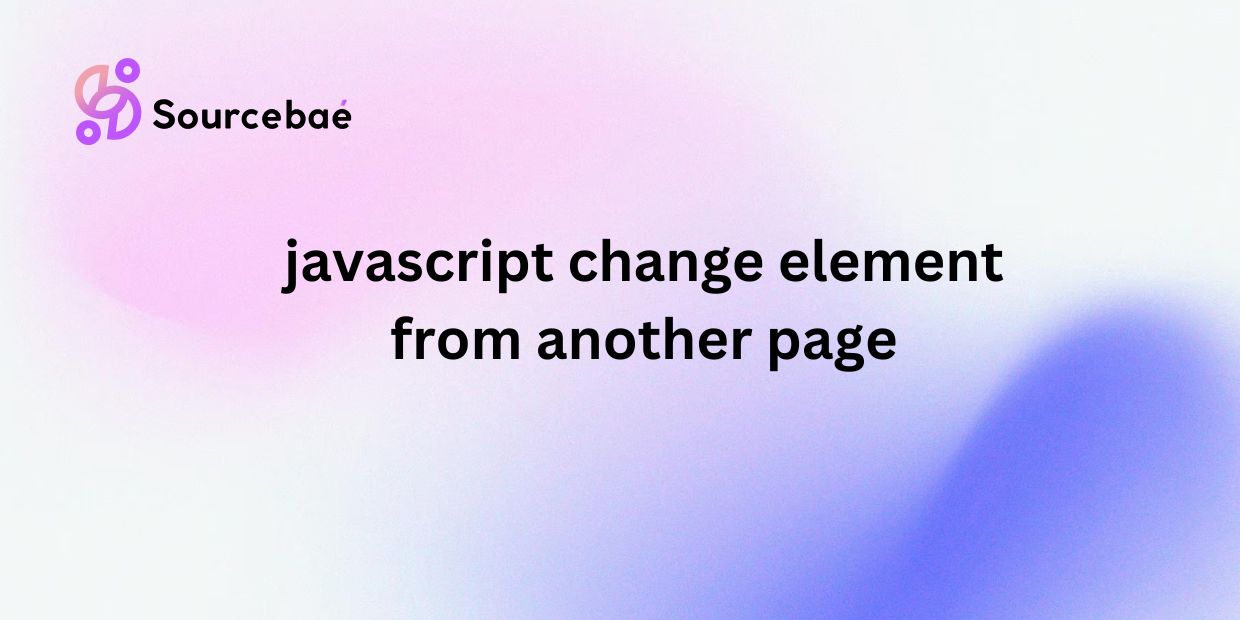With the advent of dynamic web applications, the ability to change elements on a page using JavaScript has become increasingly important. Being able to manipulate elements across different pages can greatly enhance user experience and provide a seamless browsing experience. In this blog post, we will explore various methods of javascript change element from one page to another using JavaScript, and discuss the importance of this functionality.
How to change elements from another page using JavaScript
1. Using localStorage to store and retrieve data
LocalStorage is a web storage API that allows developers to store key-value pairs in the browser. This data persists even when the browser is closed, making it a reliable option for storing and retrieving information on different pages. To store data in localStorage, developers can use the setItem() method, passing in a key and a value. For example:
“`javascript
localStorage.setItem(‘name’, ‘John’);
“`
To retrieve the data, developers can use the getItem() method, passing in the key. For example:
“`javascript
const name = localStorage.getItem(‘name’);
“`
By using localStorage, developers can easily pass data between different pages and manipulate elements based on the stored information.
2. Using query parameters in the URL
Query parameters are parameters added to a URL to pass information between different pages. These parameters are appended to the end of the URL preceded by a question mark (‘?’) and separated by ampersands (‘&’). Developers can access query parameters in JavaScript using the URLSearchParams API. For example, consider the following URL:
“`
https://www.example.com/page?name=John&age=30
“`
To access the query parameters ‘name’ and ‘age’, developers can use the following code:
“`javascript
const urlParams = new URLSearchParams(window.location.search);
name = urlParams.get(‘name’);
const age = urlParams.get(‘age’);
“`
By utilizing query parameters, developers can pass data between pages and dynamically change elements based on the information provided in the URL.
3. Using a server-side solution
In some cases, developers may need to implement a server-side solution to change elements on a different page. This could involve making an HTTP request to retrieve data from a server, processing the information, and dynamically updating the elements on the page. While this approach may involve more complexity, it can be necessary for certain scenarios where client-side solutions are not feasible.
Consider the following example of implementing a server-side solution using Node.js and Express:
“`javascript
// Server code
const express = require(‘express’);
const app = express();
app.get(‘/data’, (req, res) => {
const data = { name: ‘John’, age: 30 };
res.json(data);
});
app.listen(3000, () => {
console.log(‘Server running on port 3000’);
});
“`
By setting up a server that serves data to the client, developers can change elements on a different page by fetching information from the server and updating the page dynamically.
Check out: Calculate Java script pixel
FAQs
Can I change elements on a different page without refreshing the page?
Yes, you can change elements on a different page without refreshing the page by using client-side techniques such as localStorage and query parameters.
Is it possible to change elements on a different domain using JavaScript?
No, due to security restrictions enforced by the browser, JavaScript cannot manipulate elements on a page from a different domain. This is known as the Same Origin Policy.
Are there any security risks associated with changing elements on another page using JavaScript?
While client-side solutions like localStorage and query parameters are generally safe to use, developers should be cautious when handling sensitive information. It is important to validate and sanitize data to prevent security vulnerabilities such as cross-site scripting (XSS) attacks.
What are the limitations of using localStorage to change elements on another page?
LocalStorage has a size limit of around 5MB per domain, so storing large amounts of data may not be feasible. Additionally, data stored in localStorage is accessible to any script on the page, so developers should be mindful of potential data leaks.
How can I ensure that my code is accessible and follows best practices when changing elements on another page using JavaScript?
To ensure code accessibility and best practices, developers should strive to write clean, well-structured code that follows industry standards. It is important to test the functionality across different browsers and devices to ensure a consistent user experience.
Conclusion
In conclusion, the ability to change elements on different pages using JavaScript can greatly enhance the interactivity and functionality of web applications. By utilizing techniques such as localStorage, query parameters, and server-side solutions, developers can create dynamic and engaging experiences for users. We encourage readers to experiment with these methods and explore the possibilities of changing elements across pages. Feel free to share this blog post and leave comments with any questions or feedback. Thank you for reading!