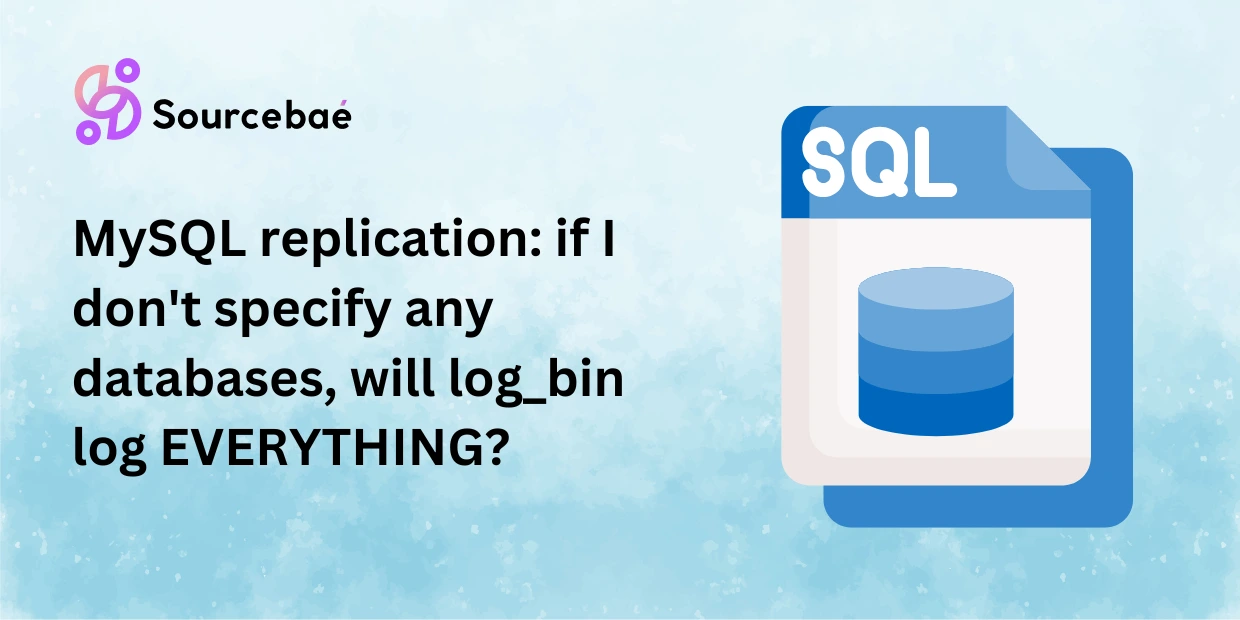MySQL remains among the world’s most widely-used database systems, powering countless digital platforms, web applications, and enterprise solutions. In managing MySQL, replication and binary logging (log_bin) play crucial roles. Binary logging, in particular, serves as a key component in facilitating data recovery, backups, and seamless replication between database servers. However, one common source of confusion is understanding exactly what MySQL logs by default. Specifically, many administrators often ask, “If I don’t specify particular databases in MySQL replication configuration, will log_bin automatically log everything?”
This comprehensive blog post aims to demystify MySQL replication logging. We’ll cover MySQL binary logs, their default behavior, database-specific logging parameters like binlog-do-db or binlog-ignore-db, and clarify if MySQL will indeed log all databases if none are explicitly specified.
What Is MySQL Replication?
MySQL replication is a technique to automatically synchronize data between database servers. It creates one or more exact copies (“replicas”) of a MySQL database instance. This approach enables scenarios like improved performance, data backup, disaster recovery, and high availability.
Types of MySQL Replication: Statement-based vs Row-based
There are two main types of MySQL replication relevant to understanding binary logs:
- Statement-based replication: Logs every executed SQL statement. This replication type relies on logging SQL commands, which are then executed on slave servers.
- Row-based replication: Logs changes to individual data rows, rather than entire SQL statements. Essentially, it captures exact data modifications at the row level and sends these specific changes to slave servers.
Binary logging (log_bin) powers replication by recording database changes, which are then replayed on slave servers to keep them synchronized.
MySQL Binary Logs (log_bin) – Basics Explained
Before answering our central question, let’s clearly define MySQL binary logs.
What Is the Binary Log (log_bin)?
MySQL binary logs (enabled by the configuration directive log_bin) record data changes within a MySQL database, including all insertions, deletions, and updates, along with DDL (Data Definition Language) statements such as table alterations or database creations. A binary log is a sequential record that the replication system uses to synchronize secondary databases.
Importance of log_bin in Backups and Recovery
The binary log serves as an essential resource for disaster recovery and point-in-time database restoration. It allows administrators to restore replicas to an exact state at specific times or replay transactions that have occurred post-backup.
Default Behavior and Parameters Involved
By default, if you enable binary logging (log_bin ON) without explicitly limiting databases, every change affecting every database on the MySQL server is logged. You must typically specify special restrictions or exclusions explicitly.
Will log_bin Log Everything If No Databases Are Specified?
A common misconception is that enabling log_bin without specifying databases may randomly or selectively choose databases. Let’s clarify MySQL’s default logging behavior concerning replication logs:
Typical Settings and Configurations (binlog-do-db and binlog-ignore-db)
These two parameters can influence logging content significantly:
- binlog-do-db: Logs only specified databases explicitly. All other databases are ignored.
- binlog-ignore-db: Excludes explicitly defined databases from logging. All other databases remain logged.
But if neither of these parameters is set, will log_bin indeed log everything?
Default Behavior: Logging All Databases
Absolutely, yes. If you do not specify any database in binlog-do-db or binlog-ignore-db, the MySQL log_bin feature records changes across all databases by default. This is important to understand clearly, as enabling binary logs without explicit conditions will result in comprehensive logging, including potentially sensitive or system-level databases.
Check out: Pylons error – ‘MySQL server has gone away’
Scenario Examples to Clarify MySQL Logging Behavior
Let’s consider some realistic configurations to help clarify binary logging outcomes:
Scenario 1: Default Settings – log_bin with No Additional Conditions
If your MySQL server configuration doesn’t include explicit database filters:
- Result: All databases and all tables in your MySQL instance will be logged fully in binary logs.
Scenario 2: Logging Specific Databases Using binlog-do-db
For example, configuration:
binlog-do-db = my_app_db
- Result: Only changes against the
my_app_dbdatabase are recorded. Updates to other databases are ignored completely.
Scenario 3: Excluding Specific Databases Using binlog-ignore-db
For example:
binlog-ignore-db = test_db
- Result: Changes in
test_dbare excluded from logs. All other databases are logged normally.
Best Practices for Using MySQL log_bin
Given the importance of binary logging, here are some recommended best practices for using MySQL replication logs effectively:
- Explicitly define filters when necessary: Specify databases explicitly using either
binlog-do-dborbinlog-ignore-dbto avoid redundant or unnecessary logging. - Avoid overly broad logging on heavily loaded servers: Logging all databases may lead to performance impact, increased disk usage, and log-management overload.
- Regular monitoring: Always monitor your binary logs’ size, rotation, and storage capacity carefully.
Common Pitfalls and How to Avoid Them
- Using both Filters Together: Combining
binlog-do-dbandbinlog-ignore-dbsimultaneously often leads to unexpected results. Preferably, use only one approach at a time. - Ignoring Secure Data: Binary logs include transactional data. Ensure secure management and access control around log data.
Common Misconceptions Around log_bin and Replication Settings
Several misconceptions surround MySQL log_bin settings:
- Misconception: “If I don’t specify databases, MySQL randomly logs partial data.”
- Fact: Without explicit filters, MySQL logs everything transparently.
- Misconception: “Logging everything is ideal because it ensures complete replication.”
- Fact: While helpful, logging all databases might also incur overhead costs, storage burdens, and complexity. Tailored logging policies can prove more practical.
Check out: Binary Data in MySQL
Frequently Asked Questions (FAQ)
FAQ #1: If I haven’t specified binlog-do-db or binlog-ignore-db, what will MySQL log?
The default behavior logs all changes in every MySQL database. No restrictions apply unless explicitly specified.
FAQ #2: Can I change log_bin settings after setting up replication?
Yes, but altering log_bin settings during active replication requires careful planning to avoid replication inconsistencies. Always pause replication, make adjustments, and restart replication asynchronously after checks.
FAQ #3: What are the risks if I accidentally log everything in MySQL?
Logging everything may significantly increase storage consumption, degrade write performance, and lead to administrative complexity in log management routines. Be careful to monitor your system closely.
FAQ #4: How can I limit logging to specific queries or tables within databases?
MySQL replication doesn’t natively support granular logging per specific table or query directly via log_bin. However, row-based replication, mixed-mode replication, and third-party tools or scripts may offer partial workarounds or limited granular replication/filtering.
FAQ #5: Where can I view MySQL binary logs?
By default, binary logs reside in MySQL’s data directory (/var/lib/mysql or similar paths). Use built-in utilities like mysqlbinlog to view log contents clearly.
Conclusion
MySQL binary logging (log_bin) logs every database operation by default if no specific filtering parameters (binlog-do-db or binlog-ignore-db) are set. Understanding this behavior thoroughly allows database administrators to optimize logging practices effectively, avoid unnecessary workload overheads, and craft well-informed database replication strategies.
Proactive management of binary logs leads to more efficient database operations, resource conservation, and reliable data recovery protocols.
We’d love to hear your thoughts! Leave a comment about your experiences working with MySQL binary logging or share useful tips that helped you manage your databases better. For more content on MySQL, bookmark and follow our blog!