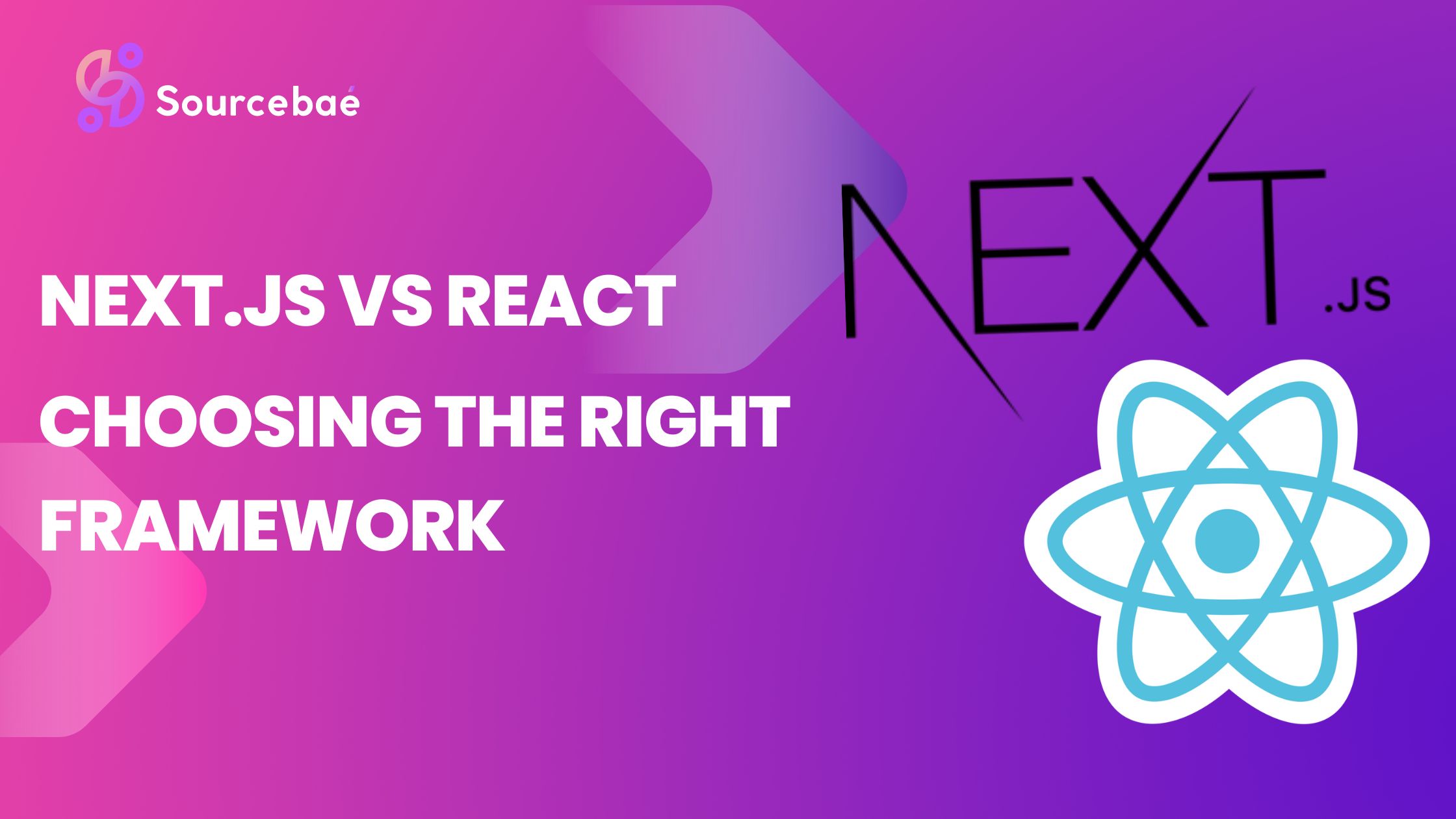When it comes to web development, choosing the right framework is crucial for building efficient and high-performing applications. Next.js and React have emerged as two popular choices among developers. While both frameworks are based on JavaScript, they offer distinct features and functionalities.
In this article, we will delve into the comparison of Next.js vs. React, exploring their differences, use cases, and benefits. Whether you’re a beginner or an experienced developer, this comprehensive guide will help you make an informed decision for your next web development project.
Next.js vs. React: Understanding the Basics
To kick-start our comparison, let’s first understand the fundamentals of Next.js and React.
Next.js: Server-Side Rendering and Beyond
Next.js is a JavaScript framework that builds on top of React, offering additional features for server-side rendering (SSR) and static site generation (SSG). With Next.js, developers can seamlessly create dynamic web applications that load quickly and provide excellent performance.
React: A Powerful JavaScript Library
React, on the other hand, is a JavaScript library developed by Facebook. It focuses on building user interfaces and follows a component-based architecture. React allows developers to create reusable UI components and efficiently manage the application state.
Comparing Key Features
Now, let’s dive deeper into the key features of Next.js and React to better understand their capabilities and differences.
Server-Side Rendering (SSR) and Static Site Generation (SSG)
Next.js shines in server-side rendering and static site generation. It enables developers to generate HTML pages on the server and deliver them directly to the client, resulting in improved performance and search engine optimization (SEO). With Next.js, you can achieve faster initial page loads and ensure that content is visible to search engines.
React, on the other hand, primarily focuses on client-side rendering. It generates the HTML structure on the client-side, which may result in slower initial page loads. However, React’s client-side rendering approach allows for more dynamic and interactive user experiences.
Routing and Navigation
Next.js provides a built-in routing system that simplifies navigation within your application. It allows developers to define routes and create dynamic pages effortlessly. Additionally, Next.js supports server-side rendering for each route, providing better performance and SEO benefits.
React, being a library, does not have a built-in routing system. However, there are popular third-party libraries like React Router that can be used to implement routing and navigation in React applications. React Router provides flexible routing options and enables developers to create single-page applications with ease.
API Routes and Serverless Functions
One of the standout features of Next.js is its support for API routes and serverless functions. Next.js allows you to define serverless functions as API endpoints, making it easy to handle server-side logic and data fetching. This feature is particularly useful when building full-stack applications or integrating with external APIs.
React, being a library focused on the view layer, does not have built-in support for serverless functions. However, you can still leverage serverless functions by combining React with other frameworks like Next.js or using serverless backends like AWS Lambda.
TypeScript Support
Both Next.js and React have excellent support for TypeScript, a statically typed superset of JavaScript. TypeScript enhances the developer experience by providing static type checking, improved code maintainability, and better tooling support. Whether you’re using Next.js or React, you can take advantage of TypeScript to build more reliable and robust applications.
Use Cases: When to Choose Next.js or React
Now that we have explored the features and differences between Next.js and React, let’s discuss their ideal use cases.
Next.js Use Cases
Next.js is a powerful framework suitable for various scenarios:
- Server-side rendered websites: If your website requires server-side rendering to optimize search engine visibility and initial load times, Next.js is an excellent choice. It ensures your content is readily available to both users and search engines.
- Static site generation: Next.js excels at generating static sites, making it ideal for content-driven websites, blogs, and documentation sites. With its ability to pre-render pages, Next.js ensures fast and efficient content delivery.
- Full-stack applications: Next.js’s support for API routes and serverless functions enables developers to build full-stack applications, seamlessly integrating frontend and backend logic.
React Use Cases
React is a versatile library with a broad range of applications:
- Single-page applications (SPAs): If you’re building a highly interactive application with complex UI components, React’s component-based architecture and virtual DOM make it an ideal choice. React’s reactivity and efficient rendering make it perfect for SPAs.
- Large-scale applications: React’s scalability and modularity make it suitable for large-scale applications. Its component-based architecture promotes code reusability and maintainability, allowing developers to efficiently manage complex codebases.
- Mobile app development: React Native, a framework built on top of React, enables developers to build cross-platform mobile applications. If you’re looking to leverage your React skills for mobile development, React Native is a great option.
FAQs
Is Next.js built on top of React?
Yes, Next.js is built on top of React. It extends React’s capabilities by providing additional features like server-side rendering, static site generation, and API routes.
Can I use Next.js without React?
No, Next.js requires React as its underlying library. Next.js builds upon React’s foundation and provides additional functionality and features specific to server-side rendering and static site generation.
Which framework should I choose for my project: Next.js or React?
The choice between Next.js and React depends on your specific project requirements. If you need server-side rendering, static site generation, or API routes, Next.js is a great choice. However, if you’re primarily focused on building interactive user interfaces and have no need for server-side rendering, React alone might suffice.
Can I migrate my existing React application to Next.js?
Yes, it is possible to migrate an existing React application to Next.js. Next.js provides an easy migration path for React applications, allowing you to gradually adopt Next.js’s features and benefits without starting from scratch.
Is learning Next.js more difficult than React?
Learning Next.js requires a solid understanding of React fundamentals. If you’re already familiar with React, transitioning to Next.js should be relatively straightforward. Next.js introduces additional concepts like server-side rendering and API routes, which might have a learning curve if you’re new to those concepts.
Is Next.js suitable for beginners?
Next.js offers a beginner-friendly development experience with its intuitive API and excellent documentation. While it might have a steeper learning curve compared to React alone, beginners can still benefit from Next.js’s features like server-side rendering and static site generation.
Conclusion
In conclusion, both Next.js and React are powerful frameworks with their unique features and benefits. Next.js excels in server-side rendering, static site generation, and full-stack applications, making it an excellent
choice for content-driven websites and complex web applications. On the other hand, React’s focus on building user interfaces, component reusability, and scalability make it a versatile choice for single-page applications and large-scale projects.
When choosing between Next.js and React, consider your project requirements, desired features, and your familiarity with React. Both frameworks have vibrant communities, extensive documentation, and strong support, ensuring that you’ll have the resources needed to create exceptional web applications.