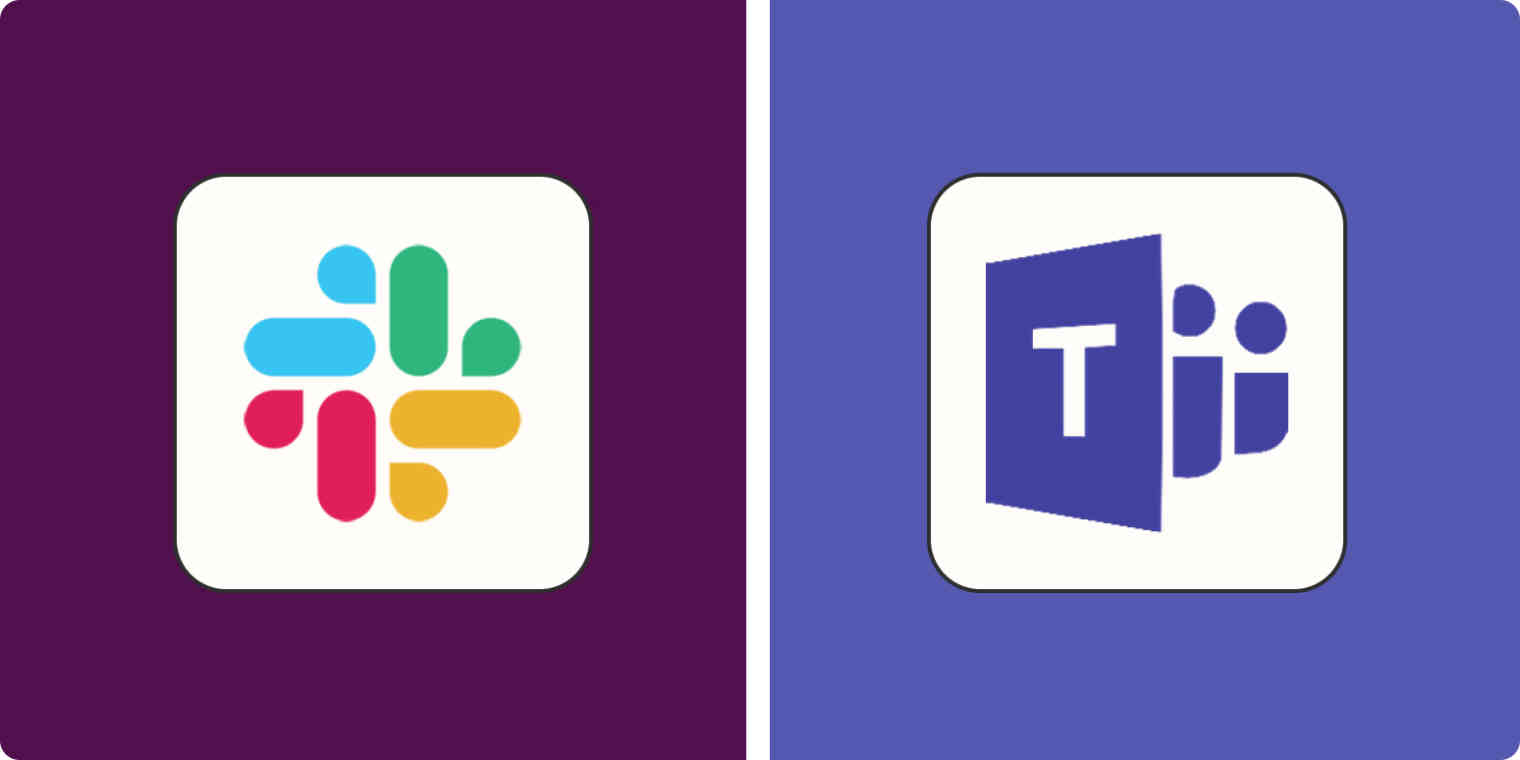Slack vs Microsoft Teams
In the fast-paced digital landscape, effective communication and seamless teamwork are paramount. Slack and Microsoft Teams stand as two prominent contenders in the world of collaboration tools. Both offer a range of features to streamline communication, increase productivity, and enhance collaboration among teams. This article delves into the intricate details of Slack vs Microsoft Teams, highlighting their unique strengths and use cases.
Overview of Slack and Microsoft Teams
Slack and Microsoft Teams are robust communication platforms designed to foster collaboration within organizations. Slack, established in 2013, prioritizes real-time messaging and integrates with various third-party apps. Microsoft Teams, introduced in 2017, is part of the Microsoft 365 suite and seamlessly integrates with other Microsoft applications.
User Interface and User Experience
Slack boasts a user-friendly interface with a simple and intuitive design. Its customizable themes allow users to personalize their workspace. In contrast, Microsoft Teams offers a familiar interface for Microsoft users, ensuring ease of navigation and integration with apps like Word and Excel.
Messaging Capabilities
Slack’s chat-oriented approach provides channels and direct messaging for efficient communication. It also supports threading, ensuring organized conversations. Microsoft Teams offers similar capabilities, with threaded conversations and the advantage of threaded replies to specific messages.
Integrations and Third-Party Apps
Both platforms support integrations with various third-party apps, enhancing functionality and productivity. Slack offers an extensive app directory, while Microsoft Teams leverages its integration with the broader Microsoft 365 suite.
Video Conferencing and Collaboration
Microsoft Teams gains an edge with its seamless video conferencing capabilities, integrating with Microsoft’s Skype for Business. Slack, on the other hand, offers video conferencing but may require third-party integrations for a comprehensive solution.
File Sharing and Storage
Microsoft Teams benefits from its integration with OneDrive and SharePoint, offering robust file sharing and storage options. Slack, while allowing file sharing, might require external integrations for enhanced storage solutions.
Security and Compliance
Microsoft Teams emphasizes security and compliance through its integration with Microsoft 365 security features. Slack also offers security measures but might require additional precautions for sensitive data.
Pricing Plans
Slack offers various pricing tiers based on team size and needs, making it suitable for small to large businesses. Microsoft Teams is often included in Microsoft 365 subscriptions, offering value for organizations already using the suite.
Mobility and Accessibility
Both platforms provide mobile apps for on-the-go communication. Slack’s mobile app is renowned for its user-friendly experience, while Microsoft Teams offers seamless integration with other Microsoft mobile apps.
Use Cases and Industries
Slack excels in startups and creative industries due to its user-centric approach. Microsoft Teams aligns well with enterprises using Microsoft 365, catering to a broader range of industries.
FAQs
Slack vs Microsoft Teams: Which platform is better for small businesses?
Both platforms offer benefits for small businesses. Slack’s user-friendly interface and extensive app directory can be advantageous. However, if your business relies heavily on Microsoft apps, Teams’ integration might be more seamless.
Can I use Slack or Microsoft Teams for remote work?
Absolutely! Both platforms are suitable for remote work. Slack’s real-time messaging and Microsoft Teams’ video conferencing can facilitate remote collaboration effectively.
How does pricing compare between Slack and Microsoft Teams?
Slack’s pricing varies based on team size, while Microsoft Teams is often included in Microsoft 365 subscriptions. Assess your team’s needs to determine the most cost-effective option.
Is file sharing secure on both platforms?
Yes, both platforms offer security measures for file sharing. Microsoft Teams’ integration with Microsoft 365 security features adds an extra layer of protection.
Can I integrate third-party apps with both Slack and Microsoft Teams?
Yes, both platforms support integrations with third-party apps, enhancing your team’s productivity and workflow.
Which platform is better for large enterprises?
Microsoft Teams is well-suited for large enterprises due to its integration with Microsoft 365 and focus on security and compliance.
Conclusion:
In the evolving landscape of collaboration tools, the choice between Slack and Microsoft Teams hinges on your team’s unique requirements. Slack’s intuitive interface and extensive app directory cater to startups and creative industries, while Microsoft Teams’ seamless integration with Microsoft 365 makes it an attractive option for enterprises. Whether you prioritize video conferencing, file sharing, or third-party integrations, both platforms offer a suite of features to enhance communication and teamwork.
As you embark on your journey to enhanced collaboration, remember that the choice between Slack and Microsoft Teams is ultimately driven by your team’s preferences, existing software ecosystem, and long-term goals.