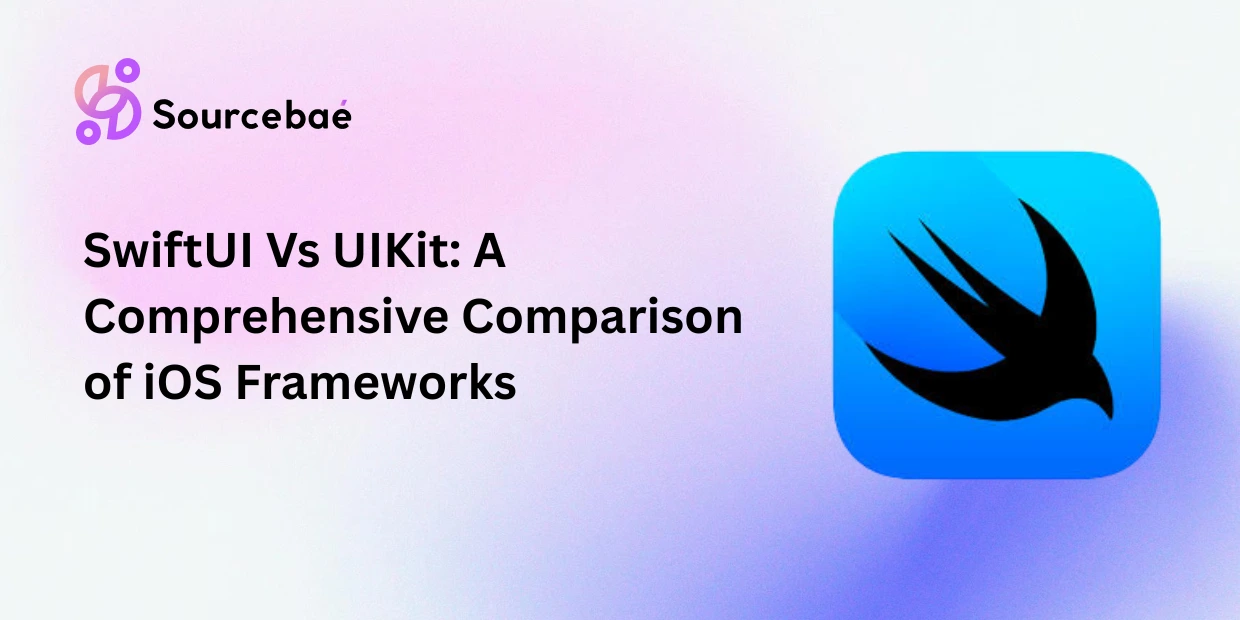The development of iOS applications has come a long way since the inception of the UIKit framework. With the release of SwiftUI in 2019, Apple introduced a modern and declarative approach to UI development, revolutionizing the way developers create user interfaces for iOS and macOS applications. SwiftUI Vs UIKit has since become a popular topic of debate among iOS developers. Both are valuable frameworks, each with its strengths and weaknesses. In this article, we will conduct a comprehensive comparison between the two, showcasing their differences, similarities, and use cases.
SwiftUI Vs UIKit: What’s the Difference?
To understand the differences between SwiftUI and UIKit, let’s delve into various aspects of these frameworks, including syntax, architecture, features, and usability.
Syntax and Code Structure
SwiftUI: SwiftUI uses a declarative syntax, allowing developers to define the UI elements and their behavior in a concise and readable manner. The code is written using Swift, Apple’s programming language, and is highly intuitive, making it easier for both beginners and experienced developers to grasp.
UIKit: UIKit, on the other hand, employs an imperative syntax, where developers must describe the steps and actions required to create and modify UI elements. It involves managing UI state and involves more code compared to SwiftUI.
Platform Compatibility
SwiftUI: SwiftUI is compatible with iOS, macOS, watchOS, and tvOS, making it a versatile framework that enables code reusability across different Apple platforms. With SwiftUI, developers can create apps for multiple devices with a shared codebase, saving time and effort.
UIKit: UIKit is primarily designed for iOS and macOS app development, and separate codebases are required for each platform. While UIKit is mature and well-established, it lacks the cross-platform capabilities of SwiftUI.
UI Customization and Design
SwiftUI: SwiftUI offers a wide range of built-in components and modifiers, allowing developers to create sophisticated and visually appealing user interfaces with less effort. The framework embraces the concept of “Views” and “Modifiers,” enabling extensive customization and design flexibility.
UIKit: UIKit provides a vast array of UI components as well, but developers often need to rely on Interface Builder or write code to achieve complex customizations. It follows the MVC (Model-View-Controller) architecture, which can sometimes lead to a more complex UI design process.
Performance and Rendering
SwiftUI: SwiftUI leverages the power of the Metal framework for hardware-accelerated rendering, resulting in smooth and efficient performance. It also incorporates automatic view updates, reducing the risk of common UI bugs and glitches.
UIKit: UIKit utilizes Core Animation for rendering, which is robust and performant. However, managing view updates and animations can be more complex in UIKit compared to SwiftUI.
Learning Curve
SwiftUI: Thanks to its simple and declarative syntax, SwiftUI has a relatively gentle learning curve, especially for developers familiar with Swift. Beginners can quickly get started with SwiftUI and build functional prototypes with minimal effort.
UIKit: UIKit, being the older framework, has a steeper learning curve, particularly for developers new to iOS app development. It requires a deeper understanding of the MVC architecture and UIKit components.
Third-Party Library Support
SwiftUI: As a newer framework, SwiftUI has a growing ecosystem of third-party libraries, but it may not have as extensive support as UIKit, which has been around for much longer.
UIKit: UIKit has a vast collection of third-party libraries and resources developed over the years, making it the preferred choice for developers seeking a wide range of options.
Design Tools Integration
SwiftUI: SwiftUI seamlessly integrates with Xcode’s design tools, providing a live preview of UI changes and real-time feedback during development. This tight integration enhances the development experience and speeds up the design iteration process.
UIKit: UIKit also integrates with Interface Builder, but its design-time feedback is not as interactive and fluid as SwiftUI’s live preview.
Compatibility with Older iOS Versions
SwiftUI: SwiftUI is compatible with iOS 13 and later versions, which means that apps built with SwiftUI may not run on older iOS versions.
UIKit: UIKit, being the older framework, has broader compatibility with older iOS versions, ensuring that apps built with UIKit can run on a wider range of devices.
SwiftUI Vs UIKit: Use Cases
Each framework has its strengths and is suited for different scenarios. Let’s explore the ideal use cases for both SwiftUI and UIKit.
1. SwiftUI Use Cases
- Rapid Prototyping: SwiftUI’s declarative syntax and live preview make it perfect for quickly creating functional prototypes and iterating on design ideas.
- Cross-Platform Development: SwiftUI’s compatibility with multiple Apple platforms allows developers to build apps that run seamlessly on iOS, macOS, watchOS, and tvOS, reducing development time.
- Modern UI: SwiftUI’s design-first approach and extensive customization options are ideal for apps requiring a modern and visually appealing user interface.
2. UIKit Use Cases
- Legacy Projects: For older projects built with UIKit, migrating to SwiftUI might not be practical. UIKit is the best choice for maintaining and enhancing existing applications.
- Fine-Grained Control: UIKit offers more control over UI elements, making it suitable for apps with intricate and complex user interfaces.
- Availability of Third-Party Libraries: If the project requires specific third-party libraries that are only available for UIKit, using UIKit becomes necessary.
Conclusion
In conclusion, both SwiftUI and UIKit are powerful frameworks with their unique advantages. SwiftUI excels in providing a modern and streamlined approach to UI development, while UIKit remains a solid choice for developers who prioritize fine-grained control and compatibility with older iOS versions.