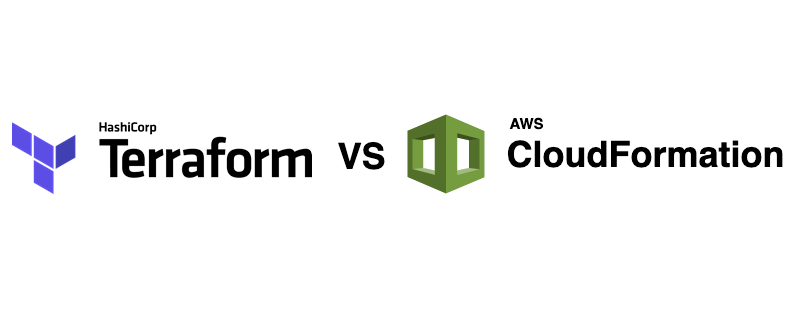Terraform vs. CloudFormation
In the ever-evolving world of cloud computing and infrastructure as code (IAC), tools like Terraform and CloudFormation have become essential for managing resources in the cloud. Both Terraform and CloudFormation enable developers and system administrators to define and provision infrastructure using code, leading to faster deployments, scalability, and repeatability. However, choosing between these two powerful tools can be a daunting task. In this article, we’ll delve into the details of Terraform vs. CloudFormation, comparing their features, use cases, and advantages to help you make the right choice for your projects.
Terraform – Harnessing the Power of HashiCorp
Terraform is an open-source infrastructure as code tool developed by HashiCorp. It follows a declarative syntax, allowing users to describe the desired state of their infrastructure in code. Terraform supports multiple cloud providers, making it a versatile choice for cross-cloud or hybrid cloud deployments.
CloudFormation – Amazon Web Services’ Answer to IAC
CloudFormation, on the other hand, is Amazon Web Services’ (AWS) native IAC tool. It allows users to create and manage AWS resources using JSON or YAML templates. If your infrastructure is primarily on AWS, CloudFormation provides tight integration and native support for AWS services.
Key Features of Terraform
Terraform boasts several features that make it a popular choice among developers and system administrators. Here are some of its key features:
- Multi-Cloud Support: Terraform’s flexible design allows users to manage resources on various cloud platforms, including AWS, Azure, Google Cloud, and more. This gives users the freedom to build multi-cloud and hybrid cloud infrastructures.
- Infrastructure Graph: Terraform maintains a state file that keeps track of the resources and their dependencies. The infrastructure graph helps in planning and executing changes efficiently.
- Resource Provisioning: With Terraform, provisioning resources is made easy. The tool automatically determines the order in which resources should be created or modified to maintain consistency.
- Community-Driven Providers: Terraform benefits from an active and vibrant community that continually develops and updates providers for different cloud services, ensuring compatibility with a wide range of resources.
Key Features of CloudFormation
CloudFormation also comes with a robust set of features that cater to AWS-centric environments:
- AWS Native Integration: CloudFormation is seamlessly integrated with AWS services, allowing users to manage AWS-specific resources with ease.
- Stack Management: CloudFormation organizes resources into stacks, making it convenient to manage and control different components of your infrastructure.
- Rollbacks and Drift Detection: CloudFormation provides automatic rollback in case of stack failures and drift detection to identify any unintended changes to the stack.
- Change Sets: Before making any modifications to your stack, CloudFormation allows you to preview changes using change sets, ensuring greater safety and control.
Terraform vs. CloudFormation: A Head-to-Head Comparison
To make an informed decision, let’s delve into a detailed comparison between Terraform and CloudFormation based on different parameters:
| Parameter | Terraform | CloudFormation |
|---|---|---|
| Syntax | HCL (HashiCorp Configuration Language) | JSON/YAML |
| Learning Curve | Moderate | Moderate |
| Cloud Provider Support | Multi-cloud support (AWS, Azure, GCP, and more) | AWS-only |
| Resource Management | Infrastructure as Code (IAC) | Infrastructure as Code (IAC) |
| Continuous Updates | Yes | Yes |
| Maturity | Mature | Mature |
| Ecosystem and Community | Expansive community support and plugins | Strong AWS-centric community and extensions |
| Drift Detection | No | Yes |
Use Cases: When to Choose Terraform or CloudFormation?
Use Cases for Terraform
- Multi-Cloud Deployments: If your organization requires a multi-cloud strategy, Terraform’s ability to work with multiple cloud providers makes it an excellent choice.
- Hybrid Cloud Environments: Terraform is ideal for managing hybrid cloud environments, where resources are distributed across on-premises data centers and public cloud providers.
- Community-Driven Customizations: If you require specific customizations or need support for niche cloud services, Terraform’s vast library of community-driven providers can cater to your needs.
Use Cases for CloudFormation
- AWS-Centric Environments: For organizations heavily invested in AWS services, CloudFormation offers seamless integration and native support, streamlining the provisioning process.
- AWS Resource Management: When managing AWS-specific resources and maintaining tight control over your AWS infrastructure, CloudFormation provides a tailored solution.
- Built-in Rollbacks and Drift Detection: If you prioritize automatic rollbacks and drift detection, CloudFormation offers these features, ensuring higher levels of safety.
Pros and Cons: Analyzing the Strengths and Weaknesses
Pros of Terraform
- Multi-Cloud Support allows for greater flexibility in choosing cloud providers.
- Community-Driven Providers ensure compatibility with various services.
- Infrastructure Graph aids in efficient resource planning and management.
Cons of Terraform
- Learning Curve might require some time to get comfortable with HCL syntax.
- Limited AWS-Specific Features compared to CloudFormation for AWS-centric environments.
Pros of CloudFormation
- Seamless AWS Integration makes it the go-to choice for AWS-focused projects.
- Stack Management organizes resources efficiently, promoting better control.
- Built-in Rollbacks and Drift Detection enhance stack safety.
Cons of CloudFormation
- AWS-Only Support restricts usage to AWS-based infrastructures.
- JSON/YAML Syntax might be less intuitive for some users accustomed to other languages.
FAQs (Frequently Asked Questions)
Which is better – Terraform or CloudFormation?
Both Terraform and CloudFormation have their strengths and are suitable for different scenarios. It ultimately depends on your infrastructure requirements and the cloud platforms you use.
Can I use both Terraform and CloudFormation together?
Yes, it’s possible to use both tools together in the same project. Many organizations adopt a multi-tool approach to take advantage of each tool’s unique features.
Is Terraform only for AWS?
No, Terraform supports various cloud providers, including AWS, Azure, Google Cloud, and more.
Does CloudFormation support multi-cloud deployments?
No, CloudFormation is specifically designed for managing AWS resources and does not support multi-cloud deployments.
Which tool is easier to learn – Terraform or CloudFormation?
The learning curves for both tools are moderate, and it often depends on the individual’s experience with coding and infrastructure management.
Can I automate resource updates with Terraform and CloudFormation?
Yes, both Terraform and CloudFormation support automation, allowing you to manage resources with minimal manual intervention.
Conclusion
In conclusion, both Terraform and CloudFormation are powerful infrastructure as code tools that bring significant benefits to cloud deployments. Terraform’s multi-cloud support and community-driven providers make it an excellent choice for organizations with diverse cloud environments. On the other hand, CloudFormation’s seamless AWS integration and built-in safety features cater to AWS-centric projects.
Ultimately, the decision between Terraform and CloudFormation depends on your specific requirements and existing cloud infrastructure. To make an informed choice, consider your organization’s cloud strategy, resource needs, and the level of automation required. By doing so, you can harness the full potential of these tools to streamline your infrastructure provisioning and management processes.