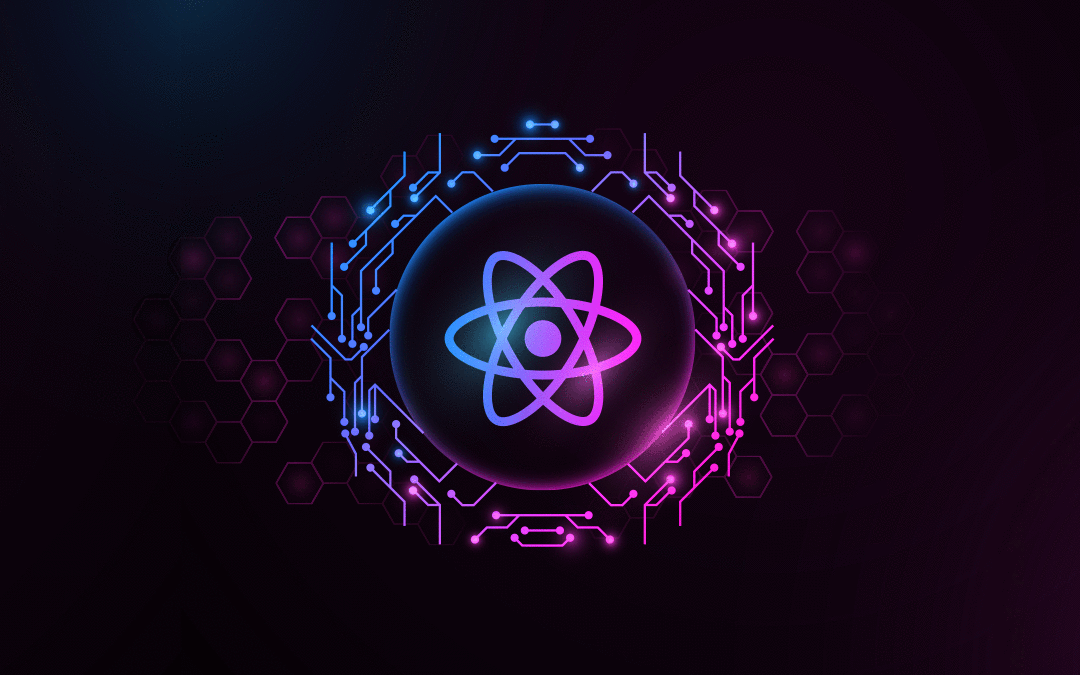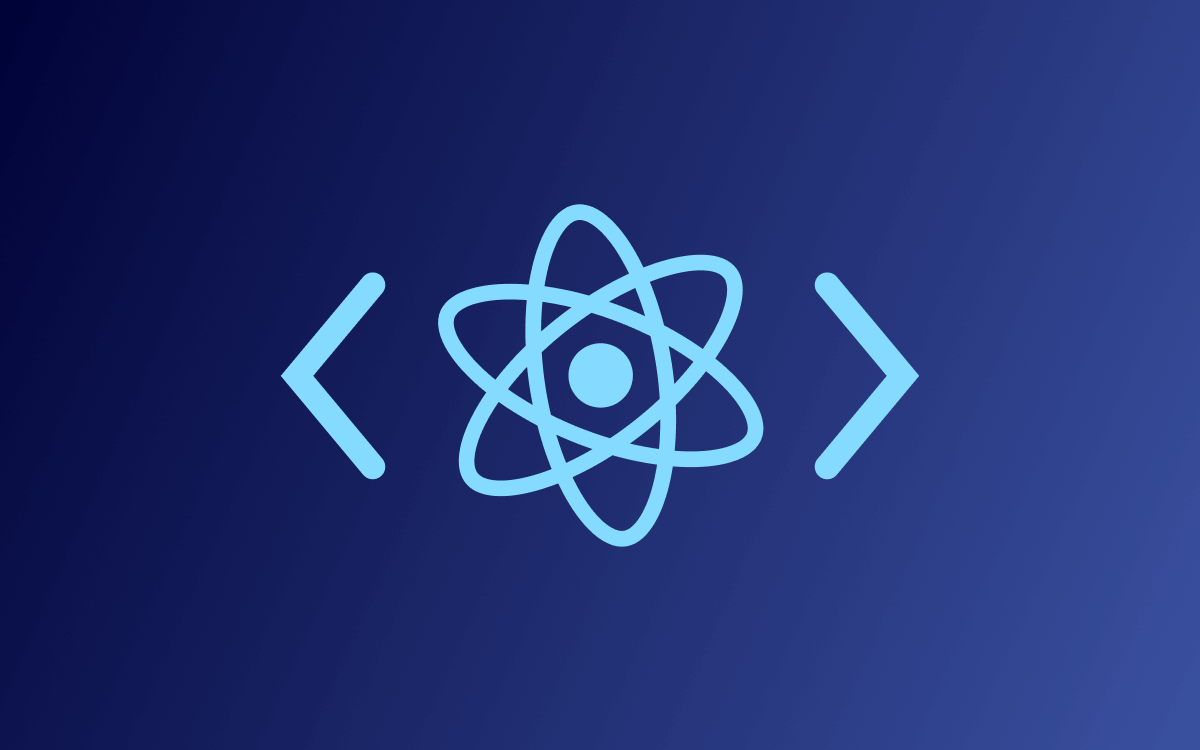Axios is a popular JavaScript library that simplifies the process of making HTTP requests in your web applications. Whether you’re fetching data from an API or sending data to a server, Axios provides a clean and concise way to handle these interactions. By mastering the installation of Axios in your React projects, you’ll empower yourself to create robust applications that communicate effectively with external data sources.
1. Installing Axios in React: A Step-by-Step Guide
When it comes to installing Axios in your React project, the process is refreshingly straightforward. Follow these steps to seamlessly integrate Axios into your application:
- Create a New React Project: Before diving into Axios, ensure you have a React project up and running. If you’re new to React, you can quickly create a new project using the following command:
npx create-react-app my-axios-project
- Install Axios: Once your project is set up, navigate to the project directory in your terminal and install Axios using npm or yarn:
npm install axios
# or
yarn add axios
- Import Axios: In the component where you intend to make API calls, import Axios at the top of your file:
import axios from 'axios';
Congratulations! You’ve successfully installed Axios in your React project. Now, let’s explore how to harness its power to make API requests.
2. Making API Requests with Axios in React
With Axios at your disposal, making API requests becomes remarkably intuitive. Let’s delve into how you can use Axios to fetch data from a sample API:
- Creating a GET Request: To fetch data from an API, you can use Axios’s
getmethod. Here’s an example of how to retrieve data from a fictional API and display it in your React component:axios.get('https://api.example.com/data')
.then(response => {
// Handle the response data
console.log(response.data);
})
.catch(error => {
// Handle errors
console.error(error);
});
- Handling POST Requests: Sending data to a server using Axios is equally straightforward. If you need to make a POST request, the following code demonstrates how to send data and handle the response:
axios.post('https://api.example.com/post', { data: 'sample data' })
.then(response => {
// Handle the response
console.log(response.data);
})
.catch(error => {
// Handle errors
console.error(error);
});
By implementing these techniques, you can effortlessly manage API calls in your React application using Axios.
3. Common Pitfalls and Troubleshooting
While Axios simplifies the process of handling API requests, there are a few potential pitfalls to be aware of:
- CORS Issues: When making requests to a different domain, you might encounter Cross-Origin Resource Sharing (CORS) issues. To mitigate this, ensure the server you’re connecting to has proper CORS configurations.
- Error Handling: Always include error handling in your Axios requests. Use the
.catch()method to capture errors and provide appropriate feedback to users. - Async/Await Syntax: While the examples provided use
.then()for handling promises, you can also utilize the modern async/await syntax for cleaner code and improved readability.
4. FAQs
How do I cancel an Axios request?
Axios allows you to cancel requests using the CancelToken feature. Simply create a CancelToken source, attach it to your request, and call the cancel() method when needed.
Can I use Axios with other libraries like Redux or GraphQL?
Absolutely! Axios is versatile and can be easily integrated with other libraries like Redux or GraphQL to manage state and data more efficiently.
Is Axios the only option for making API requests in React?
No, Axios is just one of the options available. Other libraries like fetch are also viable alternatives. However, Axios’s simplicity and wide adoption make it a popular choice.