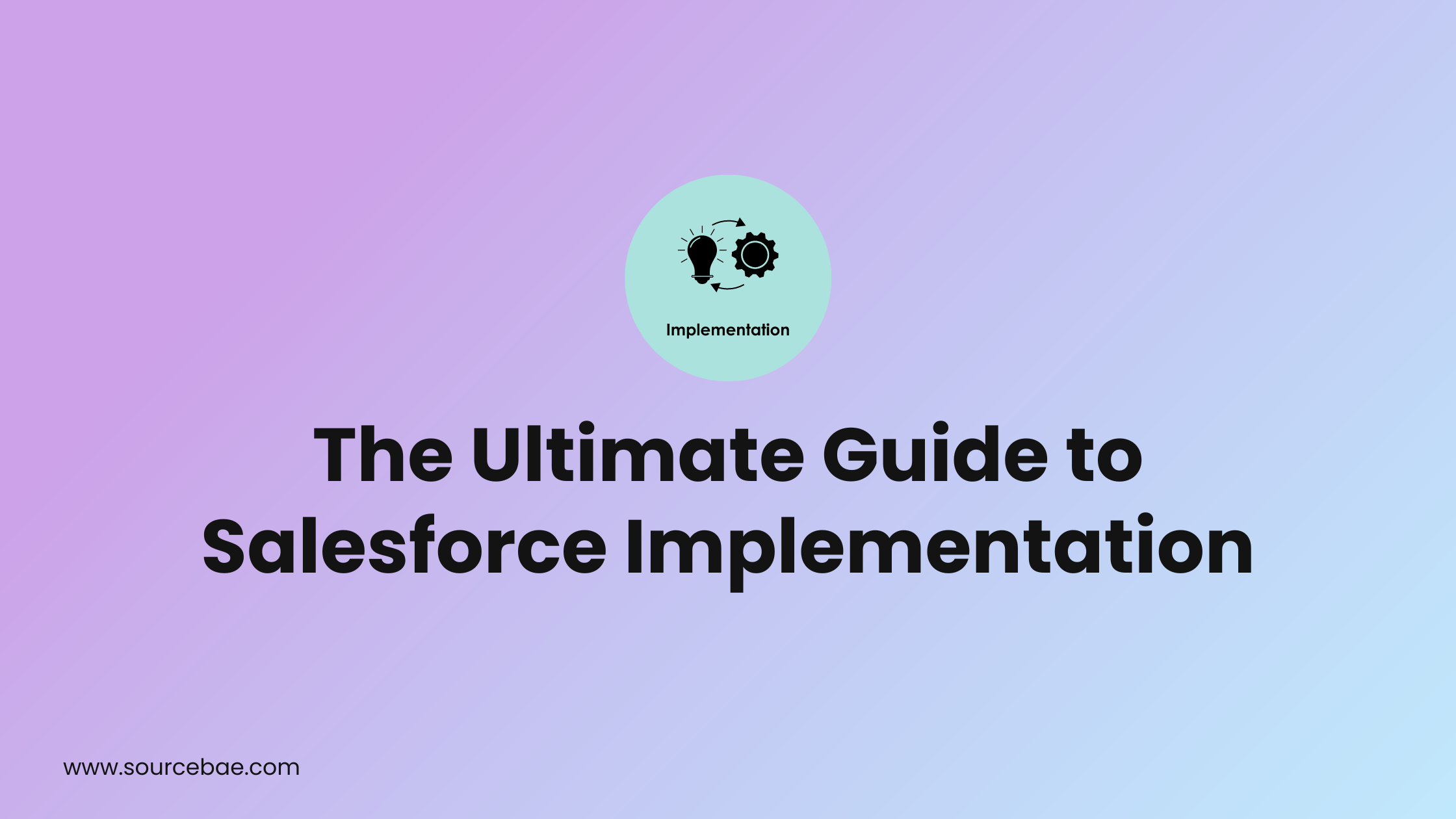In today’s rapidly evolving business landscape, staying competitive requires efficient management of customer relationships, data, and processes. Salesforce, a leading customer relationship management (CRM) platform, has become a cornerstone of modern business strategies.
This Ultimate Guide to Salesforce Implementation offers a step-by-step roadmap, insights, and answers to FAQs to help you seamlessly integrate Salesforce into your operations.
The Ultimate Guide to Salesforce Implementation
Salesforce Implementation is the process of integrating the Salesforce CRM system into your business operations. It involves setting up the software, configuring it to your organization’s needs, and ensuring a smooth transition for your team. The goal is to leverage the capabilities of Salesforce to streamline processes, improve customer interactions, and drive growth.
Key Steps for Successful Implementation
1. Assessment and Planning
Before diving into implementation, conduct a thorough assessment of your business needs. Identify pain points, goals, and areas where Salesforce can add value. Create a detailed plan outlining the scope, timeline, and resources required for the implementation process.
2. Customization and Configuration
Salesforce offers a wide range of features and tools that can be tailored to your organization’s requirements. Customize fields, layouts, workflows, and automation processes to align with your business processes. Configure dashboards and reports to gain valuable insights.
3. Data Migration
Migrating existing data to Salesforce accurately is crucial. Cleanse and organize data to prevent data duplication or errors during migration. Utilize Salesforce’s data import tools and ensure data integrity throughout the process.
4. User Training
Empower your team with the knowledge and skills needed to effectively use Salesforce. Provide comprehensive training on navigating the platform, entering data, generating reports, and utilizing features like automation and collaboration tools.
5. Testing and Quality Assurance
Thoroughly test the implemented Salesforce instance to identify and rectify any issues. Test various scenarios, workflows, and integrations to ensure seamless functionality. Quality assurance guarantees a smooth user experience post-implementation.
6. Integration with Other Systems
Integrate Salesforce with other tools and systems your organization uses. Seamless integration allows data to flow freely across platforms, enhancing efficiency and accuracy.
7. Change Management
Prepare your team for the changes that Salesforce implementation brings. Communicate the benefits, address concerns, and provide ongoing support to ensure a smooth transition and user adoption.
Leveraging Salesforce Features
8. Lead Management
Effectively manage leads by capturing, nurturing, and converting them into customers. Utilize lead scoring, automated follow-ups, and personalized communication to accelerate the sales cycle.
9. Opportunity Tracking
Track sales opportunities throughout the pipeline. Create stages, assign tasks, and generate forecasts to enhance sales visibility and close deals more efficiently.
10. Customer Service
Enhance customer service with a 360-degree view of customer interactions. Case management, automated responses, and knowledge bases enable prompt and effective issue resolution.
11. Marketing Automation
Implement targeted marketing campaigns using Salesforce’s automation features. Personalize content, track engagement, and measure campaign effectiveness.
Frequently Asked Questions (FAQs)
How long does Salesforce implementation typically take?
- The timeline for implementation varies based on the complexity and scope of your project. It can take several weeks to a few months for a full-scale implementation.
Do I need technical expertise to implement Salesforce?
- While technical expertise can be beneficial, Salesforce provides user-friendly tools and resources that allow business users to customize and configure the system with ease.
Can I migrate my existing data to Salesforce?
- Yes, you can migrate existing data to Salesforce. However, data migration requires careful planning, cleansing, and mapping to ensure accuracy.
What is the cost of Salesforce implementation?
- The cost varies based on factors such as the size of your organization, the features you require, and whether you choose a standard or custom implementation. It’s best to request a quote from Salesforce or a certified partner.
How can I ensure successful user adoption?
- User adoption can be promoted through comprehensive training, clear communication of benefits, ongoing support, and addressing user concerns.
Can Salesforce integrate with other software we use?
- Yes, Salesforce offers integration capabilities through APIs and connectors, allowing you to connect it with other tools and systems your organization uses.
Conclusion
Embarking on a Salesforce implementation journey can revolutionize the way your business operates, enhancing customer relationships, optimizing processes, and driving growth.
By following the steps outlined in this Ultimate Guide to Salesforce Implementation, you can ensure a successful integration that empowers your team and maximizes your ROI.
Remember, Salesforce implementation is a dynamic process that requires continuous refinement and adaptation to your business needs.
Leverage Salesforce’s resources and community to stay updated and make the most of this powerful CRM platform.