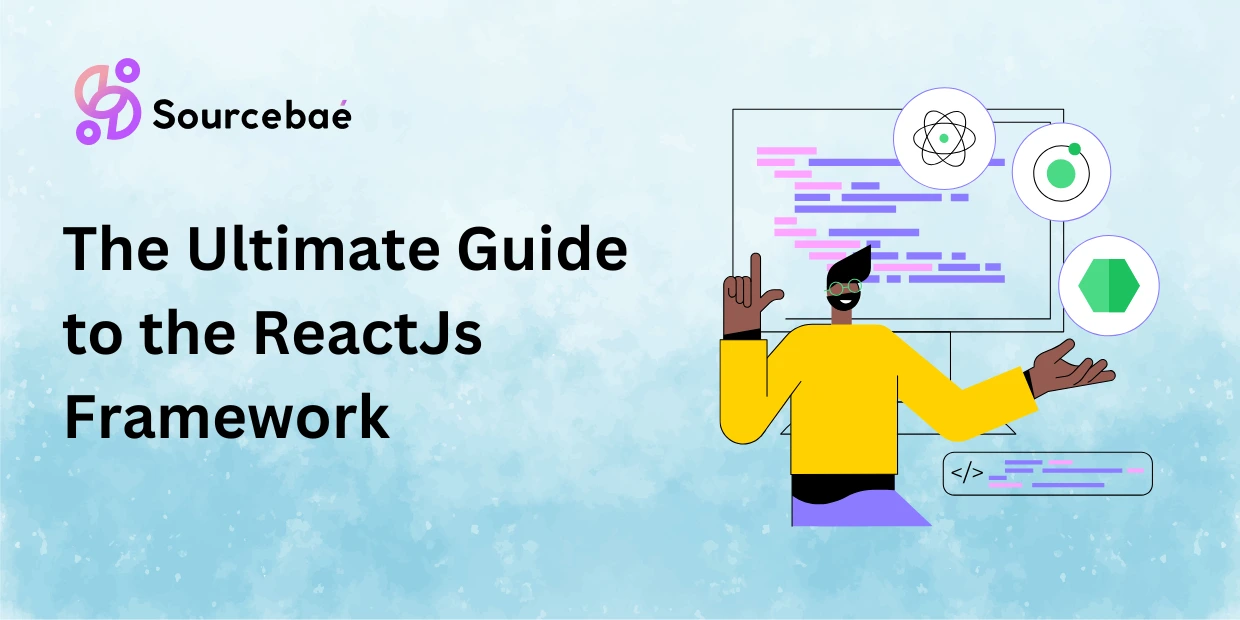When it comes to web development, the ReactJs Framework stands as a shining star in the realm of front-end technologies. Its ability to create dynamic, responsive, and interactive user interfaces has revolutionized the way developers approach building web applications.
In this guide, we’ll dive deep into the ReactJs Framework, exploring its core concepts, advantages, use cases, and more. So, whether you’re a seasoned developer looking to expand your skill set or a beginner eager to understand the world of web development, this guide has you covered.
What is ReactJS?
ReactJS, commonly known as React, is an open-source JavaScript library developed by Facebook, specifically designed for building interactive user interfaces (UIs) efficiently. React simplifies the creation of dynamic, high-performance web applications by dividing the interface into manageable and reusable components.
Why Use ReactJS?
ReactJS is widely adopted for developing modern web applications due to its efficiency, scalability, and ease of use. It simplifies the process of creating complex user interfaces through isolated and reusable components. Major platforms like Facebook, Instagram, Netflix, Airbnb, and many others extensively utilize React, highlighting its widespread popularity and effectiveness.
Advantages of Using ReactJS:
- Interactive and Dynamic UIs: React simplifies creating and managing complex UIs.
- Enhanced Performance: React’s Virtual DOM ensures minimal updates and faster rendering.
- Strong Community Support: A vibrant ecosystem with abundant resources and libraries.
- Easy Debugging and Testing: Component-based structure facilitates straightforward debugging.
Is React a Front-End or Back-End Technology?
ReactJS is exclusively a front-end technology, dedicated to creating user interfaces and managing the view layer of web applications. It easily integrates with back-end technologies such as Node.js, Ruby on Rails, or Django, promoting efficient interactions between the front-end and back-end.
Key Features of ReactJS
JSX (JavaScript XML)
JSX is a syntax extension that allows HTML-like code to be written directly within JavaScript. It simplifies code readability and development processes.
Example:
const element = <h1>Hello, React!</h1>;Virtual DOM
React utilizes a Virtual Document Object Model (DOM), an in-memory structure mirroring the real DOM. Virtual DOM significantly improves performance by reducing the direct manipulation of the actual DOM.
One-way Data Binding
React implements unidirectional data flow, meaning data flows from parent components to child components in one direction. This simplifies debugging and makes the application state predictable.
Declarative Syntax
React’s declarative style allows developers to clearly describe the intended UI, simplifying debugging and readability.
React Native
React Native empowers developers to build native mobile apps using ReactJS. It extends React’s powerful component-based architecture to mobile platforms, enabling cross-platform development.
Component-Based Architecture
React breaks down the UI into reusable components. These components promote easy maintenance, code reuse, and isolation of functionality.
Check out: React vs. Angular
Understanding JSX: Basic Syntax of ReactJS
JSX blends HTML and JavaScript, providing a more intuitive coding experience. JSX transpiles into standard JavaScript code using Babel.
Example:
const element = <h1>Welcome to React!</h1>;
ReactDOM.render(element, document.getElementById('root'));ReactJS Components Explained
Components are independent, reusable pieces of UI. React components can be either functional or class-based.
Functional Components
Functional components are simple JavaScript functions that return JSX. They are ideal for straightforward, stateless presentations.
Example:
function Greeting(props) {
return <h1>Hello, {props.name}</h1>;
}
ReactDOM.render(<Greeting name="React Learner" />, document.getElementById('root'));Class Components
Class components utilize ES6 classes and offer more features, including state management and lifecycle methods.
Example:
class Greeting extends React.Component {
render() {
return <h1>Hello, {this.props.name}</h1>;
}
}
ReactDOM.render(<Greeting name="React Learner" />, document.getElementById('root'));Interaction Between ReactJS Components
Components in React often need to interact, exchanging data and events.
Parent-to-Child Interaction Using Props
Props are used to pass data from parent components to child components.
Example:
function ParentComponent() {
return <ChildComponent message="Hello from Parent!" />;
}
function ChildComponent(props) {
return <p>{props.message}</p>;
}Child-to-Parent Interaction Using Functional Props
Children communicate back to their parents via callback functions.
Example:
function ParentComponent() {
const handleCallback = (childData) => {
alert(`Child says: ${childData}`);
};
return <ChildComponent parentCallback={handleCallback} />;
}
function ChildComponent(props) {
return (
<button onClick={() => props.parentCallback("Hello from Child!")}>
Click Me
</button>
);
}Check out: Next.js vs. React
ReactJS Lifecycle Methods
Lifecycle methods allow components to hook into specific stages in their lifecycle:
componentDidMount(): Called once the component is mounted.componentDidUpdate(prevProps, prevState): Called after updates.componentWillUnmount(): Called before component removal.
Example:
class LifecycleDemo extends React.Component {
componentDidMount() {
console.log("Component mounted!");
}
componentDidUpdate() {
console.log("Component updated!");
}
componentWillUnmount() {
console.log("Component will unmount!");
}
render() {
return <div>Lifecycle Demo</div>;
}
}React Hooks
Hooks allow functional components to access state and lifecycle features.
State Hook (useState)
The useState hook manages component state.
Example:
import React, { useState } from 'react';
function Counter() {
const [count, setCount] = useState(0);
return (
<div>
<p>You clicked {count} times</p>
<button onClick={() => setCount(count + 1)}>
Click me
</button>
</div>
);
}Effect Hook (useEffect)
The useEffect hook manages side effects like data fetching.
Example:
import React, { useState, useEffect } from 'react';
function ExampleEffect() {
const [count, setCount] = useState(0);
useEffect(() => {
document.title = `You clicked ${count} times`;
}, [count]);
return (
<div>
<p>You clicked {count} times</p>
<button onClick={() => setCount(count + 1)}>
Click me
</button>
</div>
);
}Can Beginners Start with ReactJS?
Yes, ReactJS is beginner-friendly due to its simple concepts, vast community support, and excellent documentation.
Check out: Most Popular React JS Libraries and Frameworks
Prerequisites for Learning ReactJS
Before learning React, you should understand:
- HTML and CSS
- JavaScript fundamentals
- Basic DOM manipulation
- ES6+ syntax (Arrow functions, classes, modules)
How to Start Learning ReactJS?
Step-by-step Learning Path:
- Master JavaScript basics.
- Explore the Official React Documentation.
- Follow interactive courses (e.g., freeCodeCamp).
- Create projects (todo apps, blogs, etc.).
- Join communities (ReactJS subreddit, Stack Overflow).
Conclusion
ReactJS significantly simplifies web development by using reusable components, JSX, state, props, and lifecycle methods. Whether you’re a beginner or advanced developer, mastering React can open new career opportunities and significantly enhance your web development skills.
FAQs about ReactJs Framework
Can ReactJs Framework be used for building full-stack applications?
Yes, while ReactJs Framework is primarily focused on the front-end, it can be integrated with back-end technologies to build full-stack applications. Tools like Node.js and Express can be employed to handle server-side logic.
Is ReactJs Framework suitable for beginners?
Absolutely! React’s extensive documentation, strong community support, and a wealth of online tutorials make it accessible to beginners. Its component-based architecture also promotes code organization and learning.
What is the key difference between ReactJs and React Native?
ReactJs is tailored for building web applications, while React Native is used for developing mobile applications. React Native allows you to use React’s components and principles to create native mobile experiences.
How does ReactJs contribute to SEO optimization?
ReactJs Framework is known for its efficient rendering of components and virtual DOM. While it’s JavaScript-based, implementing server-side rendering (SSR) can improve SEO by providing search engines with pre-rendered content.
Can I migrate an existing project to ReactJs?
Yes, it’s possible to migrate an existing project to ReactJs Framework. However, the complexity of the migration process depends on the size and architecture of the project. Planning and thorough understanding of React’s concepts are essential.
What are the limitations of ReactJs?
While ReactJs Framework offers numerous benefits, it’s not without limitations. One limitation is a steeper learning curve for beginners due to its component-based structure. Additionally, integrating complex animations can sometimes be challenging.
Conclusion
In the ever-evolving landscape of web development, the ReactJs Framework continues to shine as a powerful tool for creating captivating user interfaces and seamless user experiences.
Its component-based approach, virtual DOM, and vast ecosystem of tools have cemented its position as a go-to choice for developers worldwide.
By harnessing the capabilities of ReactJs, you’re not just building web applications; you’re shaping the future of digital interaction.