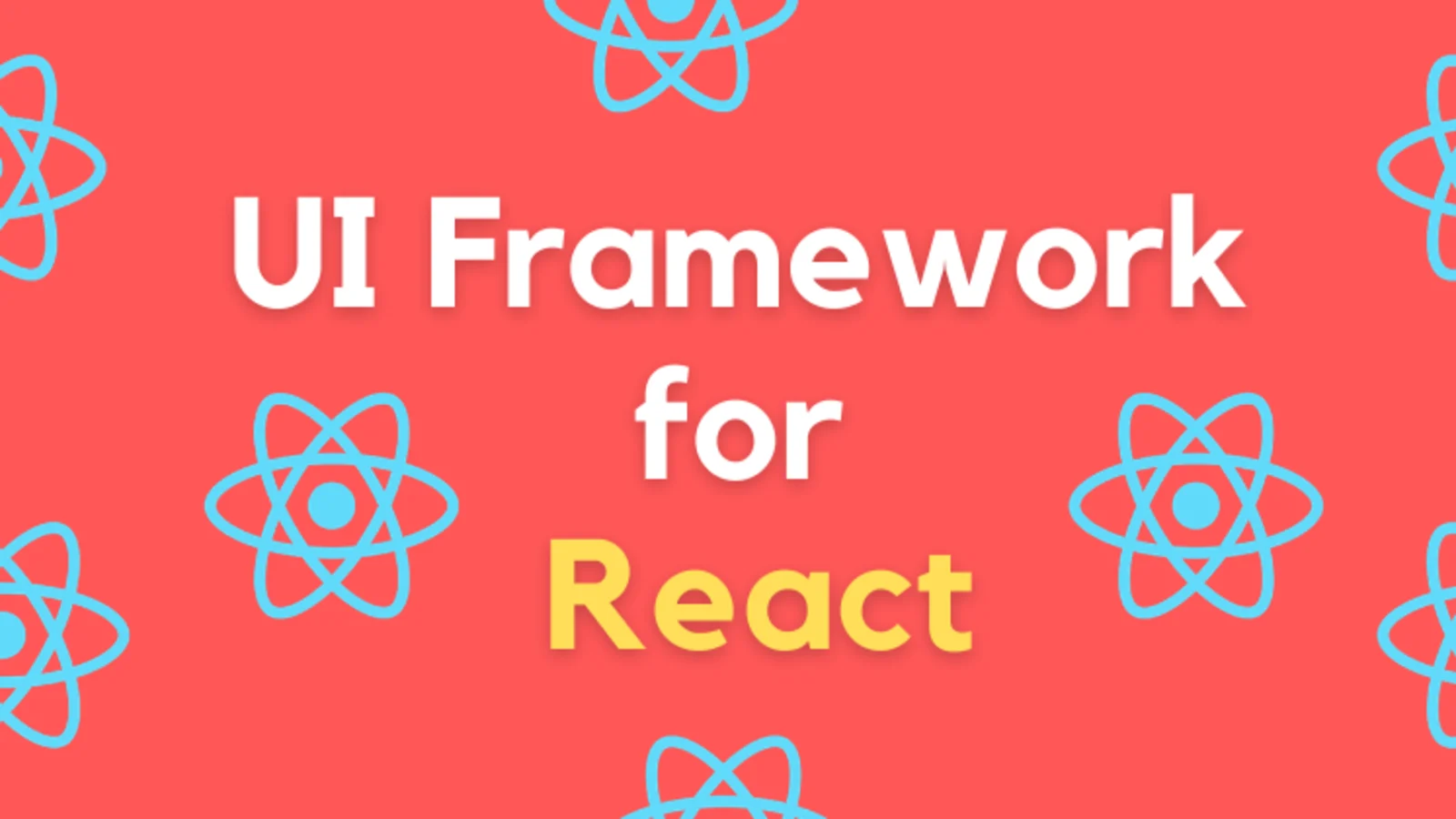Top 16 React UI Frameworks to Build Applications
React, a JavaScript library for building user interfaces has gained immense popularity among developers due to its flexibility and efficient rendering of components. To enhance the development process and improve the user experience, various UI frameworks designed explicitly for React have emerged in the market. This article will explore the top 16 React UI frameworks and their key features, benefits, and use cases.
1. React Bootstrap
React Bootstrap is a popular UI framework that combines React components’ power with Bootstrap’s styling. It provides many pre-built features and responsive design options, making creating visually appealing and mobile-friendly applications easy.
2. Material-UI
Material-UI is a widely adopted UI framework that implements Google’s Material Design principles in React components. It offers a rich set of customizable and modular features and built-in support for themes and accessibility. Material-UI is known for its sleek and modern design, making it ideal for applications with a polished look.
3. Ant Design
Ant Design is a comprehensive UI framework with an extensive collection of well-designed components for building enterprise-level applications. It follows a design language based on predefined guidelines, providing consistent and user-friendly interfaces. Ant Design also includes powerful features like internationalization, dark mode, and a customizable theme system.
4. Semantic UI React
Semantic UI React combines the expressive power of Semantic UI with the reusability of React components. It offers a semantic and intuitive approach to designing interfaces, focusing on readability and ease of use. Semantic UI React provides many UI elements and behaviors, allowing developers to create visually impressive applications effortlessly.
5. BlueprintJS
BlueprintJS is a UI toolkit specifically designed for building complex and data-dense applications. It provides a comprehensive set of well-tested components and utility classes emphasizing functionality and performance. BlueprintJS follows minimalistic design principles and extensibility, making it a preferred choice for applications requiring advanced data manipulation.
6. Chakra UI
Chakra UI is a highly customizable and accessible UI framework that follows modern design principles. It offers a set of responsive and styled-components that can be easily configured and extended. Chakra UI also provides built-in support for theming, color modes, and multi-language localization, enabling developers to create visually stunning and user-friendly applications.
7. Evergreen
Evergreen is a UI framework developed by Segment that focuses on simplicity and consistency. It offers a collection of modular and customizable components that are intuitive and easy to use. Evergreen follows a minimalist design approach and promotes design tokens, allowing developers to maintain a consistent visual style across their applications.
8. Grommet
Grommet is a UI library optimized for building accessible and responsive applications. It provides a wide range of ready-to-use components and layouts and powerful features like theming, localization, and intricate data visualization. Grommet’s design language aims for simplicity and clarity, making it suitable for simple and complex applications.
9. Onsen UI
Onsen UI is a UI framework that enables developers to create cross-platform mobile applications using React. It provides a rich set of UI components and an intuitive development environment, allowing rapid prototyping and seamless integration with native device features. Onsen UI supports iOS and Android platforms, making it a valuable tool for mobile application development.
10. Elemental UI
Elemental UI is a lightweight and customizable UI framework for React applications. It focuses on simplicity and efficiency, offering a small bundle size and minimal dependencies. Basic UI provides a set of essential components that can be easily styled and extended, making it suitable for projects requiring performance optimization.
11. PrimeReact
PrimeReact is a full-featured UI framework that provides a rich set of cross-platform components for building responsive web applications. It offers a wide range of customizable and themeable parts and built-in support for internationalization and data handling. PrimeReact follows the latest web development standards and is frequently updated with new features and improvements.
12. Carbon Design System
Carbon Design System is a UI framework developed by IBM, emphasizing modern and accessible design principles. It offers a set of reusable and customizable components that adhere to the IBM Design Language, ensuring consistency and brand recognition. Carbon Design System is widely used in enterprise-grade applications that require a professional and standardized UI.
13. Fluent UI
Fluent UI, formerly known as Office UI Fabric, is a UI framework designed to create experiences that fit seamlessly into Microsoft products and services. It provides a comprehensive set of components and styles, following Microsoft’s Fluent Design System. Fluent UI offers extensive customization options and supports various JavaScript frameworks, including React.
14. Rebass
Rebass is a lightweight UI framework that offers a collection of primitive components for building flexible and composable interfaces. It focuses on simplicity and modularity, allowing developers to easily combine and customize features to suit their needs. Rebass is an excellent choice for rapid prototyping and projects that require a high degree of flexibility.
15. Gestalt
Gestalt is a lightweight and accessible UI framework developed by Pinterest. It offers a minimalistic set of components and styles, following a straightforward design language. Gestalt prioritizes performance and developer experience, making it an excellent choice for applications that require fast rendering and smooth user interactions.
16. Reach UI
Reach UI is a user-friendly UI framework that provides accessible and reusable components for building accessible web applications. It focuses on the principles of web accessibility and offers a wide range of features that adhere to the WAI-ARIA guidelines. Reach UI is beneficial for projects prioritizing inclusivity and compliance with accessibility standards.
These 16 React UI frameworks, each with unique features and advantages, cater to different development needs and preferences. Their popularity and extensive community support make them reliable choices for building robust and visually appealing applications across various industries.
Best practices for selecting the right React UI framework
When selecting a React UI framework for your project, it is essential to consider the following best practices:
- Evaluate the ease of use: Choose a framework with a clear and intuitive API, allowing developers to grasp its concepts and utilize its components quickly.
- Community support: Check the size and activity of the framework’s community, as active communities ensure frequent updates, bug fixes, and helpful resources.
- Scalability: Consider the framework’s scalability and whether it can handle the complexity and growth of your application over time.
- Customization options: Assess the flexibility and extensibility of the framework, as customization plays a crucial role in adapting the UI to your specific requirements.
- Performance optimization: Look for frameworks prioritizing performance optimization, such as lazy loading, tree shaking, and efficient rendering of components.
Pros and cons of using React UI frameworks
Using React UI frameworks offers several advantages, including:
- Accelerated development process: UI frameworks provide pre-built components and design systems, reducing the time and effort required to create UI elements from scratch.
- Consistency and compliance: UI frameworks promote consistency in design and ensure compliance with industry standards and best practices.
- Improved user experience: With well-designed and user-friendly components, React UI frameworks enhance the overall user experience and satisfaction.
- Accessibility: Many React UI frameworks prioritize accessibility and include features and guidelines that help developers create accessible applications.
However, there are a few potential drawbacks to using React UI frameworks:
- Learning curve: Adopting a new framework may require a learning curve for developers, especially when dealing with unfamiliar API patterns and documentation.
- Limited customization: While frameworks offer customization options, they may have limitations that prevent complete customization according to specific project requirements.
- Performance overhead: Some frameworks may impose a performance overhead due to the additional abstraction layer and extra code.
- Dependency management: React UI frameworks often introduce additional dependencies, which can complicate the project’s dependency management and increase the chances of encountering compatibility issues.
In conclusion, choosing the proper React UI framework is crucial for developing efficient, visually appealing, and user-friendly applications. Each framework listed above has unique features, strengths, and limitations, so evaluating your project requirements and preferences is essential before deciding.
FAQs
FAQ 1: Which React UI framework is best for a beginner?
For beginners, React Bootstrap and Material-UI are often recommended choices. Both frameworks offer extensive documentation, active communities, and a wide range of pre-built components that can be easily customized.
FAQ 2: Which React UI framework is the most popular among enterprise applications?
Ant Design and BlueprintJS are trendy among enterprise applications due to their extensive components and features specifically designed for complex and data-dense interfaces.
FAQ 3: Can I use multiple React UI frameworks within a single application?
Yes, combining multiple React UI frameworks within a single application is possible. However, ensuring compatibility between the different frameworks and managing the configuration and dependencies effectively is essential.
FAQ 4: How frequently are React UI frameworks updated?
The update frequency of React UI frameworks varies between frameworks and their respective communities. It is advisable to check the release history, community activity, and documentation to assess the framework’s update frequency and overall maintenance.
FAQ 5: Are there any free or open-source React UI frameworks available?
Several React UI frameworks mentioned in this article, such as React Bootstrap, Material-UI, Semantic UI React, and Chakra UI, offer free and open-source options with extensive community support.
Conclusion
React UI frameworks offer a vast array of pre-built components, design systems, and customization options that can significantly speed up the development process and improve the overall user experience. With the list of the top 16 React UI frameworks presented in this article, developers can make informed decisions based on their project requirements, ease of use, scalability, and customization needs. Remember to evaluate the advantages and limitations of using React UI frameworks and consider best practices to ensure the best fit for your application.
READ MORE: PHP vs ASP.NET: Which is Better?