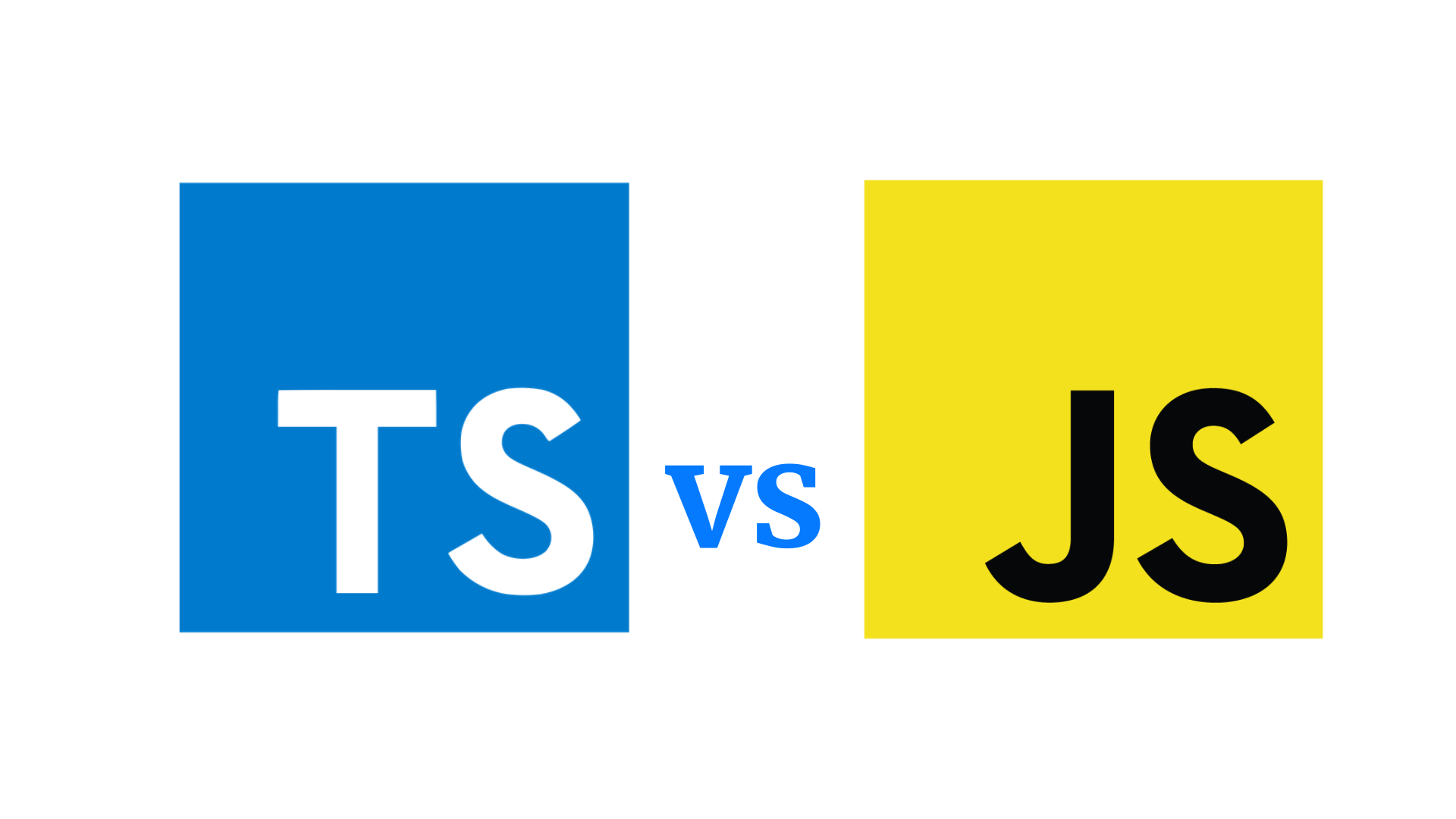TypeScript vs. JavaScript
In the ever-evolving landscape of web development, two prominent programming languages stand out – TypeScript and JavaScript. Both have their merits and are widely used for building modern web applications. Understanding the differences between TypeScript and JavaScript is crucial for developers to make informed decisions about which language to choose for their projects. In this article, we will delve deep into the comparison between TypeScript and JavaScript, exploring their features, use cases, and benefits, to help you identify the best fit for your development needs.
In this section, we will compare TypeScript and JavaScript on various aspects to gain a comprehensive understanding of their similarities and differences.
1. What is TypeScript?
TypeScript is a superset of JavaScript that introduces static typing to the language. It was developed by Microsoft and aims to enhance the development experience by providing optional static type checking along with the features of JavaScript. TypeScript code is transpiled into JavaScript, making it compatible with all JavaScript environments.
2. What is JavaScript?
JavaScript, on the other hand, is a dynamic and versatile programming language that forms the foundation of web development. Initially designed for front-end scripting, JavaScript has evolved over the years to become a full-fledged language capable of both front-end and back-end development through platforms like Node.js.
3. Key Differences
| Aspect | TypeScript | JavaScript |
|---|---|---|
| Static Typing | Present | Absent |
| Type Inference | Yes | No |
| Compilation | Required | Not Required |
| Tooling Support | Strong | Limited |
| Code Readability | Enhanced | Moderate |
| Error Detection | Early | Runtime |
| Community Support | Growing | Vast |
| Learning Curve | Steeper | Relatively Gentle |
| ES Compatibility | Latest ECMAScript Features | Full ES Support |
4. Use Cases of TypeScript
TypeScript finds its place in various scenarios where strong typing and better tooling support are desired. Some common use cases of TypeScript include:
- Large-scale applications with multiple developers to maintain code quality.
- Projects where early detection of type-related errors is crucial.
- Integration with third-party libraries and frameworks, leveraging TypeScript’s type declarations.
5. Use Cases of JavaScript
JavaScript, being ubiquitous, is the go-to language for a wide range of applications. Its use cases include:
- Front-end development for building interactive user interfaces.
- Server-side development with Node.js for scalable applications.
- Cross-platform mobile app development using frameworks like React Native.
6. Advantages of TypeScript
TypeScript offers several advantages over JavaScript, making it a popular choice for many developers:
- Type Safety: The static typing system reduces the likelihood of runtime errors.
- Code Maintainability: The strong typing and intelligent IDE support enhance code readability and maintainability.
- Enhanced Tooling: TypeScript provides better auto-completion and code navigation support in modern IDEs.
- Better Collaboration: In larger teams, TypeScript’s type annotations aid collaboration and code consistency.
7. Advantages of JavaScript
JavaScript has been the foundation of web development for decades, and its advantages are numerous:
- Flexibility: Dynamic typing allows quick and easy prototyping and experimentation.
- Large Community: A vast community and extensive resources are available for support and learning.
- Browser Compatibility: JavaScript runs natively in all modern web browsers without any additional compilation step.
- Rich Ecosystem: A wide range of libraries, frameworks, and tools are available to streamline development.
8. Disadvantages of TypeScript
While TypeScript brings many benefits, it also has some downsides:
- Learning Curve: Developers new to TypeScript may find the transition challenging due to its static typing concepts.
- Overhead: Additional type annotations may increase the code size, leading to larger bundles.
9. Disadvantages of JavaScript
JavaScript, despite its popularity, also has certain limitations:
- Type-related Bugs: Runtime type errors may occur due to dynamic typing.
- Less Tooling Support: Modern IDE features like auto-completion might not be as robust as TypeScript.
10. TypeScript vs. JavaScript in Real Projects
Choosing between TypeScript and JavaScript depends on the specific needs of your project. Here are some scenarios that illustrate the right fit for each language:
- Building a Large-Scale Web Application: TypeScript would be a better choice due to its robust type system, which aids in maintaining code quality and reducing errors in large codebases.
- Rapid Prototyping or Small Projects: JavaScript might be preferred for its flexibility and quick setup, especially for projects with limited scope.
- Front-End Development: JavaScript remains a solid choice for developing user interfaces, especially when using popular frameworks like React or Vue.js.
- Legacy Projects: Migrating an existing JavaScript project to TypeScript can be beneficial for long-term maintenance and collaboration.
- Server-Side Development: JavaScript with Node.js is the standard for building scalable server applications.
- Cross-Platform App Development: JavaScript, with the help of frameworks like React Native, can be used to build native mobile applications.
11. TypeScript vs. JavaScript Performance
One common concern when choosing between TypeScript and JavaScript is performance. TypeScript, with its additional compilation step, might have a marginal overhead compared to JavaScript. However, modern JavaScript engines have made great strides in optimizing code execution, narrowing the performance gap.
In most real-world applications, the performance difference between the two languages is negligible. Other factors, such as code quality, algorithm efficiency, and network latency, play more significant roles in determining overall application performance.
12. TypeScript’s Growing Popularity
TypeScript’s popularity has been steadily increasing over the years, with more developers and companies adopting it for their projects. Its ecosystem continues to grow, with an increasing number of libraries and frameworks offering TypeScript support.
13. Embracing Both Languages
In some cases, developers choose to embrace both TypeScript and JavaScript in the same project. TypeScript allows gradual adoption, enabling developers to add type annotations incrementally to existing JavaScript codebases.
14. TypeScript vs. JavaScript: Key Takeaways
In summary, TypeScript and JavaScript each have their strengths and use cases:
- TypeScript provides static typing, enhanced tooling support, and better code maintainability, making it an excellent choice for large projects and collaboration.
- JavaScript remains flexible and versatile, being ideal for small projects, rapid prototyping, and front-end development.
Choosing between TypeScript and JavaScript depends on factors such as project size, team expertise, and specific development requirements.
FAQs (Frequently Asked Questions)
Q: What is TypeScript?
A: TypeScript is a superset of JavaScript developed by Microsoft, adding static typing and other features to the language.
Q: Can TypeScript run in any JavaScript environment?
A: Yes, TypeScript code is transpiled into JavaScript and can run in any JavaScript environment.
Q: Is TypeScript better than JavaScript?
A: It depends on the project’s requirements. TypeScript offers type safety and better tooling, while JavaScript provides flexibility and quicker setup.
Q: Is TypeScript more difficult to learn?
A: TypeScript may have a steeper learning curve for developers new to static typing concepts.
Q: Does TypeScript have a large community?
A: Yes, TypeScript’s community is growing rapidly, with ample resources and support available.
Q: Can I use TypeScript with React?
A: Yes, TypeScript is compatible with popular frameworks like React, offering type support for components and props.
Conclusion
TypeScript and JavaScript are both powerful languages, each with its strengths and areas of application. By understanding their key differences, advantages, and use cases, you can make an informed decision on which language best suits your project needs.
Remember, there is no one-size-fits-all solution. The choice between TypeScript and JavaScript depends on your project’s scope, team composition, and specific requirements. Embrace the language that aligns with your development goals and empowers you to create exceptional web applications.
So, whether you decide to harness TypeScript’s static typing or leverage JavaScript’s flexibility, happy coding!