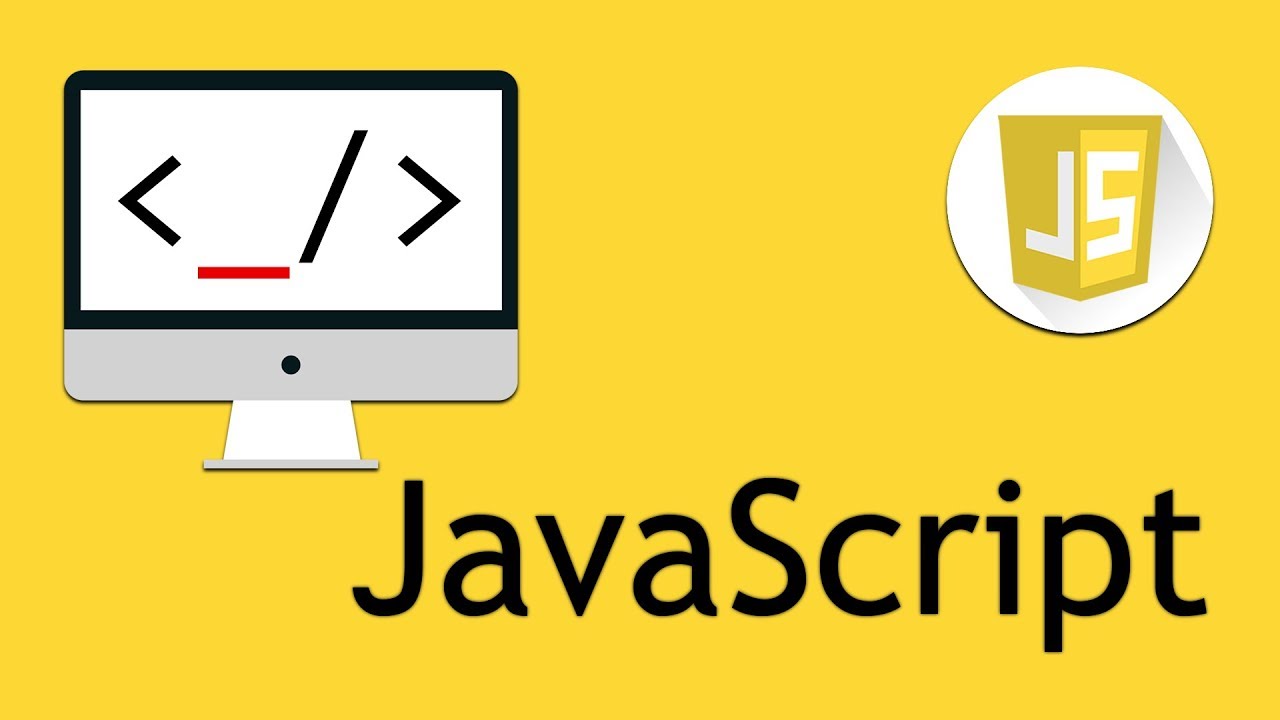Understanding Callback Functions in JavaScript
JavaScript, the backbone of modern web development, empowers developers to create interactive and dynamic web applications. To wield its true potential, one must grasp various programming concepts, and callback functions stand as a crucial cornerstone in this journey. In this guide, we’ll demystify the concept of callback functions, understand their significance, delve into real-world examples, and answer frequently asked questions. Whether you’re an aspiring developer or a seasoned coder, by the end of this article, you’ll wield the magic of callback functions with confidence.
Callback Functions Defined
At its core, a callback function is a function passed as an argument to another function, with the intention of executing it later in the code’s execution flow. This enables developers to create asynchronous and event-driven code structures, enhancing the efficiency and responsiveness of JavaScript applications.
Why Callback Functions Matter
Imagine a scenario where a web page needs to load data from a server. Instead of halting the entire code execution until the data is fetched, callback functions allow developers to initiate the data fetching process and specify a callback function to execute once the data is available. This non-blocking approach ensures smooth user experiences, as the rest of the code can continue running without interruptions.
Implementing Callback Functions: Practical Examples
1. Handling Asynchronous Operations
Consider the case of an e-commerce website fetching product details from a server. Using a callback function, developers can initiate the data retrieval process and specify a function to update the UI once the data is received.
function fetchProductDetails(productId, callback) {
// Simulate data fetching
setTimeout(() => {
const productData = { id: productId, name: 'Product X', price: 29.99 };
callback(productData);
}, 1000);
}
function updateProductUI(product) {
// Update UI with product details
console.log(`Product: ${product.name}, Price: $${product.price}`);
}
fetchProductDetails(123, updateProductUI);
2. Event Handling
Callback functions are extensively used in event-driven programming. Imagine a button click event that triggers a specific action.
document.getElementById('myButton').addEventListener('click', function() {
// Callback function executed on button click
console.log('Button clicked!');
});
Leveraging the Flexibility of Callbacks
1. Nesting Callbacks
Callback functions can be nested within each other, allowing developers to create intricate asynchronous sequences. However, this can lead to complex and hard-to-maintain code, known as “callback hell.” To address this, developers often use techniques like promises or async/await.
2. Passing Data between Callbacks
In scenarios involving multiple asynchronous operations, it’s vital to pass data between callback functions. This can be achieved by chaining callbacks or using techniques like closures to maintain data context.
FAQs about Callback Functions in JavaScript
How do callback functions work in JavaScript?
Callback functions work by passing a function as an argument to another function. Once the operation is complete, the passed function (callback) is executed.
What’s the advantage of using callbacks?
Callbacks facilitate asynchronous programming, allowing code to continue executing while waiting for a task to complete. This enhances application responsiveness and efficiency.
Can I use arrow functions as callbacks?
Absolutely! Arrow functions are often used as concise callback alternatives, especially for simple operations.
Are callback functions the only way to handle asynchronous tasks?
No, JavaScript offers alternatives like promises and async/await to handle asynchronous tasks with better readability and maintainability.
Can callback functions lead to performance issues?
If used excessively or in deeply nested structures, callback functions can result in callback hell, leading to reduced code maintainability. Consider using other asynchronous techniques in such cases.
How do promises compare to callback functions?
Promises provide a more structured and readable way to handle asynchronous operations, allowing better error handling and chaining of multiple asynchronous tasks.
Conclusion: Embrace the Callbacks
In the vast landscape of JavaScript, mastering callback functions is an essential step toward becoming a proficient developer. By understanding how callbacks work, their significance in asynchronous programming, and their practical implementations, you’re better equipped to build seamless and responsive web applications. As you embark on your coding journey, remember that callback functions are not just a concept, but a powerful tool that empowers you to create dynamic and engaging user experiences. So, go ahead and embrace the magic of callback functions in JavaScript!
SOURCEBAE: HIRE REACT DEVELOPER