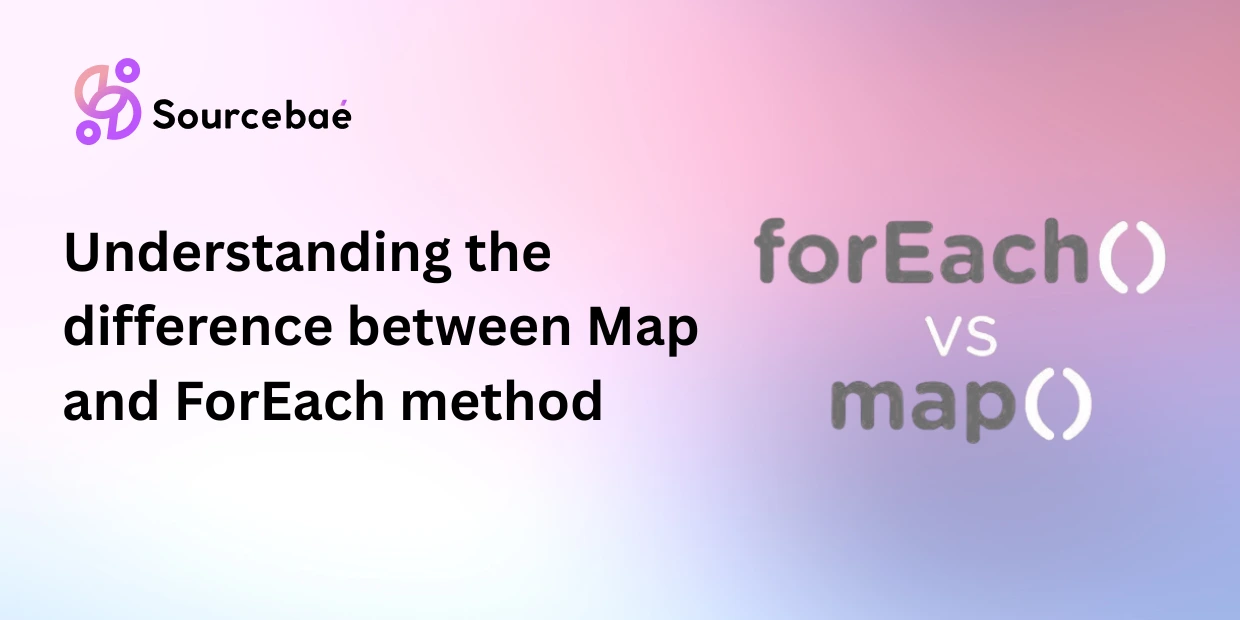In the realm of JavaScript programming, optimizing your code is not just about functionality, but also about efficiency and readability. Two array methods, map and forEach, often come into play when you’re working with arrays. While they might seem similar at first glance, they serve distinct purposes and can greatly impact your coding approach. In this article, we’ll embark on a journey to unravel the distinctions between these methods, exploring their applications and the scenarios where they shine. So, let’s delve into the world of JavaScript arrays and elevate our coding prowess!
Understanding the Basics
Map Method: Transforming with Precision
The map method is a versatile tool in your JavaScript arsenal. It traverses each element of an array and applies a callback function to it. The beauty lies in its ability to create a new array based on the results of the callback function, leaving the original array untouched. This makes it ideal for scenarios where you need to transform data while maintaining a clear separation between the original and transformed arrays.
ForEach Method: Iterating for Actions
On the other hand, the forEach method is all about iteration. It walks through each element of the array and executes a provided callback function. Unlike the map method, it doesn’t create a new array or return anything. Instead, it’s perfect when you want to perform an action on each element without the need for a transformed array.
The Distinctions in Practice
Mapping for Transformation
The map method truly shines when you’re dealing with scenarios that involve data transformation. Imagine you have an array of temperatures in Celsius, and you want to convert them to Fahrenheit. Here’s where the map method can elegantly step in:
const celsiusTemperatures = [23, 30, 18, 12, 25];
const fahrenheitTemperatures = celsiusTemperatures.map(celsius => (celsius * 9/5) + 32);
In this example, the map method applies the Fahrenheit conversion formula to each Celsius temperature, creating a new array with the corresponding Fahrenheit values.
ForEach for Actions
Let’s switch gears to a scenario where you need to update each element of an array. Consider an array of user objects, and you want to mark all users above a certain age as “verified.” Here’s where the forEach method plays its role:
const users = [
{ name: 'Alice', age: 28, verified: false },
{ name: 'Bob', age: 35, verified: false },
{ name: 'Eve', age: 22, verified: false }
];
users.forEach(user => {
if (user.age > 30) {
user.verified = true;
}
});
In this case, the forEach method iterates through each user object and updates the verified property for users above the age of 30.
Leveraging the Power: Where to Choose What?
When to Choose Map
Choose the map method when you need to perform a transformation on each element of an array and create a new array as a result. It’s perfect for scenarios where you want to maintain the integrity of the original data while deriving a new set of values. Whether you’re working with numbers, strings, or more complex objects, the map method provides a concise and efficient solution.
When to Choose ForEach
On the flip side, opt for the forEach method when your focus is on performing an action on each element of the array without the need to create a new array. This method is ideal for scenarios where you’re modifying properties, logging data, or making changes directly within the array. Keep in mind that the forEach method doesn’t return anything, so it’s about making changes in place.
Optimizing Code and Performance
Streamlining with Map
One key advantage of the map method is its ability to streamline your code and reduce redundancy. Instead of manually creating a new array and populating it with transformed data, the map method handles this process elegantly. This not only enhances code readability but also reduces the chance of errors when dealing with complex data transformations.
Enhancing Readability with ForEach
The forEach method, while not geared towards data transformation, excels in improving code readability. When you’re iterating through an array and performing actions, using forEach makes your intentions clear. Other developers (and your future self) will appreciate the clear and concise code that accurately conveys the purpose of the iteration.
FAQs
Q: Can the map method modify the original array?
A: No, the map method doesn’t modify the original array. It creates a new array with the results of the provided callback function.
Q: Is the forEach method suitable for asynchronous operations?
A: The forEach method is not the best choice for asynchronous operations, as it doesn’t handle promises and asynchronous callbacks as effectively as other methods like async/await.
Q: Which method is more memory-efficient?
\A: The map method is generally more memory-efficient, as it creates a new array and stores the transformed values separately from the original array.
Q: Can I break out of a forEach loop?
A: Unlike some other loop constructs, such as for or while, the forEach loop cannot be broken out of prematurely. It will iterate through all elements of the array.
Q: Are map and forEach the only methods for array iteration?
A: No, JavaScript offers several other methods like filter, reduce, and some for array iteration and manipulation, each catering to specific needs.
Q: Is one method inherently better than the other?
A: Not necessarily. The choice between map and forEach depends on your specific use case. Both methods have their strengths and can greatly enhance your code’s clarity and efficiency.
Conclusion
In the world of JavaScript programming, understanding the nuances of array methods like map and forEach is crucial for writing clean, efficient, and readable code. While both methods involve iterating over arrays, they serve distinct purposes. The map method empowers you to transform data while maintaining the integrity of the original array, whereas the forEach method allows for efficient iteration and action execution. By recognizing the strengths of each method and choosing wisely based on your coding requirements, you can optimize your code and elevate your development skills to new heights. So go ahead, experiment with map and forEach, and unlock the true potential of your JavaScript projects!
SOURCEBAE: HIRE REACT DEVELOPER