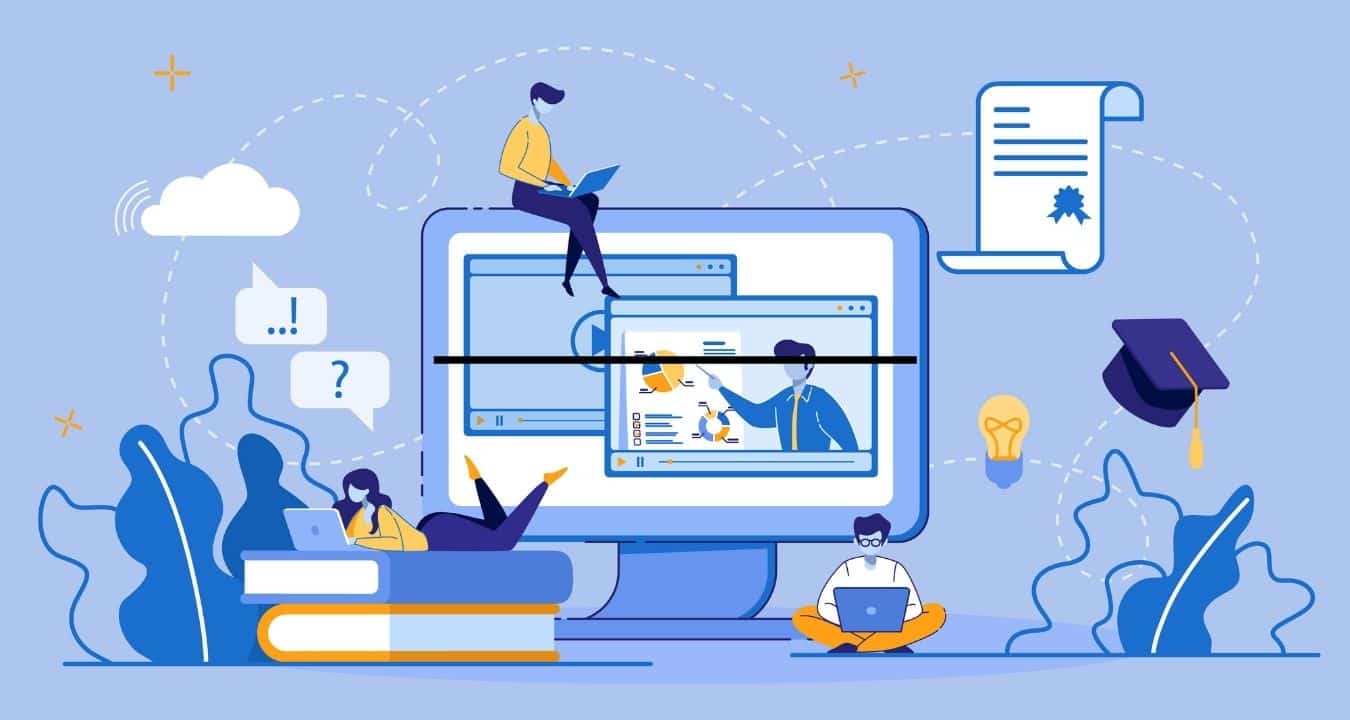In today’s rapidly evolving educational landscape, eLearning portals have become invaluable tools for both learners and educators. This article delves deep into the realm of eLearning portals, providing you with a comprehensive understanding of their definition, key features, and best practices. Whether you are a student seeking effective ways to enhance your learning experience or an educator looking to optimize online teaching, this guide has you covered.
eLearning portals, also known as learning management systems (LMS), are digital platforms designed to facilitate online learning. These portals serve as virtual hubs where learners can access courses, educational materials, and interactive tools. They offer a structured and user-friendly environment for acquiring knowledge, making them essential in today’s digital age.
The Evolution of eLearning Portals
Over the years, eLearning portals have evolved significantly. Initially, they primarily hosted static content, such as PDFs and videos. However, modern eLearning portals are dynamic, interactive, and often incorporate elements like gamification, quizzes, and forums to enhance engagement and knowledge retention.
Key Features of eLearning Portals
Effective eLearning portals boast a range of features that contribute to their success. Below are some key features to look for:
1. User-Friendly Interface
eLearning portals should offer an intuitive and user-friendly interface that allows learners to navigate effortlessly. An intuitive layout ensures that users can access course materials and resources without confusion.
2. Diverse Content Formats
A variety of content formats, including videos, interactive quizzes, assignments, and discussion forums, should be available. This diversity caters to different learning styles and preferences.
3. Progress Tracking
Learners should have access to tools that enable them to track their progress easily. This can include progress bars, performance analytics, and completion certificates.
4. Mobile Compatibility
In today’s mobile-centric world, eLearning portals must be accessible on various devices, including smartphones and tablets, to accommodate learners on the go.
5. Collaboration Tools
To foster a sense of community and interaction, eLearning portals often include discussion boards, chat features, and collaborative project spaces.
6. Customization Options
Educators should be able to customize courses to suit their teaching style and objectives. This includes adding, removing, or rearranging content modules.
Best Practices for eLearning Portals
Optimizing eLearning portals involves more than just selecting the right platform. Educators and administrators must follow best practices to ensure a successful online learning experience.
1. Clear Learning Objectives
Before launching an eLearning course, define clear learning objectives. This helps learners understand what to expect and stay focused on their goals.
2. Engaging Content
Content is king in eLearning. Ensure that your materials are engaging, interactive, and up to date. Use multimedia elements to break the monotony and maintain learner interest.
3. Interactive Assessments
Incorporate regular assessments and quizzes to gauge learner comprehension. Interactive assessments not only test knowledge but also reinforce it.
4. Consistent Communication
Maintain open lines of communication with learners. Respond promptly to questions and provide regular updates to keep them engaged and motivated.
5. Supportive Community
Foster a sense of community within your eLearning portal. Encourage learners to interact, share ideas, and collaborate on projects.
6. Regular Updates
Technology and educational trends evolve quickly. Regularly update your eLearning portal and course content to stay current and relevant.
FAQs
Q: What is the primary advantage of eLearning portals?
A: The primary advantage of eLearning portals is their flexibility. Learners can access educational materials at their convenience, making it easier to balance learning with other commitments.
Q: Are eLearning portals suitable for all types of courses?
A: Yes, eLearning portals are versatile and can accommodate various types of courses, from academic subjects to professional development and skill-building.
Q: Can eLearning portals replace traditional classroom learning entirely?
A: While eLearning portals offer many benefits, they may not replace traditional classroom learning entirely. The best approach often combines both methods to create a well-rounded educational experience.
Q: How can educators ensure the security of their eLearning portals?
A: Educators should implement robust security measures, including user authentication, data encryption, and regular system updates, to protect their eLearning portals from cyber threats.
Q: What is the role of Artificial Intelligence in eLearning portals?
A: Artificial Intelligence (AI) plays a growing role in eLearning portals, helping personalize learning experiences, provide real-time feedback, and predict learner needs.
Q: Are there free eLearning portal options available?
A: Yes, there are free eLearning portal options, but they may have limitations in terms of features and scalability. Paid options often provide more comprehensive solutions.
Conclusion
eLearning portals have revolutionized the way we acquire knowledge and skills. They offer a flexible and dynamic learning environment that adapts to the needs of modern learners. By understanding their definition, key features, and best practices, you can harness the power of eLearning portals to enhance your education or teaching endeavors.
READ MORE: The IT Staff Augmentation Handbook: Types, Benefits, Processes, and More