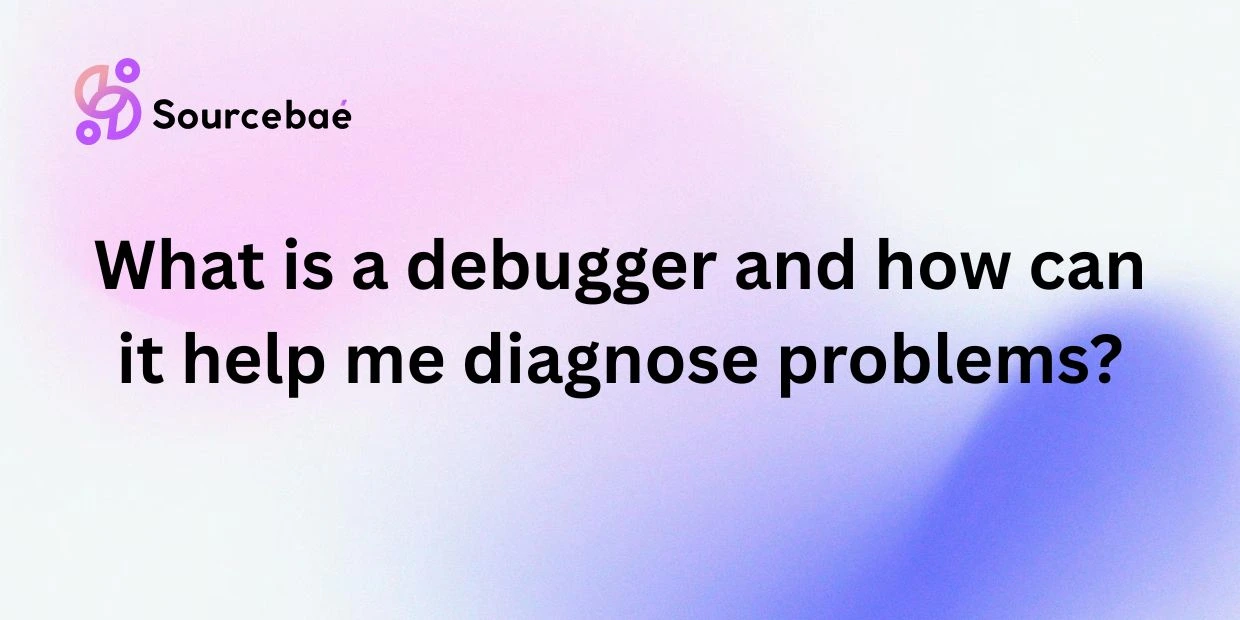Debugging is an essential practice that programmers rely upon daily. Whether you’re just beginning or you’ve accumulated decades of programming experience, you should master how to use a debugger efficiently. Recognizing the crucial role a debugger plays in diagnosing and correcting code issues can significantly enhance productivity and software quality.
In this comprehensive guide, you will learn the definition and inner workings of debuggers, why they’re vital tools for diagnosing problems, and how you can leverage them to solve complex coding issues effectively. We’ll also answer frequently asked questions and discuss debugging best practices, resulting in more robust, efficient, and maintainable software.
What is a Debugger?
Before diving into advanced concepts, let’s clearly define the term “debugger” and discuss what debugger tools typically entail.
Definition of a Debugger
A debugger is a specialized software tool designed for testing, understanding, and eliminating errors (bugs) from computer programs. It allows developers to interactively track down the sources of bugs, analyze how code behaves during execution, and make corrections to build reliable and high-performance applications.
Overview of Debugger Tools
Numerous debugger tools are available, ranging from integrated IDE-based debuggers—such as those embedded within Visual Studio, Eclipse, or IntelliJ—to standalone debugging environments like GDB (GNU Debugger) for C/C++, Chrome’s DevTools for web applications, or pdb debugger for Python developers.
These debugging tools provide intuitive graphical interfaces or command-line-based interactions to simplify the complex debugging procedure.
How a Debugger Works
A debugger typically works by executing your program code step-by-step, allowing you to monitor the variable values, control program execution, and watch memory usage. It achieves this by temporarily halting application execution at specific points, known as breakpoints.
Breakpoints help developers see what’s happening inside their applications, providing valuable insight into why unexpected behaviors arise. Most debuggers can also perform step-in, step-out, and step-over operations to evaluate each line of instruction.
Common Features of Debuggers
While debugging tools vary, many share fundamental features that streamline the debugging process:
- Breakpoints: Allow you to stop execution at precise locations.
- Variable Watch: Monitor variables’ values in real-time during program execution.
- Call Stack Inspection: Examine the functions that have been called and identify current execution context.
- Step-by-Step Execution: Move through the code incrementally to assess code logic and flow control.
- Memory Visualization: Track and analyze memory allocation and usage.
- Integrated Console and Command-Line Interface: Execute instructions interactively to test code execution paths.
How Can a Debugger Help Diagnose Problems?
Debuggers offer programmers unparalleled advantages when attempting to identify and resolve issues. Let’s explore how debugging tools can significantly enhance your problem-solving strategies.
Identifying Errors in Code
Debugging tools promptly pinpoint errors in your code before deployment. They enable developers to step through code execution line-by-line or examine output produced at each stage. Therefore, programmers can discover failures from logical errors, broken algorithms, or syntax issues faster and more efficiently.
Understanding Program Flow
When debugging complex applications, it often becomes challenging to determine exactly how your code is running. Debuggers solve this confusion by clearly visualizing your application’s execution flow and interactions between various functions or modules. By reducing guesswork, developers confidently navigate through tricky situations and focus attention on code logic problems rather than guesswork.
Analyzing Memory Usage
Memory leaks, mismanaged heap allocations, and buffer overflows can all severely degrade application performance or stability. A debugger helps identify these memory-related issues quickly and conveniently, inspecting values stored in memory, and spotting wrong usages or leaks. Memory debugging features also display heap allocations, references, and deallocations, helping developers build reliable, high-performance software.
Testing and Troubleshooting
Debuggers play integral roles in rigorous software testing and troubleshooting. Developers can simulate various conditions, inject data inputs, and inspect internal states interactively. This detailed scrutiny enables rapid testing and fix cycles that dramatically shorten troubleshooting time for software issues.
Frequently Asked Questions (FAQs)
To help you maximize the benefits of debugging tools, we’ve compiled answers to common questions developers frequently ask.
What Are the Different Types of Debuggers Available?
Common debugger types include:
- Command-line debuggers (CLI) — GDB, pdb (Python Debugger)
- IDE embedded debuggers — Visual Studio Debugger, IntelliJ IDEA Debugger, Eclipse Debugger
- Browser debuggers for web developers — Chrome DevTools, Firefox Developer Tools
- Memory Profilers and Leak Detectors — Valgrind, VisualVM, Instruments (Apple)
Can a Debugger Work with Any Programming Language?
Generally, debuggers are language-specific or tied to specific environments. For instance, the GNU debugger (GDB) supports languages like C and C++. Tools like Visual Studio’s Debugger extend support toward multiple languages such as C#, JavaScript, and Python through plugins or extensions. Choosing the correct debugger that fits your programming language and development environment is crucial.
How Do I Use a Debugger to Find and Fix Bugs in My Code?
Here are basic steps to effectively debug your code:
- Set breakpoints at critical points within your code.
- Run your code in “debug” mode.
- Progress through the execution step-by-step.
- Examine variables, program state, and execution flow.
- Identify where an unexpected behavior first occurs.
- Modify your code, rerun the debugger, and verify fixes.
Are There Any Limitations to Using a Debugger?
While debug tools make issue resolution easier, they have certain constraints:
- Overreliance can result in reduced understanding of your overall codebase.
- Debugging optimized builds or release builds can be challenging as some optimization settings may interfere with typical debugging scenarios.
- Debugger performance penalties can be substantial in complex applications.
What Are Some Best Practices for Using a Debugger Effectively?
Consider following these techniques to achieve efficient debugging:
- Start by reproducing the bug consistently.
- Clearly define breakpoints and variable watch lists.
- Avoid guessing; use debuggers systematically to identify issues logically.
- Use clear logging alongside debugging to pinpoint issues faster.
- Verify potential solutions carefully by rerunning the tests several times within debug mode.
Conclusion: Leverage the Power of Debuggers for Efficient Problem-Solving
Debuggers remain indispensable tools in modern software development. They not only identify and resolve errors but also enable a deeper understanding of software behavior and performance. Used effectively, debugger tools streamline software diagnostic tasks, reduce costly troubleshooting time, and enhance overall productivity.
As we’ve explored the definition, features, and practical application of debugging tools in diagnosing different software issues, it’s clear that learning how to master these tools significantly enhances coding efficacy. By becoming proficient in debugging techniques and best practices, software developers will ensure efficient problem-solving, saving time, frustration, and resources.
Never overlook the immense advantages of leveraging reliable debugger tools. Embrace them as part of your regular development process, and watch your software troubleshooting, quality, and efficiency dramatically improve.
Have you used a debugger to efficiently diagnose a complex coding problem lately? If not, now is the perfect opportunity to incorporate one into your workflow and witness firsthand the immense benefits debuggers provide in diagnosing and solving problems efficiently.
Feel free to explore more software debugging resources and tools on Mozilla Developer site or Visual Studio Documentation to enhance your debugging skills further.
Happy debugging!