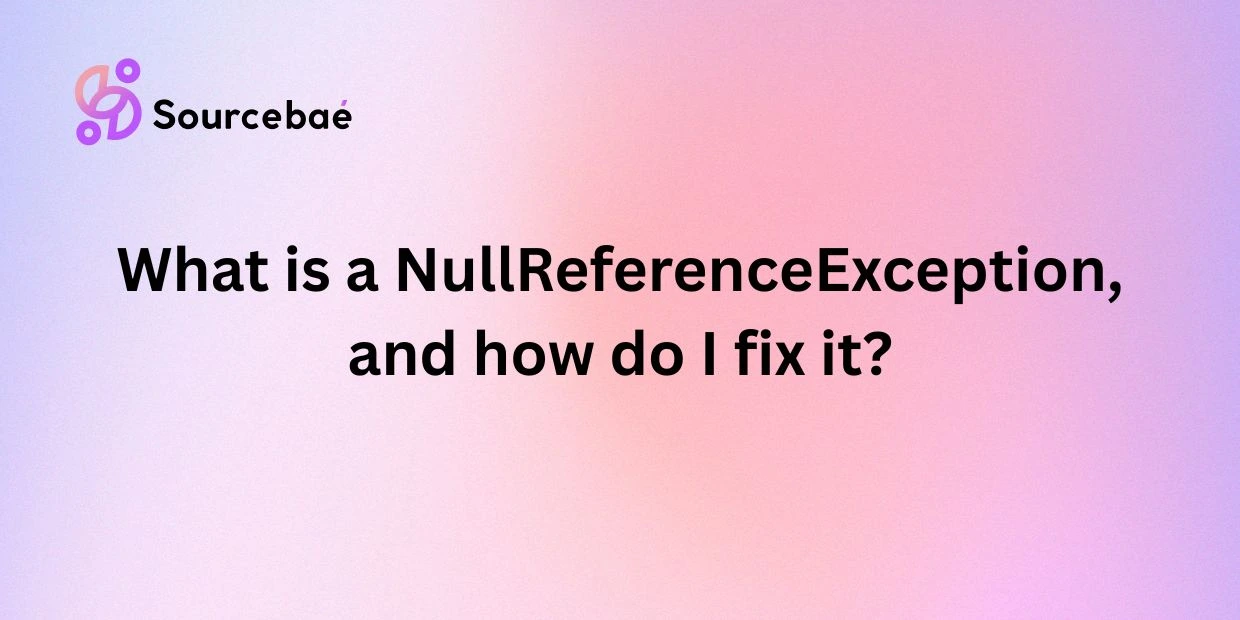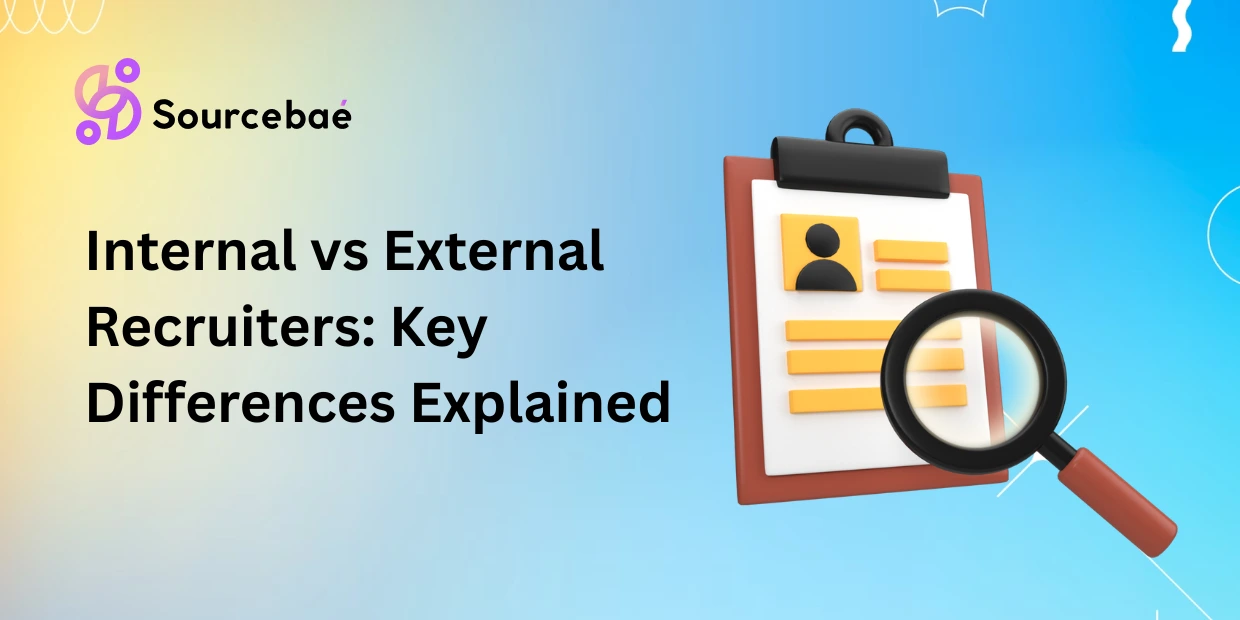If you’ve spent any significant time coding in languages such as C#, you’ve undoubtedly encountered the infamous NullReferenceException. A NullReferenceException is one of the most common and frustrating errors developers face. Understanding this exception deeply and adopting robust debugging practices can significantly enhance your programming efficiency. In this detailed guide, we’ll explore the causes, debugging techniques, common scenarios, and reliable ways to prevent and fix NullReferenceExceptions in programming.
What Is a NullReferenceException?
A NullReferenceException occurs in programming when you try to operate on a variable or object that has not been initialized, or has been explicitly assigned a null value. In simpler terms, it’s an error that pops up if your code tries to access, call methods, or access properties on something that doesn’t exist yet.
This issue is commonly encountered in object-oriented programming languages, especially in .NET languages like C#. The reason NullReferenceExceptions are so prevalent is that variables often receive their values dynamically. If the code fails to account for conditions where a given variable is null, the dreaded NullReferenceException inevitably occurs.
Why Are NullReferenceExceptions Common?
NullReferenceExceptions are common primarily because:
- Developers often overlook null-check validations while handling objects.
- APIs or external sources may return null values unexpectedly.
- Logical errors and mistakes in code flow cause objects to remain unset or null.
By understanding the common reasons behind NullReferenceExceptions, developers can more efficiently anticipate, prevent, and handle them.
What Causes a NullReferenceException?
Understanding the root causes of NullReferenceExceptions helps immensely in avoiding them. Some frequent scenarios include:
Accessing a Null Object
Attempting to access properties or fields of an object that’s null leads directly to a NullReferenceException. For example:
Person person = null;
string name = person.Name; // NullReferenceException thrown here
Since person is null, you can’t access its property Name.
Calling a Method on a Null Object
If the object that should invoke a certain method hasn’t been initialized and remains null, this error will occur:
List<string> names = null;
int count = names.Count(); // NullReferenceException occurs here
Using a Null Variable
Not initializing your variables to adequately ensure they’re assigned an actual object before use leads to this exception. For instance:
string input = null;
Console.WriteLine(input.Length); // NullReferenceException thrown
Debugging Techniques for NullReferenceExceptions
To resolve NullReferenceExceptions efficiently, developers rely upon several debugging techniques:
Examining the Stack Trace
Studying the stack trace is the first debugging step when encountering a NullReferenceException. Stack traces help pinpoint exactly where the error occurred by showing the exact line number and method calls leading to the error.
Using Breakpoints to Trace the Error
Putting breakpoints strategically using tools like Visual Studio’s debugger allows you to see variable states in real-time. You can step through your code line by line and watch for variables becoming null unexpectedly.
Using Debugging Tools like Visual Studio
Robust IDEs like Visual Studio provide excellent debugging tools including Exception Settings, Watches, and Immediate Windows. Leveraging these tools drastically reduces debugging overhead by helping you immediately identify causes of NullReferenceExceptions.
Common Scenarios Leading to NullReferenceExceptions
Let’s analyze some common real-world scenarios developers encounter:
Accessing a Property of an Object Without Null Checks
Many developers forget or intentionally skip necessary null checks. Consider:
var user = GetUser(); // Might return null
var userRole = user.Role; // Potential NullReferenceException if user is null
Passing a Null Parameter to Methods
Passing a null value to a method without handling it internally can trigger the NullReferenceException:
public void SendEmail(string message)
{
Console.WriteLine(message.Length); // NullReferenceException if message is null
}
SendEmail(null); // Error triggered here
Using Uninitialized Variables
Uninitialized objects will contain null reference by default. Trying to access them prematurely triggers NullReferenceExceptions:
Person person;
string fullName = person.GetFullName(); // Throws NullReferenceException
How to Fix a NullReferenceException: Best Practices
To fix and avoid NullReferenceExceptions, follow these recommended coding practices:
Check for Null Before Accessing Properties or Methods
Always perform explicit null checks to safely handle potentially null objects:
Person person = GetPerson();
if (person != null)
{
Console.WriteLine(person.Name);
}
This defensive coding approach significantly minimizes NullReferenceExceptions.
Implement Null Checks When Dealing With External APIs
Whenever dealing with third-party APIs or external data sources, always validate the return values before processing:
var response = externalApi.GetResponse();
if(response != null && response.Data != null)
{
ProcessResponse(response.Data);
}
Use Null-Coalescing Operators to Handle Null Values
Null-coalescing operators (?? and ?.) help elegantly handle nullable references in C#. For example:
string userName = user?.Name ?? "Unknown";
This approach prevents errors and makes the code concise and readable.
FAQs About NullReferenceExceptions
What is the Difference Between NullReferenceException and ArgumentNullException?
A NullReferenceException occurs when an object instance is null, and you attempt to access its properties or methods. Conversely, an ArgumentNullException explicitly arises when a null argument is passed to a method that does not accept it.
Can a NullReferenceException Be Caught and Handled?
Yes, it can be caught using a try-catch block. However, it’s good practice to avoid catching general exceptions like NullReferenceExceptions. Instead, proactively handle and prevent null references through proper logic and checks:
try
{
string result = potentiallyNullObject.Name;
}
catch(NullReferenceException)
{
Console.WriteLine("Object was null!");
}
While catching is possible, preventive checks are always preferable.
Is It Bad Practice to Use Null Values in Programming?
Using nulls isn’t inherently “bad,” but mismanagement of nullable variables introduces errors and bugs. The key lies in properly validating, handling, and documenting null behaviors clearly. Clean programming involves reducing unnecessary nullables and guarding against unintended null usage.
Conclusion: Avoiding and Handling NullReferenceExceptions Effectively
Let’s recap the key points discussed to effectively understand NullReferenceExceptions:
- NullReferenceExceptions occur due to accessing methods or properties of null objects.
- Proper debugging techniques include examining stack traces, breakpoints, and using specialized debugging tools.
- Typical scenarios causing NullReferenceExceptions include accessing unchecked null properties, passing null parameters, and uninitialized object variables.
- Best practices comprise proactively checking for null, implementing proper validation when utilizing external APIs, and using null-coalescing operators.
Importance of Handling NullReferenceExceptions
Addressing NullReferenceExceptions efficiently is crucial for software stability and security. Allowing such exceptions to go unnoticed compromises application reliability and user experience. Developers should adopt defensive coding principles, rigorous validation, and regular code reviews to minimize the chances of null-related exceptions.
Final Thoughts on Best Practices for Fixing and Preventing NullReferenceExceptions
Preventing NullReferenceExceptions is manageable through disciplined coding standards, comprehensive validations, clear documentation, and proper exception handling. Integrating tools like static analyzers, conducting extensive testing, and adopting code review practices greatly mitigates risks of encountering a NullReferenceException. As you write and maintain applications, continually remain vigilant about null checks and best practices to keep your software robust and error-free.
By appreciating the common causes and handling techniques outlined in this guide, you’ll undoubtedly reduce and ultimately avoid NullReferenceExceptions altogether.
Happy Coding!