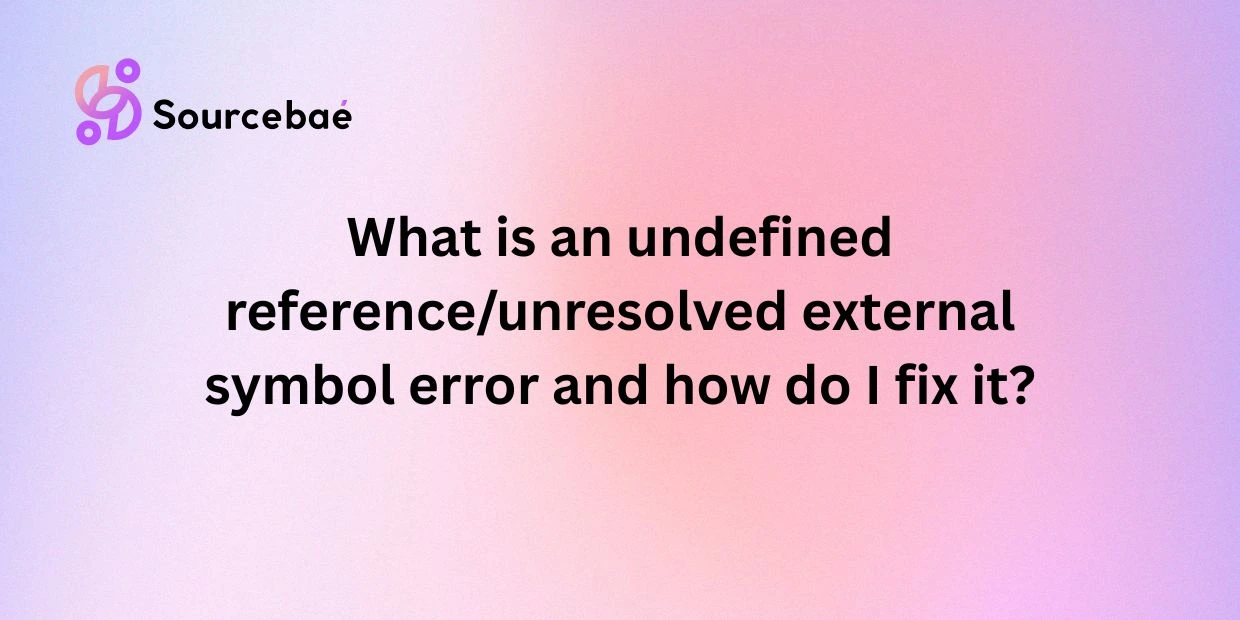Have you ever faced the frustrating error: “undefined reference” or “unresolved external symbol” while programming? You’re not alone! This common error frequently arises across various programming languages and platforms—but what exactly does it mean, and how do you solve it? In this detailed blog post, we’ll thoroughly explore the undefined reference/unresolved external symbol error, including its causes, differences, ways to quickly identify the issue, and step-by-step instructions for resolving it efficiently.
Understanding and fixing undefined references or unresolved external symbols is critical—especially if you want smooth development workflow and efficient coding practices. Let’s dive right in!
Understanding Undefined Reference/Unresolved External Symbol Error
Definition of Undefined Reference/Unresolved External Symbol Error
To properly solve errors in your coding process, the first step is understanding what they signify. An undefined reference or unresolved external symbol error occurs during the linking stage of compilation. It indicates that the linker, responsible for combining all the compiled pieces of your code together, cannot find the definition (implementation) of a declared function, method, variable, or external element referenced in your code.
This typically happens after your code compiles successfully, but before it can finalize your executable or library file. As a common linking issue, “undefined reference” errors prevent your program from running or generating the required executables, resulting in a halted development process.
Common Causes of Undefined Reference/Unresolved External Symbol Errors
Several common factors may cause this issue, such as:
- Missing Implementation: A function or variable declared but never actually defined or implemented within your source files.
- Incorrect Declaration: Misspellings, incorrect function signatures, or mismatched parameter types resulting in linker confusion.
- Missing Library or Dependencies: Forgetting to link external libraries during linking stage.
- Incorrect Compiler/Linker Configuration: Mismatched settings due to incorrect compiler flags, linker options, or configuration settings.
- Use of Inline, Static, or External Definitions Incorrectly: Misuse or misunderstanding certain keywords causing symbols to fail linkage.
By clearly identifying these common scenarios, we can reliably troubleshoot this error moving forward.
Difference Between Undefined Reference and Unresolved External Symbol
Though the terms often get used interchangeably, their usage usually depends on the platform you code with:
- Undefined Reference is primarily common in coding environments utilizing GCC or Clang compilers (Linux, macOS).
- Unresolved External Symbol usually appears in programming using Microsoft’s tools (Visual Studio and MSVC compiler for Windows).
While the term varies with compilers, the issue is essentially identical—linkers struggle locating implementations of referenced symbols.
How to Identify Undefined Reference/Unresolved External Symbol Error
Examining Error Messages
Careful examination of your error message is your best friend when debugging undefined references. The error message typically identifies:
- Exactly which symbol, variable, or function remains unresolved.
- Which file references this issue.
- The exact line and severity of the problem.
Pay attention to exact wording, as it can guide you directly towards the source of your issue rapidly.
Utilizing Debugging Tools and Techniques
Many Integrated Development Environments (IDEs) and modern compilers can pinpoint exactly where problems arise clearly. Starting points include:
- Debugging console logs.
- Stack tracing methods to isolate problematic function calls.
- Compiler/linker diagnostic messages or verbose output options (such as
-vor-Wl,--verbosein GCC and Clang, or/VERBOSEin MSVC).
Checking Missing or Incorrect Library References
Ensure you thoroughly verify your include paths, linker search paths, and external dependency references. Your linker must clearly find all your code implementations—libraries included.
Resolving the Undefined Reference/Unresolved External Symbol Error
Now, having understood the nature and origins of this persistent issue, let’s comprehensively explore how to practically solve undefined reference errors.
Reviewing Code for Missing Declarations or Definitions
Update and verify your code carefully. Make sure every declared function, variable, or class method also has a defined implementation. Examine closely:
- Spelling variations or mismatches in function signatures.
- Incorrect parameter types or argument lists.
- Declarations within header files correctly correspond to definitions in your source files (
.c,.cpp,.cc, or.csfiles).
Through careful comparison of declarations to their definitions, you reduce significantly the potential for missing or incomplete symbols.
Ensuring Proper Linking of Libraries
Linker configuration or library reference mistakes commonly result in undefined references. To address this:
- Verify all external libraries used in your project have corresponding linker settings.
- Add accurate library references (
-loption in GCC/Clang, or properties setting in Visual Studio). - Use full library paths (
-Lcompiler option) or IDE-specific linker configuration accurately to reflect your project’s dependencies.
Fixing Syntax and Typo Errors
Misspellings or syntactic faults within your declarations and definitions often cause linking problems. Minimizing careless mistakes by:
- Running frequent compilations to catch errors early
- Employing IDE spellcheckers and syntax highlighting
- Peer reviewing or pair programming for fewer human mistakes
Using the Extern Keyword for External Symbols
For sharing symbols across multiple files, the extern keyword explicitly declares external linkage. It signals clearly to the compiler the existence of symbols defined elsewhere. For example:
// file1.c
int global_counter = 0;
// file2.c
extern int global_counter; //external declaration
void increment() {
global_counter++;
}
In the above example, file2 references a variable defined in file1 using extern. Understanding best usage for extern corrects linking ambiguity and errors.
FAQs about Undefined Reference/Unresolved External Symbol Errors
What is the difference between undefined reference and unresolved external symbol error?
In essence, they’re the same issue. “Undefined reference” terminology appears primarily while using compilers like GCC or Clang. “Unresolved external symbol” is used predominantly in the MS Visual Studio environment with MSVC.
How can I identify the source of an undefined reference/unresolved external symbol error?
Check error messages carefully, utilize debugging or verbose linker output, and ensure library linking configurations match project specifications.
Why does the error occur when using external libraries?
This usually happens if external libraries haven’t been properly linked during project setup. Double-check that your project clearly defines paths and linker references to external dependencies’ library files.
Can the error be caused by incorrect compiler or linker settings?
Yes, incorrect linker flags or compiler configuration settings often result in linking issues. Always review your compiler and linker configurations carefully to identify missing or incorrect settings.
Are there any specific programming languages or IDEs that are more prone to this error?
This issue commonly arises in compiled languages (like C, C++, and Rust), particularly those projects relying on multiple source files and external dependencies. IDE-wise, it frequently occurs within Visual Studio, GCC, Clang, and others.
What should I do if the error persists after trying common troubleshooting steps?
If sticking points remain after trying outlined steps above, consider revisiting documentation, posting questions on developer forums like StackOverflow, or seeking assistance from experienced peers.
How can I prevent undefined reference/unresolved external symbol errors in the future?
Regularly test your codebase incrementally, provide meaningful linking contexts explicitly, closely monitor dependencies, and adhere strictly to best coding practices.
Conclusion
In this guide, we’ve outlined clearly what the undefined reference/unresolved external symbol error is, examined its common causes, and provided robust solutions and strategies towards resolution. Resolving such errors requires regular and thorough code reviews, maintaining clear linkage and code practices, and meticulous attention to detail at every compilation step.
Never hesitate reaching out whenever you encounter persistent troubles—fostering collaboration and regular code quality will greatly minimize potential for errors. Remember, proper debugging fundamentals and careful linking configurations remain essential practices for successful software development and smoother coding experiences everywhere.
Happy Coding!
Hire Developers Now