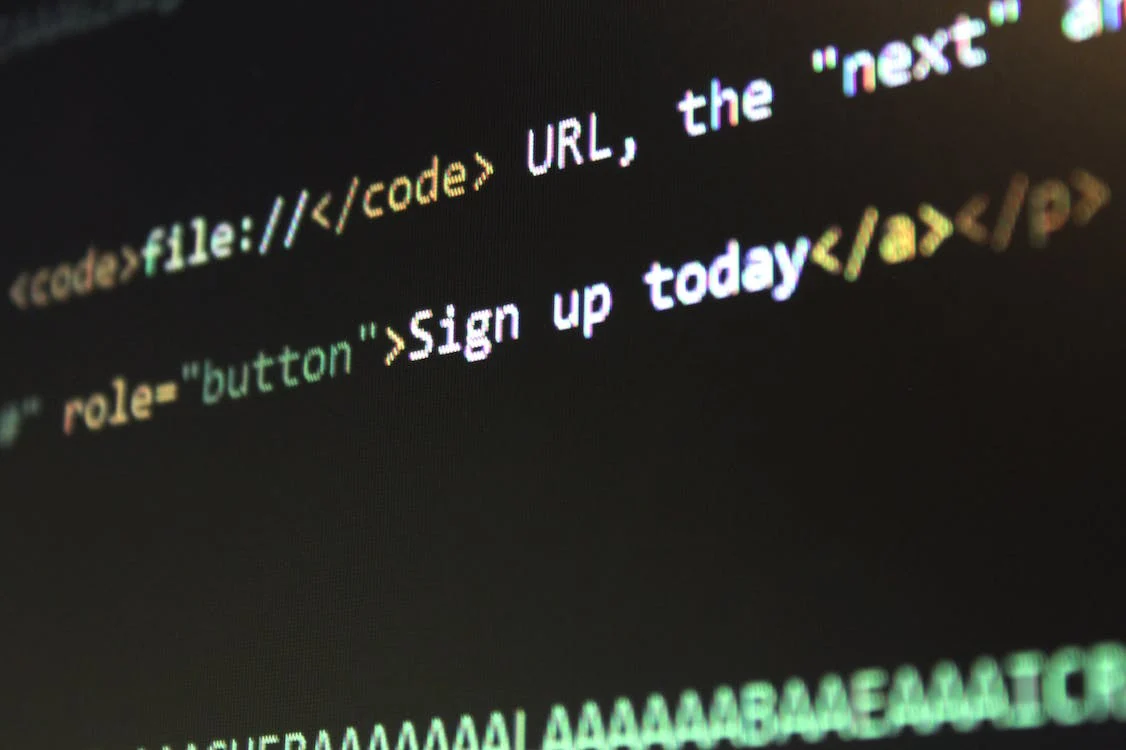What is Api Documentation?
APIs, or Application Programming Interfaces, have become the backbone of modern software development. They enable different software components to communicate and interact seamlessly. However, proper documentation is paramount for developers and stakeholders to utilize APIs effectively. In this comprehensive guide, we’ll delve into the world of API documentation, from its definition to best practices for creating user-friendly and informative documentation. Whether you’re a seasoned developer or just starting in the world of APIs, this guide will provide valuable insights and practical tips for creating and using API documentation effectively.
API Documentation refers to the collection of written instructions, guidelines, and explanations that accompany an API. Like a manual or guidebook, API documentation provides developers and users with valuable information about interacting with an API effectively. It details the available endpoints, request and response formats, authentication methods, error handling, and other essential aspects. Essentially, API documentation bridges the API provider and the developers who intend to use the API’s functionality.
Effective API documentation not only aids developers in understanding how to use the API but also promotes consistency reduces errors, and enhances collaboration among development teams. It serves as a reference point that assists developers in integrating the API into their applications seamlessly.
Why API Documentation Matters
API documentation plays a pivotal role in the development process and the overall success of an API. Here’s why it matters:
- Clarity and Understanding: Clear and well-structured documentation ensures developers understand how to use the API’s features correctly. It reduces confusion and prevents unnecessary errors.
- Time Efficiency: Comprehensive documentation saves developers time by providing them with the necessary information upfront. They don’t need to spend hours deciphering how the API works.
- Enhanced Collaboration: Teams working on different project parts can collaborate more effectively with detailed documentation. It serves as a common reference point for all team members.
- Reduced Support Requests: When developers have access to comprehensive documentation, they’re less likely to encounter issues and, consequently, require less support from the API provider.
- Onboarding Ease: New project developers can quickly get up to speed by referring to the API documentation. This reduces the learning curve and ensures continuity.
- User Satisfaction: For APIs used by external developers, well-documented APIs lead to satisfied users who can effortlessly integrate and make the most of the API’s capabilities.
Key Elements of API Documentation
Several key elements must be included when creating API documentation to ensure its comprehensiveness and usefulness. These elements include:
Endpoint Details
API endpoints are the URLs that developers use to interact with the API. Documentation should list all available endpoints along with their associated methods (GET, POST, PUT, DELETE) and the purpose of each endpoint.
Request and Response Formats
Developers need to know how to structure their requests to the API and what responses to expect. Documentation should outline the expected request payload, headers, parameters, and the format of the responses.
Authentication and Authorization
Information about how developers should authenticate themselves to access the API and the required authorization mechanisms should be provided in the documentation.
Rate Limiting and Usage Policies
If the API has usage limits or rate limiting policies, these should be clearly documented. Developers need to know how many requests they can make within a specific timeframe.
Error Handling
Documentation should cover the possible error responses that the API can return and provide guidance on how to handle these errors gracefully.
Code Examples
Practical code examples in various programming languages help developers understand how to make requests to the API and process the responses.
Versioning
If the API is subject to version updates, documentation should explain versioning practices and how to handle changes between different API versions.
Troubleshooting and FAQs
Including troubleshooting tips and frequently asked questions can help developers resolve common issues without needing to contact support.
Types of API Documentation
API documentation comes in various forms, each catering to different audiences and purposes. The most common types include:
API Reference Documentation
This type of documentation provides a comprehensive technical overview of the API’s endpoints, request and response formats, and other technical details. It’s mainly targeted at developers who are already familiar with the programming concepts.
Tutorials and Guides
Tutorials and guides walk developers through specific use cases and scenarios. They provide step-by-step instructions on how to achieve certain tasks using the API. These are particularly helpful for new developers.
Quick Start Guides
Quick start guides are condensed versions of the documentation that offer the most essential information needed to get started quickly. They’re perfect for developers who want to hit the ground running.
Interactive Documentation
Interactive documentation, often created using tools like Swagger or Postman, allows developers to test API endpoints directly from the documentation. It’s a hands-on way to understand the API’s behavior.
Code Samples and Libraries
Some APIs provide pre-built code snippets and libraries in various programming languages. These resources enable developers to integrate the API more efficiently.
Writing Clear Descriptions
Effective API documentation relies on clear and concise descriptions. When writing, keep the following tips in mind:
- Use Simple Language: Avoid jargon and technical terms that might confuse developers, especially those who are new to the API.
- Be Specific: Clearly explain the purpose and functionality of each endpoint. Include examples to illustrate how the endpoint should be used.
- Include Parameters: List all available parameters for each endpoint, explaining their purpose and expected values.
- Provide Use Cases: Describe real-world use cases where the API might be used. This helps developers understand the practical applications.
Formatting and Structure
Well-structured documentation is easier to navigate and understand. Here are some formatting and structural considerations:
- Headings and Subheadings: Organize content using headings and subheadings to break down information into digestible sections.
- Bullet Points and Lists: Use bullet points and numbered lists to highlight key points and steps.
- Tables: Incorporate tables to display information like request and response formats or parameter details.
- Code Blocks: Enclose code examples in code blocks to differentiate them from regular text.
Tools for Documentation
Several tools can assist in creating comprehensive API documentation. Some popular options include:
- Swagger: A tool that helps you design, build, and document APIs. It also generates interactive documentation.
- Postman: Along with its API testing capabilities, Postman allows you to generate documentation for your APIs.
- ReadMe: A platform that helps you create visually appealing API documentation with code examples and interactive features.
- Slate: A customizable framework for creating elegant API documentation.
API Documentation Best Practices
To ensure your API documentation stands out, follow these best practices:
- Keep It Up to Date: Regularly update the documentation to reflect changes in the API. Outdated documentation can lead to confusion.
- Consider User Feedback: Incorporate feedback from developers who use your API. They can provide insights into areas that need improvement.
- Offer Real Examples: Real-world examples help developers understand how to use the API in practical scenarios.
- Test Your Documentation: Put yourself in the shoes of a developer and see if the documentation provides all the necessary information.
Common Mistakes to Avoid
Creating effective API documentation requires avoiding these common mistakes:
- Assuming Prior Knowledge: Don’t assume that developers are already familiar with the concepts. Provide explanations for even the basics.
- Neglecting User Experience: Documentation should be user-friendly and easy to navigate. A cluttered layout can discourage developers.
- Being Too Technical: While you’re dealing with technical information, don’t overwhelm developers with excessive technical jargon.
FAQs About API Documentation
Q: Why is API documentation necessary?
API documentation is necessary because it provides developers with the information they need to effectively use an API. It promotes clarity, reduces errors, and enhances collaboration.
Q: What should I include in API documentation?
API documentation should include endpoint details, request and response formats, authentication methods, error handling, code examples, and other essential information.
Q: How often should I update my API documentation?
API documentation should be updated whenever there are changes to the API. Regular updates ensure that developers always have access to accurate information.
Q: Can I use tools to generate API documentation?
Yes, tools like Swagger, Postman, and ReadMe can help you generate comprehensive API documentation more efficiently.
Q: Is interactive documentation useful?
Yes, interactive documentation allows developers to test API endpoints directly from the documentation, providing a hands-on learning experience.
Q: What’s the best way to gather user feedback on documentation?
You can gather user feedback through surveys, forums, or direct communication with developers who use your API.
Conclusion
In the dynamic world of software development, API documentation holds immense importance. It acts as a guide, bridging the gap between developers and APIs, and ensuring smooth integration. By creating clear, comprehensive, and user-friendly API documentation, you contribute to the success of your API and empower developers to harness its capabilities effectively.
READ MORE | How to Become a React Developer?