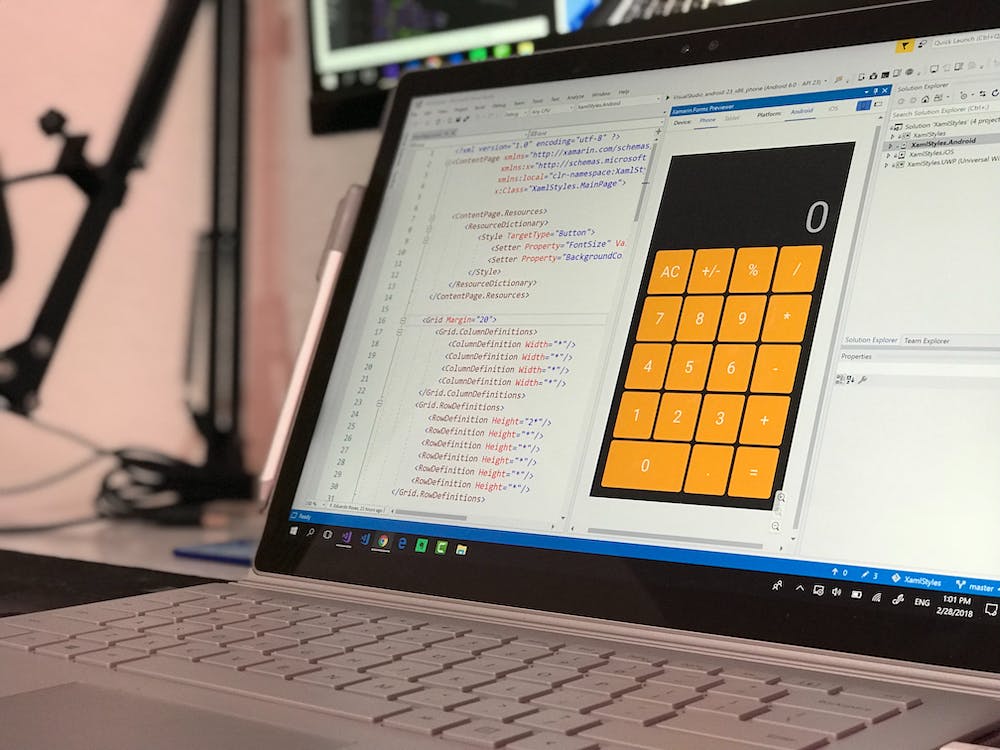What is Arrow Function in JavaScript?
JavaScript, the programming language that powers dynamic and interactive web pages, continually evolves to provide developers with more efficient and elegant ways of writing code. One such evolution is the introduction of arrow functions. If you’ve ever wondered, “What is arrow function in JavaScript?” then you’re in the right place. In this article, we’ll delve deep into the world of arrow functions, exploring their syntax, advantages, and various scenarios where they shine.
An arrow function in JavaScript is a concise and streamlined way to write functions. It offers a more compact syntax compared to traditional function expressions, making your code cleaner and easier to read. Arrow functions were introduced in ECMAScript 6 (ES6) and have quickly gained popularity due to their simplicity and readability.
Arrow functions are defined using the arrow (=>) syntax, which replaces the function keyword used in traditional functions. They retain the lexical binding of the this value, which means that they inherit the context from their surrounding code. This behavior contrasts with regular functions, where the value of this can change based on how the function is invoked.
The Syntax of Arrow Functions
The syntax of an arrow function consists of parameters, an arrow (=>), and an expression or statement. Here’s a basic breakdown:
// Traditional Function
function add(a, b) {
return a + b;
}
// Arrow Function Equivalent
const add = (a, b) => a + b;
In this example, the add function takes two parameters and returns their sum. The arrow function version is more concise and doesn’t require the return keyword for single-expression functions.
Advantages of Arrow Functions
Arrow functions offer several advantages that contribute to cleaner and more readable code:
1. Compact Syntax
The concise syntax of arrow functions reduces the amount of boilerplate code, making your functions more succinct.
2. Lexical this Binding
Arrow functions inherit the value of this from their enclosing scope, eliminating the need to use workarounds like .bind() or storing this in another variable.
3. Implicit Return
Arrow functions with a single expression automatically return the result of that expression, further reducing the need for explicit return statements.
4. Improved Readability
The reduced syntax and implicit return contribute to improved code readability, allowing developers to grasp the function’s purpose at a glance.
Use Cases for Arrow Functions
Arrow functions are particularly useful in various scenarios, such as:
Handling Callbacks
Arrow functions are excellent for concise callback functions, especially when dealing with array methods like map, filter, and reduce.
const numbers = [1, 2, 3, 4, 5];
const squared = numbers.map(num => num ** 2);
Lexical this in Objects
When defining methods within objects, arrow functions maintain the outer this context, ensuring that it refers to the object itself.
const person = {
name: 'Alice',
greet: () => {
console.log(`Hello, I'm ${this.name}`);
}
};
person.greet(); // Outputs: Hello, I'm undefined
Inline Functions
For short and simple functions, arrow functions provide a clean and inline way of writing code.
const isEven = num => num % 2 === 0;
FAQs
Q: Are arrow functions suitable for all scenarios where regular functions are used?
A: While arrow functions are powerful, they might not be the best choice for every situation. For example, they can’t be used as constructors and don’t have their own arguments binding.
Q: Can arrow functions have multiple expressions?
A: Yes, arrow functions can have multiple expressions, but you need to wrap them in curly braces and include a return statement if you want to return a value explicitly.
Q: Do arrow functions have their own this context?
A: No, arrow functions inherit the this value from the surrounding context in which they are defined.
Q: Are arrow functions supported in all browsers?
A: Arrow functions are part of ECMAScript 6 (ES6) and are supported in most modern browsers. However, if you need to support older browsers, consider using transpilers like Babel.
Q: What’s the difference between arrow functions and regular functions?
A: The main difference lies in how they handle the this context. Arrow functions inherit this from the surrounding scope, while regular functions have their own this binding.
Q: Can arrow functions be used in the global scope?
A: Yes, arrow functions can be used in the global scope, but keep in mind that their this value will refer to the global object, which might not be the desired behavior.
Conclusion
Arrow functions have revolutionized the way developers write JavaScript code. Their concise syntax, lexical this binding, and implicit return make them a powerful tool for improving code readability and maintainability. By understanding their syntax and various use cases, you’ll be better equipped to leverage the benefits of arrow functions in your projects. So, next time you encounter a callback function or need a concise method definition, consider reaching for arrow functions to simplify your code.
READ MORE | How to Become a React Developer?